REAL WORLD FILE TRANSFER
Finally, we wanted to see how performance was in a real world use when transferring large files to the SSDs. For this test we are going to simply stress write performance by transferring over a 30GB folder of movies and a 10GB folder of small mixed documents files off of one PCIe SSD to the test drives and time how long it takes. Then we do a copy to self test after each. Once complete we can calculate the average speed.
The above results are very impressive with speeds nearly tripling SATA 6Gb/s bandwidth! The RD400 held its own against some of the other top drives in the market. The 512GB model achieved speeds similar to the equal capacity Samsung 950 Pro, and both beat out the HyperX and Intel 750 during the 30GB file transfers. When looking at the 10GB of documents files we can see a drastic slowdown in performance, however, there was minimal difference between each of the SSDs’ performance.
POWER CONSUMPTION
For our power consumption testing, we have the drive connected to the system as a secondary drive. To record the wattage, we are now utilizing a Quarch Technology Programmable Power Module. It allows us to accurately measure power consumption over time and is flexible enough to allow us to test any SSD that comes our way.
Our power analysis may change as time goes on, but for now we are looking at just a few metrics with the main goal of measuring our results against the manufacturer’s ratings. One, idle power consumption. Because most consumer systems are at idle for about 80% of the time, idle power consumption is an important measure to look at when understanding the efficiency of a drive. Next we look at startup consumption. This tells you how much power the device needs during startup and while it is usually more important when looking at HDDs and enterprise class storage, it is still something worth quantifying. After that we did averaged out the active power consumption from the 10GB and 30GB file transfers. Finally, we went through our power logs during testing and listed the maximum power draw.
Here we can see that the results are similar to what we saw with the performance difference between these drives during the file transfer tests, with the Samsung being closer in comparison to the OCZ RD400 than the Kingston or Intel SSDs. Startup power consumption was well regulated. Idle power consumption is just barely a half a watt more than the Samsung 950 Pro. Average consumption for the large file transfers is lower than the Samsung’s while slightly higher for the smaller files transfers. Finally, max power consumption is good at 5-7W, especially when in comparison to the Intel 750, which consumed 10.4W at one point!
POWER EFFICIENCY
Finally, we wanted to post up a graph of the power efficiency of the SSDs in comparison. We are looking at MB/s per Watt in this graph. The higher the result, the better.
In the chart above we can see that the OCZ RD400 and the Samsung 950 Pro are very power efficient during large file transfers. The Kingston HyperX and Intel 750 on the other hand are not in comparison. However, when looking at the smaller file transfers we can see that while the Intel 750 still lags behind, the OCZ RD400s also slightly lag behind both the Samsung 950 Pro and Kingston HyperX Predator.
 The SSD Review The Worlds Dedicated SSD Education and Review Resource |
The SSD Review The Worlds Dedicated SSD Education and Review Resource | 
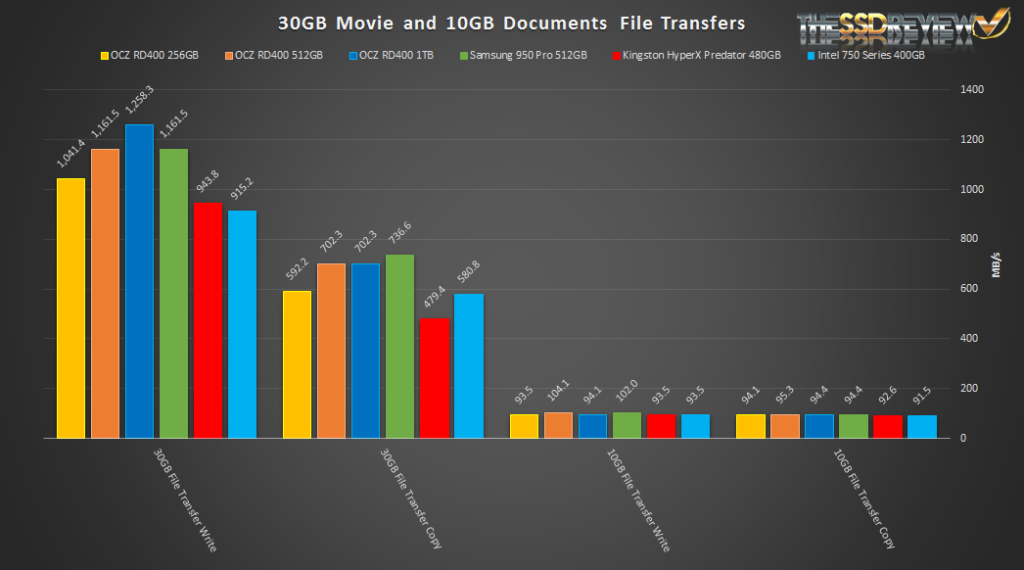

One thing I am concerned about with the ocz brand is how reliable they really are vs Intel as had plenty of the ocz die and they didn’t honor warranty.
I got a bad experience with OCZ product. When you hit the compatible issue with you SSD and reported to their forum. They will direct you to seeking help from notebook maker. They will ban your login ID and deleted your comment status and put you into their future request. Never ever buy this brand. Luckily I got two weeks warranty period with newegg. Ended up I return to newegg and bought new SSD from Samsung without any issue plugged into my rig.
You failed to mention the notebook but, when purchasing that notebook the warranty ONLY applied to the notebook and not OCZ whatsoever. It would be the same as you buying a brand new car and then contacting a spark plug manufacturer with an engine problem for assistance. Maybe I am missing something. What compatibility issue are you speaking of with respect to their SSD? Then again, how were you aware that their SSD was even installed in the product?
Looks like you are a paid Samsung fanboy. No need to spread advertised lies here.
Yes. Totally agree with your point of view. Make sure you bought from newegg.com which has one or two weeks warranty. If could not use just return for replacement. Their forum is full of complaints. If users having problem with their SSD and submitted request for solution. At first they will try to solve. If got no solution, they will ask you seeking solution from Vendor like HP, Dell and etc. Further follow up, they just put users away by moving user request to future requests and locked down user from giving comment.
One problem, the highly coveted 1TB model does not appear on that amazon link…plus it’s not up anywhere else. Where I can I order the 1TB RD400?
1TB appears behind the amazon link for me. No one has stock, but they’ll let you order it. I’d call that pretty similar to not being able to order it though 🙂
i see. I was just early…I have a google alert set up for “950 pro 1tb” and when this article first went up, the 1tb was not there…but now it is, but not avail as you said. What’s also a light rub, this price for just the card is $30 more on Amazon and Newegg than the article stated (769 vs the article’s 739).
I looked into purchasing the competing Intel model, and ended up being discouraged by 1) all the reviews said the excellent benchmark performance made for no perceptible difference in actual consumer workloads as compared to more regular SSDs; and 2) it added a ridiculous delay to system boot times, iirc something like 8-10 seconds. Is this drive any different in those respects?
One important point, these M2 cards are not compatible with Intel RST raid controllers, I just brought 2 512GB models and found out the hard way. Also had trouble configuring as a Win 8.1 boot drive and gave up (could have been the MSI Z170A Mpower mainboard).No biggie as I wanted them mainly for games so I just use 1 for steam and the other as a video editing scratch drive. They are super fast without the raid zero config, copying between them the write speed topped out at 1.52GBs!
Last time I was using their new SSD product with HP Elitebook 8570W running Raid 0. It had compatibility issue and pop up blue screen. I logged a report in their Tech Forum. Their forum is full of complaints. If users having problem with their SSD and submitted request for solution. At first they will try to solve. If got no solution, they will ask you seeking solution from Vendor like HP, Dell and etc. Further follow up, they just put users away by moving user request to future requests and locked down user from giving comment. Luckily I got warranty from newegg.com which allow me to swipe with other brand. I later used the Samsung SSD which give me peace of mind. Pls stay away with their product without QC.
I don’t see any mention of this being Mac compatible. Is this a pure Windows oriented site? Thanks in advance.
Hi – does anybody know if a samsung 960 pro would work in the add in card that comes with the ocz rd400
If I remember later, I can check for you. There is no reason that it shouldnt work though because the OCZ M.2 SSD is not tied to that board in any way shape or form. The board should work as a typical adapter PCIe for any M.2.
thanks Les for the replay. hopefully you will have good news later.
the reason i ask the question is that i will be upgrading my pc in oct / nov time frame and until then i want to be able to take advantage of nvme and the only option i have with my current board is to use an AIC card as my board does not have an m.2 slot.
Hi Les
Did you get a chance to check this out
Thanks
Flan
My apologies… busy as heck but I just pulled out the device…what drive did you want me to match it with?
i am hoping to get the 2tb samsung 960 pro but i persume that a test with any 960 pro would work
I plugged my main system into the this and we are now running as the Samsung 960 Pro 2TB SSD set on the OCZ RD400 adapter…as the boot drive. No problem whatsoever. My bench is the ASUS ROG Apex Z270.
Thanks Les Great News – so i will buy the cheapest rd400 since you cannot get the adapter on its own, and then just use the adapter for the samsung 960 pro
How does that went for you Flan ? As far as I know, the AIC cards are mere adapters, as the controller is in the SSD itself, but curiously enough, it depends on bios from Z97 or preferible forward Z170 and Z270 is kinda sure to already have native support since earlier bioses.
Test