PCMARK VANTAGE X64 HDD SUITE
The SSD Review uses benchmark software called PCMark Vantage x64 HDD Suite to create testing scenarios that might be used in the typical user experience. There are eight tests in all and the tests performed record the speed of data movement in MB/s to which they are then given a numerical score after all of the tests are complete. The simulations are as follows:
- Windows Defender In Use
- Streaming Data from storage in games such as Alan Wake which allows for massive worlds and riveting non-stop action
- Importing digital photos into Windows Photo Gallery
- Starting the Vista Operating System
- Home Video editing with Movie Maker which can be very time consuming
- Media Center which can handle video recording, time shifting and streaming from Windows media center to an extender such as XBox
- Cataloging a music library
- Starting applications
If you are new to testing and considering benchmark software, this is the best you can get because the program goes well beyond the results of simulated testing as we have already done. In comparing SATA 2.0 SSDs, we have reached the bandwidth limit and the performance of most new SATA 2 SSDs is as high as it can get with typical high sequential access speeds in the area of 280MB/s read and 270MB/s write.
We needed a way to differentiate these drives and to find a method that can actually put one drive above another and this is exactly what Vantage testing does. Its tests combined can provide an accurate comparison between drives and its tests individually can assist a smart shopper in finding the best SSD for their needs. Next to actual true to life testing which can take an insurmountable length of time, PCMark Vantage is the only program that can compare any SSD, side by side, regardless of SATA interface or controller in use.
ADATA XPG SX900 256GB SSD PCMARK VANTAGE RESULTS
If there was anywhere in our analysis that this SSD might drop in performance for that cherished 7% capacity jump that was gained, PCMark Vantage would be it. In fact, after receiving the first Vantage result we ran it again and then again, all three tests being very similar. The XPG pulled through Vantage testing with a Total Score of 67737 points and a high transfer speed of 414MB/s while testing in Media Center. In a word…unbelievable.
 Our next chart is our new generation SATA 3 SSD hierarchy chart and placement is simply based on PCMark Vantage scoring:
Our next chart is our new generation SATA 3 SSD hierarchy chart and placement is simply based on PCMark Vantage scoring:
 The XPG is highlighted in white and is in the top 25% of new gen SATA 3 SSDs tested to date.
The XPG is highlighted in white and is in the top 25% of new gen SATA 3 SSDs tested to date.
 The SSD Review The Worlds Dedicated SSD Education and Review Resource |
The SSD Review The Worlds Dedicated SSD Education and Review Resource | 
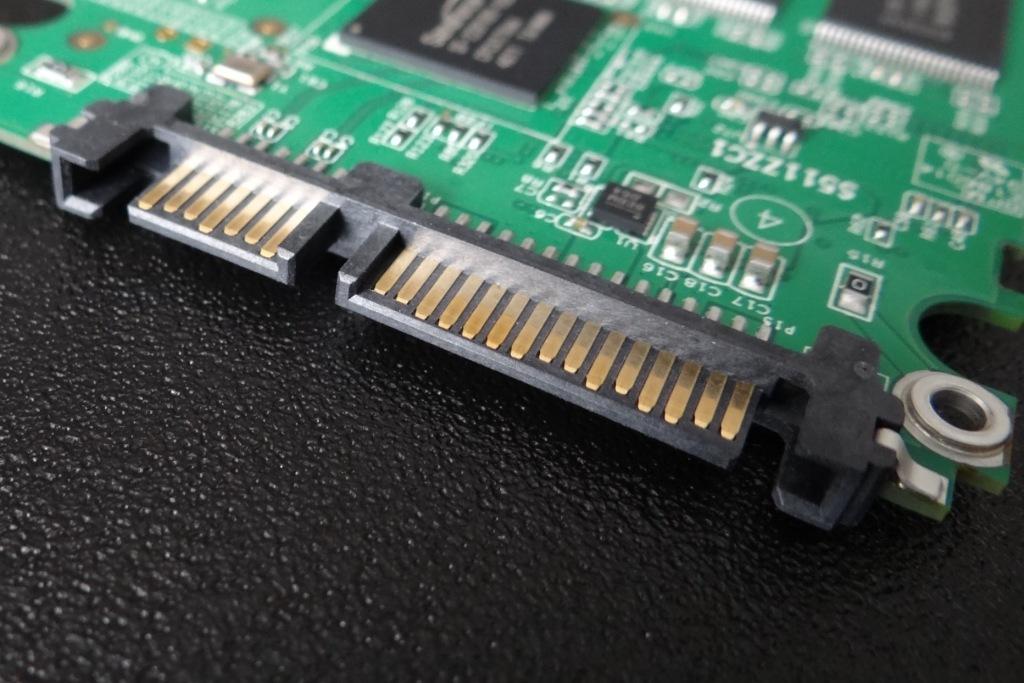
I don’t think it’s entirely unexpected that ditching RAISE would help increase speeds somewhat. After all, the drive isn’t having to write the necessary parity(?) data anymore to recover from a die failure. With that said, I’ve seen increased write performance from SF’s using the new reference 5.02a FW anyway.
So it looks like you do get slightly better performance overall and more capacity in exchange for less failure tolerance.
It would be interesting to run a pair of these in RAID 0 to see what the low RAISE does to performance.
Can’t see how there would be any major surprises, Crucial have been using the 0% over-provisioning for years, The only over-provisioning they’ve had has been the difference between the size of actual memory modules ( gigabytes ) and the actual size of the ssd drive ( Gibibytes ) it still leaves 7% difference for over-provisioning, which is classed as 0%.
More over-provisioning still makes for a better ssd drive where it matters, but I guess size is everything as far as the market is concerned.
PommieB
This is a great review you have there as usual 🙂
I am Muhammad Al-Jawhary, an Arab reviewer and technical editor, and I have a 128GB sample of the drive that I have reviewed here:
https://www.arabpcworld.com/forum/showthread.php?t=4918
That makes us two sides of the same coin, you have done the only review in English (as far as I know), and I have done the first and only review in Arabic, too 😀
The performance is great, and it has 8 GB more than its brother; the S511.
Ummm isnt that my photo of ‘all the ssds’ in your review? I would appreciate the link back to our site and article if you are using any of our literature or piks.
Thanks for your reply, it is a great pleasure to be here 🙂
Actually, it is your pic, and the pic has a hyperlink embedded (If you press the image, you will be directed to the great article).
We may have some future cooperation together, I may be able to translate some of your guides and articles and post them in the Arab world, and of course, the credit is all yours, not mine.
When I click on the pik, it brings me only to the pik…. Can we fix the link so it goes to the article? And yes, I am sure we can affiliate post for one another in the future.
Actually, the image has a hyperlink as I said before, but the site uses a script to show the images, which in turn hides the hyperlink. Nonetheless, I have added a credit line under the photo that contains the link. Sorry for the inconvenience 🙂
Have you seen those numbers I got with the drive? They used asynchronous NAND flashes with the 128GB version! The same NANDs used with Kingston’s SSDNow V+200.
There is a slight inaccuracy in your reviews which is (implicitly) already mentioned above, but which i’d like to clear up. Flash memory has raw capacities of binary powers, this one e. g. has a raw capacity of 256 * 2^30 = 274877906944 bytes = 256 “GiBi” Bytes. Vendors prefer to use decimal powers, as the numbers are slightly higher, so this SSD has a raw capacity of 275 * 10^9 Bytes = 275 GB. 7% of these are used for over-provisioning leaving the user with 256 GB = 238 GiB. Windows, again, uses binary powers to display drive capacities, so the latter number is what you see there. (No, NTFS formatting doesn’t swallow 18 GB of the drive capacity. 😉 Other Sandforce SSDs with 240 GB = 223 GiB user capacity use 14% of the raw flash capacity for over-provisioning.