TESTING AND RESULTS
Testing a gaming mouse was quite different for me. I am used to methodical tests with data and graphs outlining the results. Unfortunately I could not locate any mouse benchmarking tests, so I decided to post my gameplay footage using the Xornet:
*All games played using the Xornets maximum DPI of 2000*
Killing Floor: Support Specialist + Sharpshooter
Team Fortress 2: Sniper
Call of Duty: Black Ops – Ballistic Knives + Commando SD
Battlefield 3 Open Beta: Assault
The Xornet performed incredibly well in all of the games, except Team Fortress 2. It is arguably the fastest-paced game out of all that I played, and is by far my most played game. I play on 3800 DPI using the Sentinel Advance, and I managed to play well using the maximum 2000 DPI setting of the Xornet in Battlefield 3, Call of Duty: Black Ops, and Killing Floor. The same cannot be said about Team Fortress 2.
I would like to elaborate for people who do not play TF2. I am not the best Sniper in the world, but can hold my own. Generally as a Sniper, you can line-up your targets before scoping in and aiming for the head. Playing faster classes like the Scout, Demoman, and Soldier, I found that the maximum DPI of 2000 was too low to keep up with the constant action.
As a player who mains Demoman, I found that I was unable to react fast enough to Spies (ability to one-shot kill via backstab) that were behind me. Due to the high field of view that TF2 allows, I found a similar problem when glimpsing a target at the edge of your peripheral view, and not being able to turn around fast enough to deal with the threat. The same goes for attacking moving targets, airborne targets, and rush-down targets.
Being used to the Sentinel, I just could not adapt to the low DPI of the Xornet. This is more of a personal gripe, however, people who are used to fast-paced environments should note that the Xornet will take time to get used to, and the I find lack of customization and software utilities adds to that.
Prime examples are the DPI presets. The Sentinel has an LCD read-out that displays current DPI settings. For the Xornet, if one wants to change DPI from say a faster setting for gaming like 2000 to a lower setting like 500 for web browsing and general desktop use, one has to either count the DPI clicks, or reset the current DPI setting all the way up, or all the way down. It is not difficult to keep three clicks in mind, but it somewhat defeats the purpose of on-the-fly DPI changing when you have to guess and check DPI settings. Furthermore, custom DPI presents cannot be set either. Again, including software would have made this a non-issue.
The Xornet is also missing weight adjustment properties, which is not that big a of a drawback. Being as light a mouse as it is, the Xornet has a nice balance to it, a credit to Cooler Master’s design. The few times I lifted it from the mousepad, I was quite surprised at how fast and quickly it landed back on.
Moving on though, I will make a bold statement in that I securely believe it to be a gaming mouse meant for RTS gamers. Simply put, it handled perfectly in games like StarCraft II and Company of Heroes. I repeatedly found myself preferring the Xornet over the Sentinel when playing RTS and RPG games.
 The SSD Review The Worlds Dedicated SSD Education and Review Resource |
The SSD Review The Worlds Dedicated SSD Education and Review Resource | 
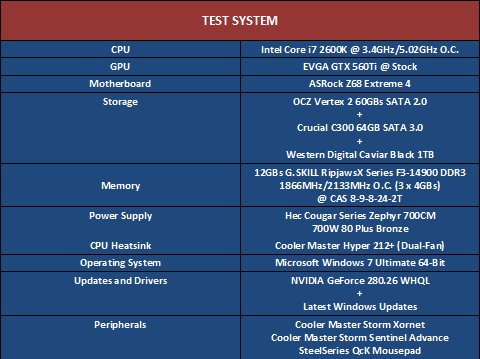
To whomever “Seeps” is, I find it laughable that you “absolutely marvel at the design and how well it works”. Is this the first pointing device you’ve ever seen before? I marvel at your sense of awe over a mouse design that’s been done dozens of times before.
OMG, I cannot find any claw grip mice that is small yet affordable. This has everything I want…but the low dpi! I wish it had at least 3500 dpi. This seems like the best mouse for my style. I like the grip of the Lachesis, but it was a little too bulky and long for me. I could not reach the side buttons effectively!
Look into the CM Storm Spawn. It’s almost the same mouse, except in red, 3500dpi sensor and allows for macros to be programmed on the thumb buttons! Only $10 more than the Xornet