THECUS N2310 NAS PERFORMANCE
We checked the specifications of several NAS systems before deciding on the N2310, the criteria we were most concerned with was that of data transfer speed over the network. The Thecus N2310 was, not only the lowest price of our choices but also, had the highest data transfer speeds of 100MB/s read and 80MB/s write performance. With this in mind, we took to ATTO right off to see if the N2310 met up to its specifications:
We were impressed with the result but noted that, as we like to see in SSD testing, the performance increase is steady as the file size increases. We see this is not entirely the case 64Kb read result. We feel the network itself might have some input here as reaching our N2310 meant routing from the N2310 to our Netgear R7000 router, hardware up a few floors to our Netgear R6300 router, and then to the PC in use.
Ww were a bit surprised at the low write performance in Crystal DiskMark and cannot provide reasoning for such. We wanted to bring to your attention the low 4K results which, even though we are using SSDs, resemble that of a hard drive.
REPORT ANALYSIS AND FINAL THOUGHTS
We have had the Thecus N2310 set up and running for several months and, perhaps we owe Thecus a bit of an apology for being so late in this report. This fact, in itself, provides a big compliment for Thecus as the N2310 was that easy to set up and forget about. The only time we have even considered it was after power losses where the N2310 has to be powered on once more. Perhaps this is a feature Thecus might consider that might provide for a delayed powering up after sudden power loss. This is definitely a thought for those home users as any business using the N2310 would definitely make use of a UPS.
For someone looking for a quick and easy solution to their home networking needs, the Thecus N2310 is an ideal solution. It is a feature rich NAS solution that is priced right on the money at just over $100. It’s setup is no different than one might expect for any typical PC software and the highlight of this is the fact that Thecus’ Intelligent NAS, not only finds your N2310 on the network, but also, walks you through the complete setup including RAID configuration. RAID, in itself, can be intimidating for most but the N2310 does it all for you.
Having said that, there is a small concern that we wanted to address. Setup and use is very easy for the home user and that should be all that is necessary. We wish that advanced setup could be as encouraging but we found it to be a bit confusing, from that new NAS builder’s perspective. Understandably, much of what you might dig into in this above picture of the Thecus Dashboard is well above the user level of the home user. That being said, we still would have like to see this in a more user-friendly GUI.
At the end of the day though, we have elected to award Thecus with our Gold Seal for ease of installation, pricing and performance.
 The SSD Review The Worlds Dedicated SSD Education and Review Resource |
The SSD Review The Worlds Dedicated SSD Education and Review Resource | 
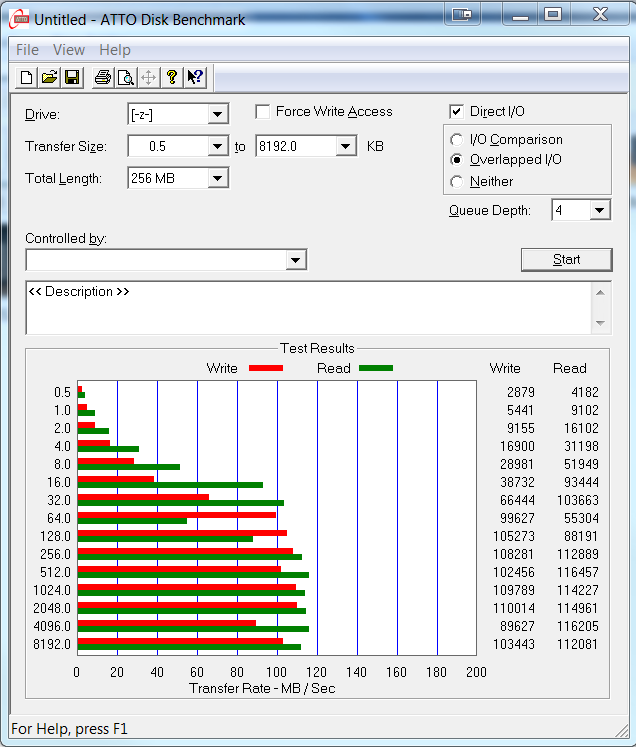

Hei Les…
I was just wondering, whether I could upgrade ASUS Zenbook UX301LA-XH72T SSD to 1TB?
Nope…sorry.
Poor crystaldiskmark results are due to cifs/samba inefficiency & glitches.
Samba from a “normal” distro (Debian, Ubuntu) will perform better, especially on 4K QD 32, but even native Windows implemetation will fall short on 4K random workloads 🙁
Thank you Roman. I have no difficulty in stating that I am very new in the NAS environment. Luckily, we now have more experienced hands to take care of this. For this report, I simply wanted to tackle this from the typical consumer side of things. Thanks again!