REAL WORLD TESTING
Now we begin our real world testing! This benchmark is supposed to simulate how a photographer may shoot a subject whether it be a sports game or a bird in flight. We are talking about pure continuous burst speed testing. For comparison, we have results from the 64GB ADATA XPG, 64GB Kingston Ultimate, and a 16GB SanDisk Extreme.
The methodology behind this test is simple, I will be comparing how long it takes for my Canon 6D’s image burst buffer to offload onto the cards after it fills from a continuous burst and record how many images I was able to shoot before my burst rate slows down. For standardization and comparison, the camera settings will be shooting at ISO 100, 1/160th of a second, aperture f/4.
As our chart above shows, the Samsung Pro microSDXC card was able to hang in there with the best of my standard sized SD cards! Reaching a max burst rate of 22 shots as well as only taking 8 seconds to take all of the 6Ds camera buffer. After further continuous burst testing, I was pleased to find that the card did not slow down.
REPORT ANALYSIS AND FINAL THOUGHTS
The new Samsung Pro microSDXC packs a serious punch for being such a small size. Samsung claims it can capture photos and video four times faster a typical microSD card. From out testing we can validate this statement. Easily reaching 90MB/s read and 77MB/s write in our synthetic benchmarks, it flaunts some of the best speeds I have seen in testing SDXC cards. Typically these microSD cards will be used in mobile phones and such more than cameras, so when it came to our real world testing with the large RAW files created by my 6D, I was impressed. The card was able to keep up with some of the fastest SD cards in the market as well.
After using this card, I cannot be anything less than pleased by it. Coming in at a decent price of around $1 per GB paired with its high performance, the Samsung Pro microSDXC is definitely a microSDXC card I’d recommend for anyone looking for no compromise performance.
Check out the Samsung Pro microSDXC cards on Amazon.
The Samsung Pro microSDXC card impressed us so much it earned our Gold Seal award!
 The SSD Review The Worlds Dedicated SSD Education and Review Resource |
The SSD Review The Worlds Dedicated SSD Education and Review Resource | 
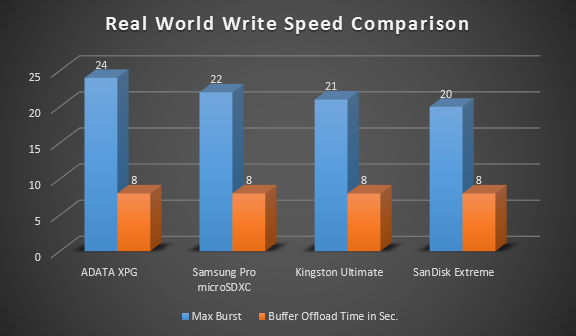

I ordered it now at ebay i Hope i get an original. Ill use it with my new Sony xperia z3 Compact. Ill update how it perform. 😉
haha just bought one for my Z3C too. Perfect match, handles 4K brilliantly.
Its a really bad idea to buy any storage media off ebay, as its flooded with fake stuff.Its all fun and games until you realize your 64GB card is really just 4GB with hacked capacity.
Seriously a lot of fakes. I bought from fry’s and it was a fake Samsung. They refused to return because I didn’t have the box like it mattered! but really a lot of fakes.
Is it good enough to record 4k videos on Galaxy s5?
Is there anyway that you can do a benchmark with A1 SD? This would really help for people who want to use them in phones. Random read and write are what’s important!
Sean, You should use Kingston MobileLite G4 – significantly better speeds.
Bought this. HOLY…..this thing is wicked fast!
Important correction:
Actually, your results are incorrect in the region of blocks 32k OR less. I observed this behavior on my external(!) reader too. 64k and more gives >60MB/s, but 32k or less gives <9MB/s(read) and < 25 MB/s. (overlapped IO does not it affect much).
In internal reader:
neither (overlapped 1)
16k : 48/56, 32k: 57/63;
overlapped 10:
16k: 55/63. 32k:64/71
There is obvious continous speed developement if the card is in internal reader. There is a gap if the (my and your) reader is used between 32k and 64k