Opening the CloudSpeed SSDs is a snap, with 4 easily accessible screws. The top plate is recessed in the aluminum housing. Removing it exposes the top side of the PCB.
When we looked at the specifications for the 1000 and 1000E, we assumed that the only difference between the two was firmware, and more specifically, overprovisioning. That hunch was proven correct after we got both units open. Both models, other than labeling, appear identical from the NAND down to the controller and DRAM.
Up top, we have the brains of the operation, the Marvel 88SS9187. We have come to know the 9187 quite well over the past year, as it was used in the Sandisk Extreme II and Crucial M500, along with numerous other drives.
Next to the Marvell controller, we have 512MB of DDR3 DRAM from Micron, spread across two packages.
Both the 480GB CloudSpeed 1000 and the 400GB 1000E contain sixteen 32GB Toshiba TH58TEG8DDJBA8C NAND packages. The same 19nm MLC NAND is used in the Seagate 600. The 1000 incorporates the typical 6% overprovisioning, while the 1000E bumps it up to 22%. The added overprovisioning in the 1000E is what gives it a boost in random write performance along with extended endurance. When the controller has that much additional NAND, it is able to better manage garbage collection and wear leveling.
The only surprise came when we found a pink thermal pad on the backside of the PCB under the controller. Normally, you see a thermal conductor between the top of a package and the sink. In this case, they are pulling the heat through the PCB before making contact with the thermal pad and case.
Finally, you can see the bank of capacitors that SMART uses for power loss protection, so that any data in the write cache is committed to NAND when power is lost.
 The SSD Review The Worlds Dedicated SSD Education and Review Resource |
The SSD Review The Worlds Dedicated SSD Education and Review Resource | 
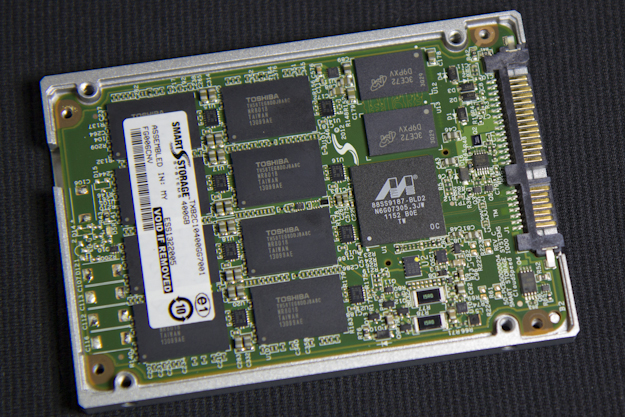

Why is it that “Enterprise” SSDs do not have SAS interface?
Without SAS “Enterprise” devices should really be called “Prosumer”.
That’s a heck of a jump considering the large number of enterprise systems that utilize the SATA interface. I am not aware of many prosumer sales for a product such as this, however sales of the original 500 version would have justified the initial investment for development of the drives.
One step at a time…
At SNIA’s IOPS test, which QD did u used for the test? 4? 16? 32?? 128???
ki – We use a QD of 32, unless otherwise noted. I’ll make sure to call that out next time.
Very slowly recognition In Lenova T61, difficult to use it, Have you any idea about this problem ?
How did you do secure erase? I had one, but got failure message for secure erase. thanks. I can do secure erase for other drive including some Datacenter drives. thanks.
You need to put the computer to sleep and then wake it up, otherwise its stuck in freeze state.
But if frozen, I get the message that the drive is frozen. But this case, I just got : secure erase not completed successfully. I checked this drive by Intel RST, but not frozen status actually. Any advice will be great for me.