TSSDR 990FX TEST BENCH AND PROTOCOL
To be frank, we started testing with two thoughts in mind, the first naturally wanting to confirm that we could attain PCIe 2.0 X2 performance, and the second was to validate that the M.2 connector could automatically detect M.2 SSD type and switch off, whether it be PCIe X2 or SATA 3. From there, well we just kept testing M.2 SSD after M.2 SSD until we ran out, eight in total and one that didn’t want to cooperate with the AMD chipset.
SSD Testing at TSSDR differs slightly depending on whether we are looking at consumer or enterprise SSDs. For consumer SSDs, our goal is to test in a system that has been optimized with our SSD Optimization Guide, although CPU C States have not been changed at all. Benchmarks for consumer testing are also benchmarks with a fresh drive so, not only can we verify that manufacturer specifications are in line but also, so the consumer can replicate our tests to confirm that they have an SSD that is top-notch. We even provide links to most of the benchmarks used in the report.
SYSTEM COMPONENTS
This Test Bench build is the result of some great relationships and purchase; our appreciation goes to the below mentioned manufacturers for their support in our project.
 Our choice of components is very narrow, in that, we choose only what we believe to be among the best available and links are provided to each that will assist in hardware pricing and availability, should the reader be interested in purchase.
Our choice of components is very narrow, in that, we choose only what we believe to be among the best available and links are provided to each that will assist in hardware pricing and availability, should the reader be interested in purchase.
| PC CHASSIS: | Cooler Master HAF Stacker 935 EATX |
| MOTHERBOARD: | ASRock Fatal1ty 990FX Killer AM3+ AMD |
| CPU: | AMD FX-8300 8-Core |
| CPU COOLER: | Cooler Master Glacer 240L Liquid |
| POWER SUPPLY: | Cooler Master V1000 |
| SYSTEM COOLING: | Cooler Master 120mm Red and Green Fans |
| GRAPHICS CARD: | MSI AMD Radeon Hawk 7870 |
| MEMORY: | Crucial Ballistix Sport DDR3-1600Mhz Memory |
| KEYBOARD: | Corsair Vengeance K95 Mechanical Gaming Keyboard |
| MOUSE: | CM Storm Sentinel Advance 2 |
| ROUTER: | NetGear R6300 AC1750 Dual Band Gigabit WiFi Router |
| HBA | HighPoint RocketU 1144C 4 x USB 3.0 20Gb/s HBA |
.
BENCHMARK SOFTWARE
The software we will be using for today’s analysis is typical of many of our reviews and consists of ATTO Disk Benchmark, Crystal DiskMark, AS SSD Disk BenchMark and PCMark Vantage.
M.2 SSDS USED FOR TESTING
The ASRock Fatal1ty 990FX Killer AM3+ AMD motherboard contains a PCIe x2 M.2 connector that is capable of accommodating both PCIe X2 and SATA 3 M.2 SSDs. The M.2 SSDs we are using in this report have all been the subject of M.2 SSD reviews previously; and a quick click on any of these bring you to that report:
- Samsung XP941 PCIe X4 512GB M.2 SSD;
- Plextor/Lite-On M6e PCIe X2 256GB M.2 SSD;
- Toshiba HG5d SATA 3 512GB M.2 SSD;
- Crucial M500 SATA 3 512GB M.2 SSD;
- ADATA AXNS360E SATA 3 128GB M.2 SSD;
- MyDigitalSSD Super Cache 2 SATA 3 128GB M.2 SSD;
- MyDigitalSSD Super Cache 2 SATA 3 64GB M.2 SSD; and
- Super Talent DX1 SATA 3 128GB M.2 SSD.
It bears mentioning that, of all the M.2 SSDs tested in the ASRockFatal1ty 990FX Killer, the Super Talent SSD was the only to boot into its own BIOS prior to the system BIOS.
As well, we also attempted to test the Kingspec M287 SATA 3 128GB M.2 SSD but it failed to complete the benchmarks, creating the impression that it had compatibility issues with the AMD system, as we had tested it previously on our Intel Test Bench.
 The SSD Review The Worlds Dedicated SSD Education and Review Resource |
The SSD Review The Worlds Dedicated SSD Education and Review Resource | 
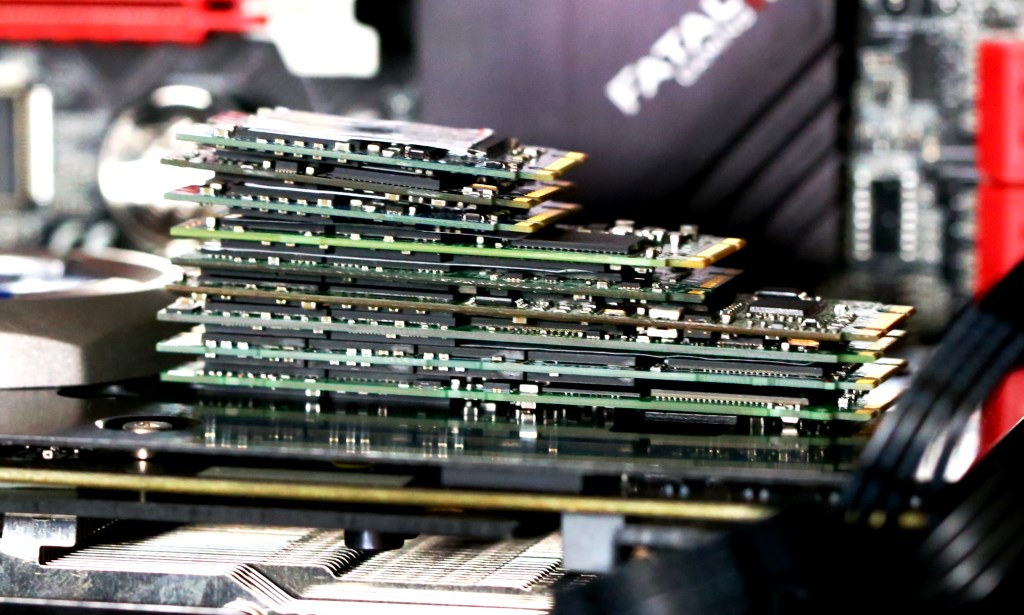
awesome review Les – can you confirm that you were able to boot the Samsung XP941 in this motherboard? It looks like that IS what you did, but just wanted to be sure….
The XP941 will format and work correctly but will not be recignized and boot within the UEFI. The Plextor M6e PCIe 256GB SSD that we have will. We are wondering if the difficulty with the Samsung is that it is a X4 SSD Downgrading to X2.
Maybe with BIOS update in the future it can. 🙂
Accomplished.
or german review ?
I am sorry but I don’t quite understand.
Hope to see PCIe X4 M.2 on the upcoming Intel chipset series 9!
Hmmm….might make sense when you think of relationships…
Could I put 5 r9 cards ? How much watts is needed ?
It’s interesting that the Samsung XP941 PCIe x4 SSD worked in this motherboard, despite the M.2 socket only supporting PCIe x2. We’ve had zero success with installing the XP941 in the ASUS Maximus VI Impact mobo, which also has dual support for PCIe x2 M.2 / SATA M.2. I wonder what they’ve done different in the Asrock board that they haven’t in the ASUS board?
The implementation used in this first ASUS release is poor and will only support a single lane, not a four lane design such as the XP941….and then also, not as a boot device. The 990FX Killer, on the other hand, will support the XP941 and as a bootable drive, whereas initially it would not. We worked with ASRock to achieve such.
With two graphic cards, does it run at (x16/x16)?
WE haven’t the cards to test such sorry but specs point out that it should.
This is dependent on the processor, as an 8 core FX CPU (eg. FX 8350) will support 38pcie lanes, but others will not.
Not true. Unlike Intel based systems, in which the number of available PCIe lanes are dependant on the CPU, in AMD based machines the number of available PCIe lanes are based entirely on the onboard controller (ie: the number of PCIe lanes are determined by the motherboard, NOT the cpu for AMD based machines). So really it doesn’t matter how many cores you have.
If it is running 3x @ x8/x8/x4, then it is doubtful it can do 2x @ x16/x16.
It even shows that the “quad SLI” is only 2x @ 8x/8x (obviously using two dual GPU cards).
from what i have read, it supports PCIE2.0 @ X16X16X4 with use of the Molex plug on the bottom of the motherboard for power stabilization to be used with 2 or more gpu’s
Hi Les, just did a new build. ASrock990FXKiller, FX8320 3.5Ghz, 16G G.Skill Trident X DDR3-2400 PC3-19200, 2×8 , HD 7850 graphics powered with 600 w Thermallake.
Dead on post! Unhooked everything but both 12v connectors and jumped the ps posts, worked, started adding one thing at a time allowing time for post then shutting down to add one more thing. I am on it now, but it does not run like it should and not been able to run B2 memory slot. Any ideas?
Jut had that same problem when moving the Intel system over to the new build…Turns out the retaining screw on the bottom of the mobo was off ever so slightly creating indirect pressure from the cooler to the cpu. That was the exact result… Read the new posted article on the new build…P.2
1 x Ultra M.2 Socket (M2_1), supports M.2 PCI Express module up to Gen3 x4 (32 Gb/s)
cannot find a straight answer to this: PCIe card (with m.2 SSD, like Plextor’s m6e) or straight m.2 SSD (like Crucial’s M500 m.2 SSD)? which one would be faster?
We have several reports that explain this. The Plextore M6e is a native PCIe M.2 SSD that uses 2 PCIe lanes while the M500 M.2 is a SATA based M.2 PCIE SSD and does not take full advantage of PCIe.
Right now we have SATA M.2 (550MB/s), PCIe x2 M.2 (800MB/s) and PCIe X4 M.2 (1.2GB/S).
The Plextor is faser, although in the new ASRock board, the Samsung XP941 is higher yet.
Thanks, I guess Plextor it is then.
I cannot really justify paying 4 times as much for the Samsung XP 🙂
How does this mobo compare to Asus M5A99X Evo R2.0? My local pc store is trying sell me it instead of the Asrock for the same price?
Our decision between the two would not change; we find that ASRock is progressing in leaps and bounds and their boards are very competitive.
The answer to the memory issues is simple , the AMD FX Cpu does not support any higher speed than 1866Mhz, if you want to go higher then you need to install 1 dimm per channel not 2 that wil not work!
check the memory builders site for compatibilty. they only tell you can use 16GB as in 2x 8GB but Asrock should tell you to insert the memory in the firts bank of channel 1 and fist bank of channel 2! not both in same channel!,
see this:
https://www.gskill.com/en/configurator?manu=52&chip=42&model=1975
as any AMD FX processor has an memory issue. and that is only supports memory up to 1866Mhz! not higher!
https://www.amd.com/en-gb/products/processors/desktop/fx#
see section Features!
there you will find this info:
Integrated DRAM Controller with AMD Memory Optimizer Technology
A high-bandwidth, low-latency integrated memory controller
Supports up to DDR3-1866
see that gskill tells you the max of 16GB
only at 1600mhz you can use 4x8GB of ram!
i do not mean to cause an argument but, i have 2x8GB Team Xtreem (white) rams clocked at 2400 10cas, and i have them stable at close to 2133mhz on my 990FX killer fatal1ty mobo with an fx-6300, mind you im not the smartest overclocker, but it is very stable doing what i want it to do, game, record, video edit and upload to youtube! https://valid.x86.fr/bmkvlq
i don’t usually run testing software because i am lazy, that lazy infact i don’t even turn my computer off, it has been stable as for 3 weeks nonstop!
only reason i opted for such high speed ram, 1: read on many forums that fx’s can handle 2133mhz, 2: read up its cheaper buying 2400mhz ram and underclocking it to suit, 3: researched 2 and found this to be true on pricing, heck i live in Australia it was cheaper to get 2400Mhz from Newegg australia (thats actually in America) than it is to get 2133/2400 mhz in Australia!
i am very happy with it, granted, i don’t even use half my ram but meh, it was cheap and it works, “I’m a happy little Vegemite!”
yep i also have 2 ddr 3 2133 mhz ram modules that will happily run at ddr 3 2400 mhz on my 8320 e msi 970 gaming setup while the amd fx officially supports ddr3 1866 just like all the intels except for the new one it can take up to even ddr3 3000mhz so long as the board can handle it and your willing to overclock the nb to utilize the bandwidth
Is this model support plextor PX-G128M6e?
I cannot see from the list.
Yes.
Samsung XP941 PCIe X4 M.2 SSD for work in boot mode you must go [f11] with an usb/boot/win and select UEFI (usb storage) installing win7/8
I’ve used
https://www.microsoft.com/it-it/download/windows-usb-dvd-download-tool
for make my usb win setup, now xp941 work correctly booting.
How about running these m.2’s on pcie adapter cards? I have seen a few of these on ebay relatively cheap and they claim to be bootable with an m-key m.2. I would like to know if it is worth the money for those of us who don’t have the latest Intel boards and this AsRock…
Will the new Samsung XP951 M.2 SSD run on the motherboard?
We cannot answer that as we havent the board for testing any longer. If it is the AHCI version, however, there shouldn’t be any problem whatsoever. NVMe may be a different animal on older boards.
Thanks, I’m going to pick it up and buyers protection so if it doesn’t work I can return it no questions asked.
From what I’ve seen, m.2 drives can get extremely hot….what temps were achieved during these tests?
Suporta M.2 COM 7.000MBP/S e 7.500MBP/S ??