ADVANCED WRITE TESTING
As we talked about in our Micron P400m SSD Review, SSDs have different performance states. Since the Micron P420m is an enterprise SSD, we will focus on steady state performance.
With the following tests, we stressed the drive using random 4KB write workloads across the entire span for at least 24 hours. This is more than enough to achieve steady state. The following graph is showing the latency and IOPS across an 11 hour span.
Across the 11hr span, there was very little variance across the data. The results were right at, or above, the 95,000 IOPS that the P420m is rated for.
When we zoom into the last hour and look at the per second average, you can see that there is a wider distribution. Even though we see per second averages in the 60K IOPS range, the majority of the data is well above the specification, leaving us with a solid average.
Keep in mind that this is a read focused device; write performance is a secondary feature. Just to give you an idea, here are the same tests, but performed at a higher queue depth and using 4KB read operations.
This is the reason why you buy the P420m. At 760K IOPS, this drive screams through our advanced testing. Even the worst one second average is still above 700K IOPS.
 The SSD Review The Worlds Dedicated SSD Education and Review Resource |
The SSD Review The Worlds Dedicated SSD Education and Review Resource | 
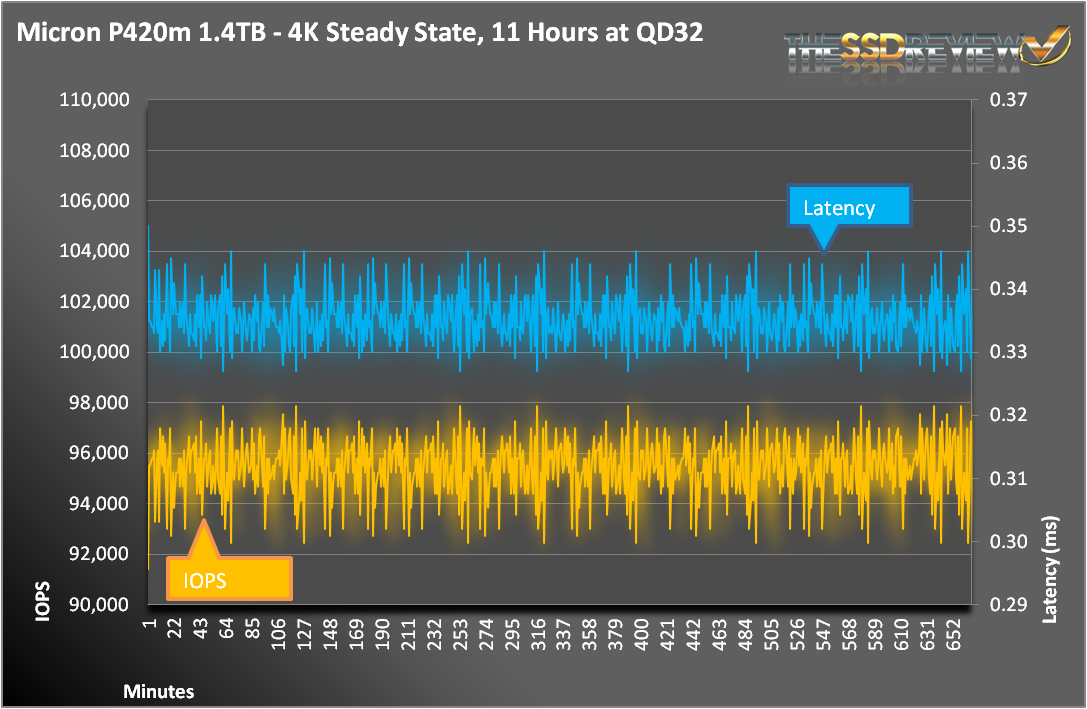

Great review. Did you know tweaktown got Sandisk’s A110 PCIe SSD to review?
Yes…as well as Tom’s. It sometimes works like that and, if you stay tuned, you may see an exclusive M.2 report in the near future that we were lucky to grab.
page four, blue graph at the bottom (4K Read Steady State, 1 Hr at QD256) shows “LATENCY (ms)” in the left vertical axis name with values from 700.000 to 800.000.
Obviously it’s NOT latency, but it is IOPS which is really fantastic result. The sentence right below the graph clearly says this, I just wanted to point out as I know Les reads these comments and I’m pretty sure he will correct the graph very quickly.
And for sure, target audience knows to separate apples from oranges so it’s really obvious for us. Not too much average Joes are going to buy 1.4TB PCIe drive for three thousands to speed up loading of Windows 7 or Near Cry or whatever the game name is 🙂
Thank you for pointing that out! Will get to it.
How do you make this nice charts ?
Does it support NVMe?
this drive does not report TRIM support 🙁