REAL WORLD FILE TRANSFER
We also wanted to see how performance was in a real world use when transferring large files to the SSD. For this test we are going to simply stress write performance by transferring over a 30GB folder of movies off of a 512GB Samsung 950 Pro to the test SSDs and time how long it takes. Once complete we can calculate the average speed.
In this test the Samsung 960 Pro was actually bottlenecked by the data we were feeding it, thus our performance results do not align with the rated spec of over 2GB/s. This, however, does bring to light that it is so fast, that some who need high speed for multimedia editing may not even be able to utilize all 960 Pro’s performance. 1-3GB movie files basically move instantly. Only when you have larger raw files will you notice any wait time…and even then it is extremely short.
POWER CONSUMPTION
For our power consumption testing, we have the drive connected to the system as a secondary drive. To record the wattage, we are now utilizing a Quarch Technology Programmable Power Module. It allows us to accurately measure power consumption over time and is flexible enough to allow us to test any SSD that comes our way.
Our power analysis may change as time goes on, but for now we are looking at just a few metrics with the main goal of measuring our results against the manufacturer’s ratings. Because most consumer systems are at idle for about 80% of the time, idle power consumption is an important measure to look at when understanding the efficiency of a drive.
In the chart above we have the idle power consumption of many of the latest NVMe SSDs with the default power settings in our system’s UEFI. Unless you are able to tweak anything yourself, this is what you will be seeing as well. As you can see, compared to a SATA SSD with power link management enabled, these PCIe SSDs can consume a lot of power at idle, but in comparison to one another, the 960 Pro shows to consume the least.
POWER EFFICIENCY
Finally, we wanted to post up a graph of the power efficiency of the SSDs in comparison. We are looking at MB/s per Watt in this graph. The higher the result, the better.
Here we can see that yet again the 960 Pro takes the lead over the competition and surpasses its predecessor. None of the other PCIe SSDs even come close. As you can see, the Intel 750 400GB is even a power hog compared to the M.2 SSDs, although the HyperX Predator isn’t too great either in this metric.
 The SSD Review The Worlds Dedicated SSD Education and Review Resource |
The SSD Review The Worlds Dedicated SSD Education and Review Resource | 
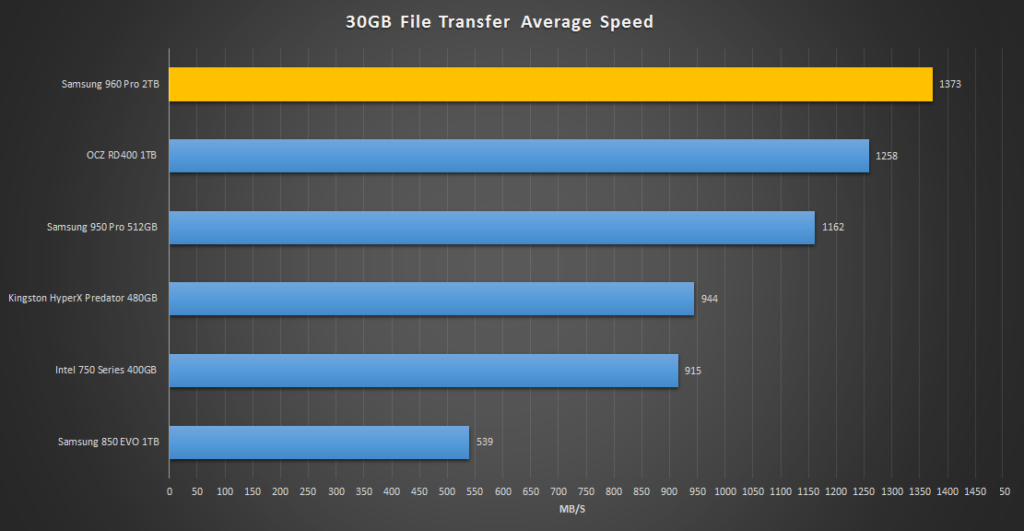

Hi Sean,
“Samsung was able to mount the LPDDR3 DRAM on the controller package, a first for client PC SSDs.”
Thought that was what they did with the 750EVO……………
EDIT
120 and 250GB models only……….
Wow, that Anvil score is just crazy! Almost hit 16,000!
What O/S are you using?
Windows 10 Anniversary 64-bit
For a single stick use the 960 can’t be beat but if you’re into RAID configurations I think it may not be the best choice. Will three 950 sticks in a RAID 0 beat out two 960 sticks in RAID 0? If you try three 960s in RAID 0 you’ll really over-saturate the DMI, right?
DMI 3.0 on z170 mobo has ~3.4GB/s effective bandwidth (3.93GBps – overhead). Look at sequential read of a single 960pro.
p.s SW raid is an option
ie. intels dmi3 max is exceeded by a single 960 pro. Raid is pointless. Advances in nand of no benefit and their claims to having multiple nvme ports onboard are BS.
The moral is, if doing raid on z170, u may as well get a pair of cheaper lesser nvmeS, and even they will be limited by dmi3.
RAID 0 is only for playing ant some tests, wise user will never use raid 0 to keep thir data. raid 0 is not raid. it is designed to simply turn Your data into garbage. I rather buy two of this disks and make raid 1. if i need more IO then i can use RAID10, but then I need 4
Can you boot win 10 off this drive?
Hi.. I have a MBP 15 Retina Early 2013 (model: A1398) I would like to know if this or 950 pro will work good on it and what adapter should buy….
Thanks in advance.