OVERCLOCKING
With the Core i5 2500K at stock settings (3.3GHz), performance is getting held back. We can see why below:
The peaks in Task Manager’s Usage History shows the percentage of CPU use during two benchmarking runs. When active, each core of the i5 is being maxed out. This usually indicates a situation in which more CPU performance could really help the situation. Whether in gaming or with FancyCache, better performance could be just an overclock away.
Note that the access times at stock settings are still incredible ; 0.0091ms and 0.0074ms at QD1 4K reads and writes, respectively. Not to mention the fact that sequential reads are in excess of 6200MB/s. Sequential writes are even higher, exactly 8192MB/s. With max 4K read/write IOPS of 580K and 380K, transactional performance is ridiculous. Even limited by lower memory bandwidth and CPU clock cycles, FancyCache seems to be making the best of the situation.
By comparison, the lowest 4K random read access times with the SSD alone were .117ms. Compared to a traditional HDD, that’s 100x better. Lower access times are important, as this dictates how quickly the system can read or write a random 4K chunk of data. 4K performance is a very common type of access, and a modern Windows system is constantly reading and writing at 4K. The lower the access time, the faster data can be read and written. HDD struggle with these types of accesses. The fact that the RAM cache is able to handle these 4K transactions at such blinding speed is impressive, as the access times of the fastest HDD would be thousands of times slower.
But if fast is good, faster is better, right?
ANALYSIS
Did adding a substantial overclock to the Core i5 2500K help? As a matter of fact, it did.
Overclocking the CPU from 3.3GHz to 4.7GHz seems to have helped quite a bit. To keep things even, the RAM is left at 1333 CAS 9 as before, but Sandy Bridge’s memory controller does get a big bump when the processor is overclocked.
 Just… wow. The ASU score of 59K+ is a huge improvement, almost 15K more than stock settings. Almost 160,000 more read IOPS and over 200,000 more 4K write IOPS are astounding.
Just… wow. The ASU score of 59K+ is a huge improvement, almost 15K more than stock settings. Almost 160,000 more read IOPS and over 200,000 more 4K write IOPS are astounding.
Now, to shoot for a little more. Switching from DDR3 1333GHz CAS 9 to 2133 CAS 10, perhaps a litte more performance can be wrung out.
Unsurprisingly, faster memory does help. Performance improves virtually across the board — sequential performance is hitting 9GB/s reads and 13GB/s writes. Amazingly, the cached SSD is now hitting an unbelievable 727,082 IOPS on random reads and a downright filthy 626,177 write IOPS! That’s a substantial improvement, and almost unbelievable for the minuscule amount of effort required to set up FancyCache with a SSD.
 The SSD Review The Worlds Dedicated SSD Education and Review Resource |
The SSD Review The Worlds Dedicated SSD Education and Review Resource | 
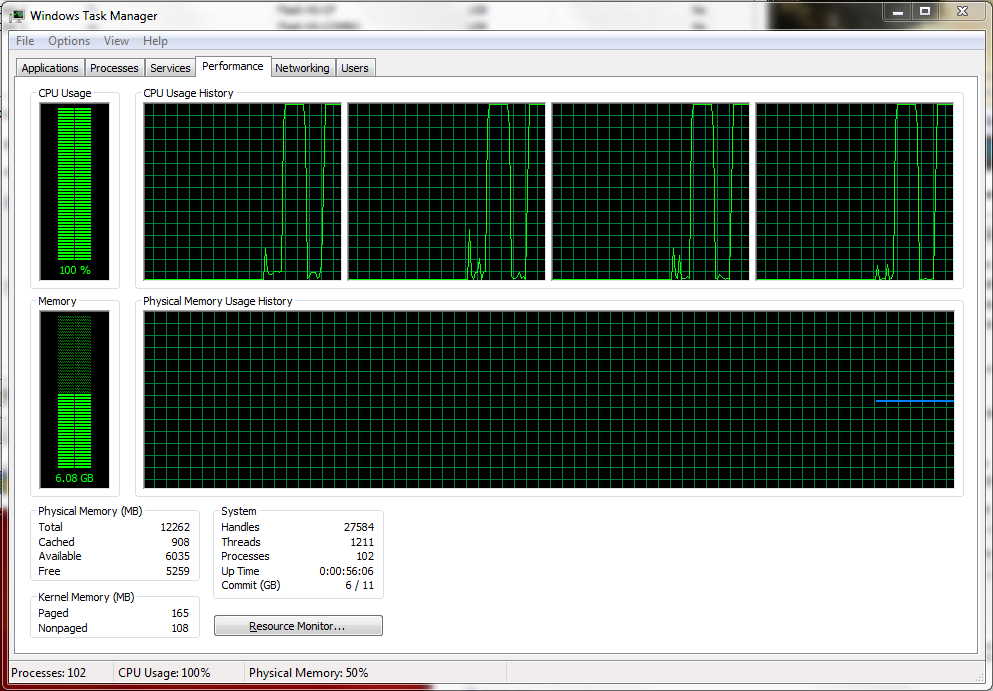
This article talks about making a hybrid drive as an option. FancyCache requires an “L1” (Memory) amount minimum of 128 MB, there are no “L2” only caches (which would be an SSD). Also, the SSD cache is not persistent either – there is no mechanism in place to recover the data from a power failure or blue screen. Hopefully this hybrid drive option will be added later.
Additionally, there are not only data loss issues but data corruption issues when using block based lazy writes. FancyCache’s main competition has had many issues of drives slowly becoming more and more corrupt over time. FancyCache calls out specific scenarios when you should use their product – in general if the windows read caching solution is insufficient for your program. The write caching doesn’t even come into play – only if you have self error checking programs and data (or are dealing with a scenario where data corruption only adds a bit of static) is it an acceptable risk.
Please compare with other similar solutions eg. SuperCache by Superspeed.
Wow, just wow! I have a 3930K that can hit 5.1Ghz, though it takes 1.5v so I typically keep my baby around 4.6Ghz (1.38v, under water btw), and is using 16GB of DDR3-2133 9-11-10-28 (G.Skill Ripjaws Z) running at 2400 10-11-11-30, with primary storage being a Samsung 830 256GB SSD….
I am going to try this out this week, and see if I can’t break 1mil IOPS in both read and write! 50% more cores, 3x as many threads, AND a higher clock speed as well as 2x as many memory channels, faster memory…. I am pretty pumped to see what this can do!
Shouldn’t the operating system do this automatically? I know Linux does, and I’d say Windows should have the same feature.
The main difference (besides the difference in the cache algorithm) is the ability to delay writes to the hard disk for seconds or even longer. I set my write back to 2 minutes on the drive I use to develop software (since all code gets checked into svn there is limited danger). The default cache in windows does not allow you to do that because it is potentially dangerous.