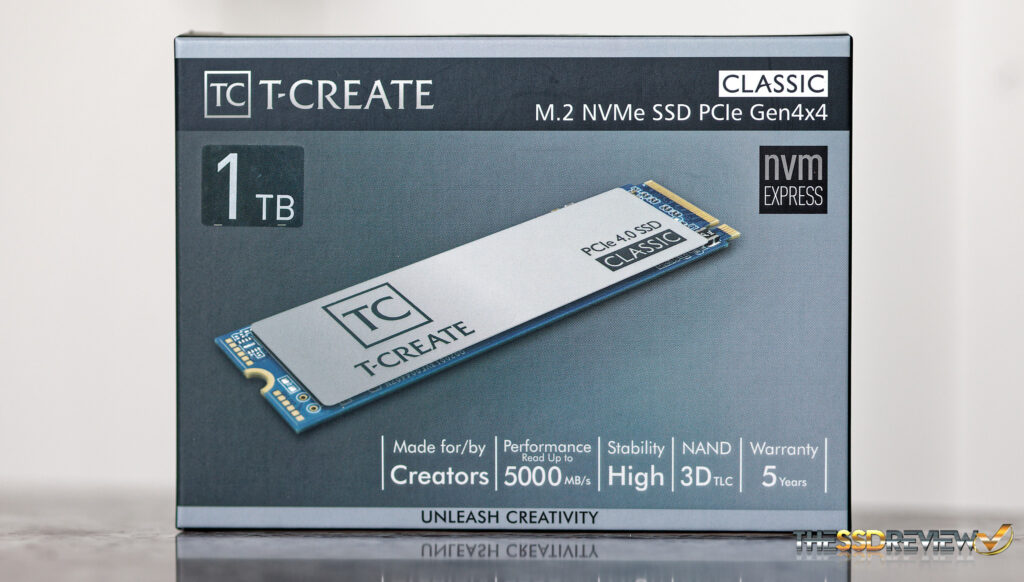TeamGroup has introduced a brand new PCIe 4 SSD to the market, one with much the same physical components as the Patriot Viper VP4100 and Sabrent Rocket Gen 4 SSDs introduced some time ago. Our look at the T-Create today will be on a fresh new Test Bench, and one in which we had hoped would become part of our regular test regime for some time, the newest Intel Z590 11th Gen PCIe 4 Test Bench.
The TeamGroup T-Create is a PCIe 4 M.2 SSD that uses the NVMe 1.3 protocol and is 80mm in length (form factor 2280), being just under 10 grams in weight. It is now available on Amazon in 1TB and 2TB capacities where we are seeing pricing of $169 and $329. Specifications detail performance at 5GB/s read and 4.4GB/s write and detail the T-Create as having custom firmware to ensure increased SSD stability. TeamGroup speaks to carefully chosen Toshiba 3D TLC NAND and support of intelligent algorithms and high-rate LDPC (Lowe Density Parity Check) ECC functionality that ensures data safety and integrity in our work.
Looking at the T-Create SSD itself, we can see that its components are set into a blue PCB and it has a very minimalist designed branding on top that is set into a metal base plate intended for better heat dissipation. The TeamGroup T-Create comes with a standard 5-year limited warranty.
We mentioned that the componentry of the T-Create was similar to that of the Patriot Viper VP4100 and to compare the M.2 SSD without branding or heatsink, these two SSDs are absolutely identical, but for their firmware we are certain.
The TeamGroup T-Create Gen 4 NVMe SSD uses the Phison PS5016-E16 controller along with four pieces of Kioxia’s BiCS4 96L 3D TLC flash and two pieces of SKHynix 512MB DDR4 ic chips for a 1GB DRAM cache.
We found a new TeamGroup SSD Toolbox, named the SSD SMART Tool on the TeamGroup website and it can be downloaded here absolutely free! This Toolbox contains menus for Disk Info, System Info and Performance and very encouraging was the fact that software use isn’t limited to TeamGroup SSDs alone and even the Performance Benchmark can be used on any SSD.
The System Info tab gives us our first look at our new Intel Z590 Gen4 Test Bench specs…
Those familiar with Crystal DiskMark may think this performance screen might look a bit familiar, as did the Disk Info Screen which bears a strong resemblance to Crystal Disk Info.
As we said, this software can be used on any brand SSD and, within the benchmark screen, there are two ‘Test Plans’ along with the ability to show results by throughput, IOPS or latency.
Let’s get a closer look at our system and get the benchmarks underway…
 The SSD Review The Worlds Dedicated SSD Education and Review Resource |
The SSD Review The Worlds Dedicated SSD Education and Review Resource |