On our Test Bench today is the newest Intel SSD Optane P5800X PCIe 4.0 NVMe SSD and we must say that we are pretty impressed. In fact, I am left with a lingering question as to whether this level of performance will even be attainable by others? This SSD is just that good. Intel’s secret weapon. We are saying this after pushing through more than 37TB of testing on this monster… and it just keeps performing better and better. Don’t believe me? Let’s start with this benchmark where we have the Intel Optane DC P5800X filled to 90% of its storage capacity, an amount that would cripple many other SSDs.
It isn’t ever that we cut to the chase as we have with this benchmark at the beginning of a report. That is over 7GB/s throughput, 1.5 million IOPS ,and just under 10µ (microseconds) latency with that ‘best ever’ random 4K read result of 416MB/s… at 90% filled. All is not perfect though. Follow along after this first look at the Optane DC P5800X in our Test Bench.
Intel Optane was announced in 2015, released in 2017, and remains to be marketed today in two forms, Optane and Optane Memory. Optane is a pure SSD as we are reviewing today while Optane Memory is marketed in the H10 (report here) and H20 configurations, where Optane Memory itself is used primarily as a caching device. In other words, you get a very small taste of true Optane. These versions are sold as a low capacity H10 module and caching software, or as an all inclusive Optane caching solution (with software), as we most recently reviewed with the H20. Our first true look at Optane started with our review of the Intel SSD 900P 480GB SSD back in 2017.
Now… Intel Optane should have developed into an all inclusive consumer, business and enterprise solution but they put an abrupt end to that this past February, discontinuing Optane sales at consumer level. By Optane, we mean the their pure version of Optane and not the most recent H20 caching solution Optane Memoory SSD. Where I get just a bit…misplaced…is that this above picture is the newest Intel Optane DC P5800X PCIe 4.0 NVMe SSD in a 800GB capacity. Having pushed this for over 37TB of testing and opened this up to see the interior components (we will get to that), I can say that this is the fastest and coolest running SSD in the world, and better yet, Intel could EASILY put this into a M.2 form factor where it would be absolute heaven to so many in the media world that choose not to rely on the U.2 form factor. There would simply be the issue of cost but…we are pretty certain that it could be done.
The Intel Optane DC P5800X is a PCIe 4x 4 (4 lane) U.2 form factor SSD that uses the NVMe 1.3d protocol and is available in capacities of 400GB, 800GB (our sample today) and 1.6TB. This SSD is intended for workstation use first and foremost. Our initial sales pitch for review of the 1.6TB sample resulted in a return phone call from Intel filled with laughter. Unlike just about every other SSD these days, performance does not vary with capacity and specifications for the P5800X are 7.2GB/s read, 6.2GB/s write, 1.5mil IOPS read and write with up to 1.8mil IOPS mixed.
MSRP pricing for the Intel Optane DC P5800X is set at $1189 (400GB), $2044 (800GB) and $3724 (1.6TB) and its warranty is 5-years limited (so long as you DON’T open it) with a 100 drive write per day (DWPD) rating. Want to try something interesting? Find any other SSD for a comparison to this. The P5800X warrants at 100 DWPD which equals 80TB per day for the 800GB we are testing…or 146PB over the 5-year warranty period. 146PB. There is no SSD in the world that even comes remotely close to this. Intel could have cut this in half (or even half of that) and we still would have boasted this as being the only in the world to achieve such.
Intel states that the P5800X will thermal throttle if it gets as hot as 70-73°C, however let’s acknowledge from the outset that this is the fastest and coolest SSD on the planet. Where other Gen 4 SSDs will easily climb above 80°C without a heatsink, and still remain relatively high during the most stressful tests, we couldn’t get the Intel Optane DC P5800X above 42°C no matter how hard we tried and, typically, it sat in the mid-30 range. Granted, we did not test the P5800x PCB only without its shell.
The Intel Optane DC P5800X components are contained on a green PCB that is protected by a clam-shell design black metal exterior with ribbing that provides for heat dissipation. It hooks in place on one side while the other is secured by two torx screws, found under the metal Intel black branding sticker. Damaging this sticker as we did immediately voids any future warranty hopes.
The heart and soul of the P5800x is Intel’s proprietary Optane EAX39W01 controller set into a green PCB and eight packages of Intel Optane modules, numbered 9P0ITI4NDSGI, four on each side.
As far as power goes, the Intel Optane DC P5800X has a 4.2W Idle power rating with 18W active. It is has AES 256-Bit hardware encryption, end-to-end data protection, temperature monitoring, logging and thermal protection, along with High Endurance technology (HET). As well, QoS (4KRR, QD=1, 99%) is listed up to <6us² with QoS (4KRR, RW, Mixed QD=1, 99.999%) up to <25us.
 The SSD Review The Worlds Dedicated SSD Education and Review Resource |
The SSD Review The Worlds Dedicated SSD Education and Review Resource | 
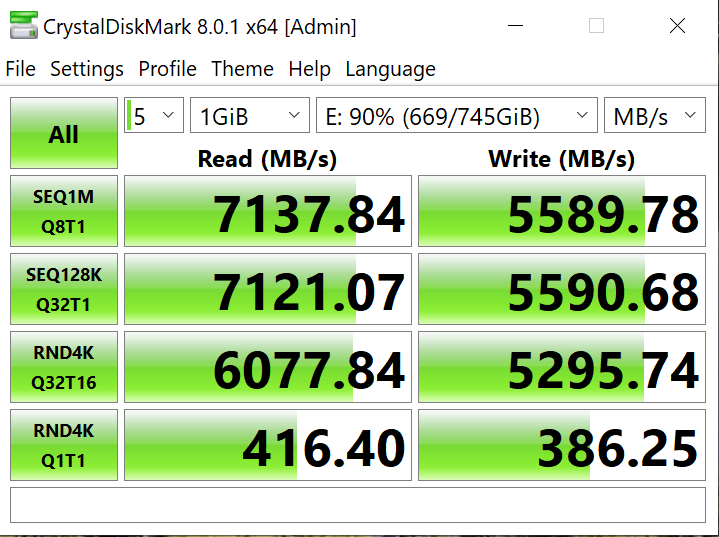

For the price I would consider the SSD has at least 16 PCIe lanes and not this bottleneck with 4 lanes.
I know that name… Thank you for jumping in!
If the SSD has sequential write speed of 5.6 GB/s, how comes that in that 425 GB file transfer test on page 5 it shows only 2.45 GB/s? Was it bottlenecked by reading speed of another SSD used as source? This is a faulty test, I think. You make a conclusion that P5800X does not drop its write speed, but in reality you tested that it only maintains 2.45 GB/s speed. You did not test how it maintains its full write speed. Your max temperature test is also faulty, since it is based on the same file transfer test limited to less than half of max write speed. If you transfer the same 425 GB folder at max speed of 5.6 GB/s (using a pcie gen 4 SSD as source) then max temperature could be way higher.
Despite your best efforts at negating the validity of this report, I always welcome the opportunity to assist others. If you have a decent grasp of storage, you will understand that listed specifications with respect to flash storage are just that, listed specifications. They are a unrealistic high that are seldom reached in reality, and do more to sell SSDs and storage than serving any real purpose. Several years ago I did a study of just this and determined that an SSD EVER reaches its real peaks only about .04% of the time. This is exactly the same when, in your scenario listing the ‘sequential write speed’ you are hoping to hit these highs. This is nothing new and I don’t know of a single SSD in the hundreds that have been through our hands that has ever reached its peak (or sequential write high) as you discuss here, during file transfer…not one. In fact, of all the reports I have ever seen in the industry, I have not ever seen even one. Now, there are many factors that are the cause of this, the first being of course that manufacturers determine their listed specifications with of benchmarks such as ATTO that provide a high performance variable through sequential data transfer. As well, different types of data transfers at different speeds depending on size, compression used and other variables, this being front and center in our true testing. Next up…temperature. If you are relying on your first point to validate your second, this point has now been negated but… Temperature is very easy to determine while monitoring a SSD during testing, which is explained very clearly.
I’m not “negating” anything – I just asked if that write speed could be bottlenecked by reading speed of the source disk. Based on your response, I assume it wasn’t? I currently have Samsung 970 Pro, and it reaches 2 GB/s in actual file transfer speed (according to the same Windows popup window, not according to synthetic tests). That’s why I thought that 2.45 GB/s in real file transfer speed for P5800X is kind of low, taking into account how much more advanced it is. Either way, thanks for responding.
Prior to responding, I had a few industry peers provide thought on your input. The received response for the most part was to simply delete or ignore your comment as you state how the testing was faulty, prior to simply asking why such and such result was achieved. I elected to respond to assist. Setting that aside, you have shown exactly what I described with the 970 Pro reaching 2GB/s in actual transfer speed. By your model, I would ask why it doesn’t reach the full 3.5GB/s transfer speed. Hope this helps.
Les, I’m not real familiar with the Ryzen architecture but wanted to know if it supports any PCI-E lanes direct into the CPU like the newer Intel CPUs do. I’d be curious to know if that generates any better performance specs on SSDs over running them through chipset lanes.
AMD Ryzen CPUs (And more specifically the x570 motherboards) support PCIe lanes from the CPU natively, and others via the chipset. It all stacks up very similarly to Intel’s solutions.
In general, the x16 graphics slot + 1 x4 NVMe slot generally come natively from the on-die PCIe lanes, and the rest come from the chipset.
Graphic here from Anandtech’s x570 motherboard roundup, showing the lane breakdowns:
https://images.anandtech.com/doci/14161/X570.png
So, there are some caveats with that. Yes, there are 4 lanes dedicated to the first NVME / m.2 slot, but they are electrically connected to that M.2 slot. You would have to use an M.2 to U.2 adapter of some sort to plug the drive in to the m.2 slot. It can be done, but PCIe 4.0 is a real stickler for signal integrity and trace length. I have not seen a good u.2 to m.2 adaptation setup that reliably supports PCIe 4.0 speeds. I have some parts on the way that will be tested soon to see if the m.2 socket can be made to work properly with this drive.
The author is using a PCIe carrier card that adapts the drive directly to a PCIe slot. This is a viable connection method but has some drawbacks for an enthusiast system. Consumer amd be intel systems will bifurcate the 16x PCIe slot that the gfx card uses down to the required two 8x PCIe slots if you plug the carrier card into the motherboards second cpu direct attached 16x slot. While this is fine for the nvme drive, it does create some minor performance issues for the gpu if you have a baller enough GFX card (rtx 3090. . .).
Plugging this kind of drive into a chipset connected PCIe slot would likely negate the benefit of having a drive that has the performance characteristics that this one has.
Thanks for your review. I’m interested in random performance and latency for my apps. My suspicions have been confirmed. Cheerz.
Want the AMD #s up there with Intel #s?
Simply mod the Intel driver’s .inf file a bit.
My 800P:
Q1 R4K read: 200 to 291 MB/s
Q1 R4K Write: 161 to 217 MB/s
Screenshot and linked driver in my FarceBook post here:
https://www.facebook.com/groups/AMDHardwareEnthusiasts/posts/3083610618363854/?__cft__%5B0%5D=AZW0Ohn2H97vVE3CtHDwoLDG7A4Rx-Hol8tVupcZY_LedzCFmhRTw4si_OjFNc1JrhFN-tM1OPZppHhQfvBJQJETKYrhZRUyF-flb2_lGKd6nwvOrKE5w9ICUakxxv_8dSKM4xBxt4hhWMV_JiJ9R_1U&__tn__=%2CO%2CP-R
Any chance to get AMD vs Intel CPU benchmarks on Linux (e.g. Debian)? AMD usually performs better on Linux than Intel. Would be interesting to see if that carries over to the SSD benchmarks.
The best thing about Optane is not the durability or the latency, it is that it doesn’t need a cache. You can up the copy test size as much as you want and it will stilll go like hell.
There is no cache misses with Optane. I am done with Nand, I just want Optane v2 to get cheap enough that my wife won’t kill me when I buy it.
Absolutely agree. Tx for jumping in!
Beautiful work. I also bought a P5800X 800GB and it did take a bit of time optimizing the performance. I used your result as a reference for all this and it saved me a lot of time.
BTW, are the drivers generic microsoft drivers or did you install intel drivers? Under my environment, it had a 10-20% performance boost (X570 + 5950X connected to CPU direct PCIE 4.0 x4).
Hi guys,
The P5800x drive come with the pci express card adapter 4x?
No sir.
Hey man, Thanks for this incredible review. Man those random reads are freaking crazy. It baffles me that the 4kQ1 reads match a SATA SSD’s sequential reads. Since random reads are what result in system responsiveness, did you notice any performance difference between this and a SATA drive like 870 EVO or 970 EVO Plus in everyday tasks like opening Premiere, Photoshop, browsers etc. I did personally did not notice a difference between SATA and NVME with everyday use which I believe could be because of similar random read performance. So how about the Optane vs NVME or SATA in everyday use? Thank you
That is actually a great question which is something I speak of most often. You will never see any difference in any SSD, be it SATA, NVMe, PCIe or what have you, in every day tasks and many software applications. The reason for this is that the upgrade we see in everyday use comes from the incredibly fast access of SSDs which is always very similar at .01-.03ms. I challenge many to tell the difference between fastest and slowest SSD on a regular basis. Cannot be done. In fact, most people don’t even use software that will challenge the SSD… software such as Adobe Acrobat or PhotoLab 5. both of which I use. Now…moving data in large size is a different animal, especially for media files.
maybe AJA test should add 4k 10bit 422,the reference value is limited for 1080p, no one will pay a lot of money to buy the best hard drive just to process 1080p video
What is the brand of the U.2 to PCI card you used for those tests? I can’t find it in the review…
It was supplied by Intel.
the “Startech PEX4SFF8639” card works well with this SSD.
hello, thank you for this amazin review! for me its still not clear wher you connected the p5800x in the amd build, was it the lanes to the chipset or to the cpu directly?
would be amazing to clarify what pcie slot you used on the motherboard.
cheers!