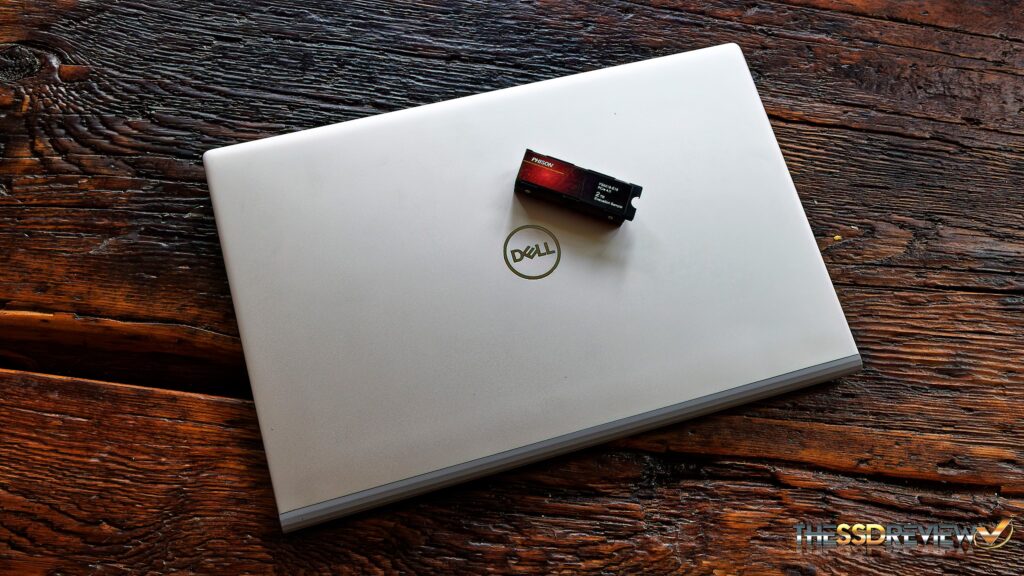Something has occurred in the laptop industry that should make the consumer angry. We are being sold PCIe 4.0 laptops and ultrabooks that aren’t truly PCIe 4.0. Don’t get me wrong. You may be considering a purchase, or have purchased a brand new Ryzen 5 or Intel Tiger Lake that is just that but you have to ask… Have I been tricked? Welcome to reality. The reality of today’s Gen 4 laptops is that they may be Gen 4 in just about every way, but you are most likely buying a Gen 4 laptop with a Gen 3 SSD…and we feel there is a problem with that. In fact, dare we say that just about every Gen 4 laptop available will come with a Gen 3 SSD, and the hardware of that laptop will not even let you upgrade that SSD to Gen 4!
So what’s the difference? You are driving a McLaren with a Ford engine. It’s like having someone microwave a steak before throwing it on the Q so it cooks faster. Or getting buttered popcorn at the movies to taste hydrogenated oil. It’s like finding that amazing Breitling watch on the streets of NYC to have it stop on your flight home. It’s like paying that premium to try Japanese A5 Kobe Wagyu for the first time, only to receive steak with a fat grizzle around the edge. And yes… it is like buying a premium SSD only to read a Sean’s Tom’s review the next day telling you that the manufacturer of that SSD has switched components and you just bought the new slower release.
Or… you may be one of those people that believe the CPU is the be all and end all of PC performance, but truly don’t realize that everything that starts your system has to be pulled off that very SSD. The stark reality of the Gen 4 dilemma is that, for the first time ever, you are getting a PCIe 3 SSD in your new laptop or ultrabook that is half the potential speed of a PCIe 4 SSD that…would naturally match the PCIe 4 ability of your new equipment after all. You are getting 3.5GB/s data transfer performance when you should be jumping up and down with 7GB/s speeds! Is there a reason for this? Yes…a few actually.

First off, it is much cheaper for the manufacturer to sell you a system with yesterday’s SSD than today’s. Next up heat. Gen 4 SSDs to date, for the most part, haven’t been able to shed their need for a heatsink (see above photo) simply because faster data transfer creates more heat…a great deal more heat actually…to the tune of 75-80°C. Considering that very ultra would most likely be using its exterior metal casing to dissipate that heat, it could get just a tad warm on ones lap…and we can’t have that.
The third reason bothers me most and I have spoken of this for years. We don’t know better. True fact. The biggest jump from the hard drive to the SSD has always been the result of disk access times, those very times of which make a typical SSD PC seem like it knows what button you will press next before you do. An SSD powered system is visibly faster than a hard drive system and this has always been the biggest seller of the SSD…typical use performance gain.
The difficulty with this is that every SSD available has just about the same access time (time from when you tell the PC what to do on the key board to the time it does it) and in typical PC use, nobody in the world could tell the difference regardless if it were Gen 3 or Gen 4, or whether it is the top SSD available or a value SSD. Fact of life. The enthusiasts and professionals that understand and feel this are just a small drop in the bucket of total SSD sales. Ok… so enough of my rant. Let’s move on.

Phison has issued the challenge to a few core SSD reviewers. “Let’s change things!” they say. Congrats to them for stepping forward and, in fact, they sent along a Dell Inspiron 5000 Gen 4 laptop with the guts inside to power a Gen 4 SSD. A new test bench for now but, more importantly, I just want to put an SSD inside that will achieve 7GB/s without thermal throttling and dropping performance of the system…or burning my lap off. That wasn’t all though. They challenged us to throw in the Phison E18 B47R Fortis 2TB NVMe early prototype SSD that we reviewed here, and even created and sent along new firmware that would provide the same SSD performance while maintaining a much cooler outlook.
First off… system specs… The laptop is found here on Amazon. It is the Dell Inspiron 5502 15.6″ FHD (1920 x 1080) with an 11th Gen Intel Core i7- 1165G7@2.8GHz, 32GB DDR4-3200 RAM, 1TB Silicon Power A80 PCIe 3 NVMe M.2 SSD, 720P Webcam, Backllit Keyboard, FP Reader, Win 10 Home, Wi-Fi 6 AX201 (2×2), and USB 3.2 Gen 2 Type-C. We have switched off the factory SSD for our Phison E18 B47R Fortis NVMe SSD with the newly supplied firmware and we did a fresh install with Win 11 upgrade. No optimizations whatsoever have been done to this system.
Looking at the shot above with the components exposed, we can see that Dell actually went a bit further than they had to. Not only did they make the main M.2 slot Gen 4 capable of up to 7GB/s, but also, they included an additional Gen 3 M.2 slot for good measure, capable of full Gen 3 speeds up to 3.4GB/s as seen here:
Let’s flip the switch errr page… and check out the performance in a few tests!
 The SSD Review The Worlds Dedicated SSD Education and Review Resource |
The SSD Review The Worlds Dedicated SSD Education and Review Resource |