A few weeks ago, The SSD Review scored the webs first review of a newly announced ‘super capacity’ SSD by Super Talent, the Ultra MX 480GB SSD. What we failed to mention was that we had to make a bit of a ‘deal with the devil‘ in order to grab that internet exclusive, the devil being Super Talents Director of Marketing Peter Carcione.
Peter simply said that he would try to get this through the ‘Big Chiefs’ if we would commit to giving one of their smallest drives a run for its money, this being the Super Talent VSSD 16GB SSD. The ‘V’, by the way, stands for ‘value’
A totally honest ‘reviewers’ perspective is that many won’t touch an SSD with such limited capacity and performance as it is a hard sell to the consumer that is seeking those blazing 285MB/s speeds of which they will never use. The next thing Peter asked was that we try it out as a boot disk with Windows 7 installed. Wait a minute. We have a problem, in that, a typical Windows 7 installation is more than the allocated 16GB NAND storage available on the drive.
To go back even further, shortly before that discussion, I was attempting to work through a non-SSD situation where I sought Super Talent for advise. Peter’s advise to me was, ” Les, Its not a chain saw where you can just pull and pull and pull. Leave it for a bit and get a fresh perspective” You see, he knows me well and knew that, by throwing in the challenge of getting Windows 7 on to this disk, I would bite…and I did.
INTRODUCTION
If you could buy an SSD for as little as $38 (thirty-eight dollars) and I told you that the normal user would never be able to tell the difference between that $38 SSD and a top of the line SSD in normal use, would I have your attention? I thought so and I am telling you just that because this morning I installed this ST 16GB VSSD on my laptop and then went to the internet to check out a price and found it ‘brand new’ for only $38 at a popular auction site.
The installation was a bit tricky and there is a reason why I am making the claim that the typical user could not differentiate between this and the top drive available. We will get to that but first, lets take a look at some shots. Simply click on the picture to enlarge.
INSTALLATION
Installation of Windows 7 was a bit tricky as Win7 64Bit Ultimate installs well in excess of the 15GB formatted disk size. There are programs that will allow a more compact installation but we chose to simply install, optimize, migrate and switch.
We installed the OS to another SSD and subsequently optimized it to cut the total installation down in size through our own SSD Optimization Guide. As we still had the Corsair Force F90 from our recent review, we utilized that for the initial installation in our laptop and the final optimized OS was 8GB, leaving us with 7GB free on the disk. From there, we placed both SSDs in the desktop, utilized Paragon Migrate OS To SSD to transfer the OS to the Super Talent VSSD, and then placed the VSSD into the laptop and voila.
Are you up for a bit of translation? We found the regularly priced software free but you need to complete the process in German as it is only free on the German Paragon site. Simply complete the application here and save yourself the regular $29.
PERFORMANCE
If you are considering a solid state drive for the first time, probably the most important thing for you to know is that the lightning fast performance you will see in startup and common windows activities is the result of the SSDs seek time. Seek time is the time it takes to find a specific piece of information and it differs significantly between a solid state drive and a hard drive.
A hard drive might average 9.2ms whereas the SSD is 0.1ms which is 90 times quicker, on average. The hard drive cannot always return with the complete file in one ‘swoop’ and the process then starts all over again. With an SSD, the information is returned in a steady flow much like oil would travel through a pipeline. This is why the average user cannot differentiate between any SSD in their typical computer activities. All SSDs have 0.1-0.2ms seek times, regardless of what else is stated in their specifications.
CRYSTAL DISKMARK, ATTO DISK BENCHMARK AND START UP
.
.
.
.
.
.
.
.
.
.
.
The start time shocked the heck out of me. It was done after a fresh install and all of the services and startups were enabled. With respect to the benchmarks, it was nice to see that the high sequential speeds were above the advertised maximum of 90MB/s in both Crystal DiskMark and ATTO.
CONCLUSIONS
If you are looking for capacity in your SSD, this is not the disk for you. If, however, you are someone new to the SSD fold and would like to experience the difference first hand without the big investment, you just can’t go wrong for $38. As well, if you are someone who has the ingenuity to understand that there are many alternate storage methods that may just fit here, we are on the right track.
Right now, I am typing this article on my laptop with the Super Talent 16GB VSSD as my boot disk and I can tell you first hand that there is no visible performance from other solid state drives. The 16GB version can be found in many online websites at prices ranging from $38 to the MSRP of $69 while the VSSD family ranges from 8GB to 64GB and prices seem to be at an all time low. It has a two year Super Talent warranty and can be installed on any SATA II system as the boot drive.
Who would have thought?
 The SSD Review The Worlds Dedicated SSD Education and Review Resource |
The SSD Review The Worlds Dedicated SSD Education and Review Resource | 
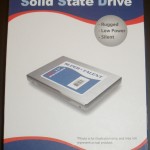

Trim support? Could be pretty important given the low amount of free space available initially.
RESPONSE: Yes Garbage Collection and TRIM. Thanks for asking as we missed that small detail. It will be added.
So far I’ve really enjoyed your optimization guides, they have helped me out a lot on the various different builds I’ve used SSDs in (which would be all of them of late).
But the one seemingly obvious guide that doesn’t seem to be here is one, preferably using this drive or a similar one, going through all of the steps to eliminate file accumulation on a small OS drive and migrating everything that can’t be disabled or deleted outright, to a secondary storage drive.
When can we expect something like that or is there a reason you haven’t written one thus far?