SAMSUNG RAPID MODE TECHNOLOGY
We have covered RAPID Mode in detail previously through our coverage in Korea, our review of the Samsung 840 EVO 1TB notebook SSD, as well as our recent report on its use in the 840 Pro. Samsung RAPID Mode uses your computers idle DRAM in order to speed up the transfer of data significantly. It can be used on any single Samsung 840 SSD, regardless of whether it is a boot or data drive. RAPID can only be used on one Samsung SSD per system and it is activated through menu selection post Samsung Magician installation. To give an idea of the significant performance increase, let’s take a look at the Samsung Benchmark before, and after, RAPID has been activated:
BEFORE
RAPID ACTIVATED
 As we can see, RAPID Mode paints a completely different picture and negates any thoughts of the SATA 3 bottleneck we have gotten used to. Let’s take a look at a few other benchmarks while RAPID Mode is active:
As we can see, RAPID Mode paints a completely different picture and negates any thoughts of the SATA 3 bottleneck we have gotten used to. Let’s take a look at a few other benchmarks while RAPID Mode is active:
ATTO does a great job of reminding us that we are using DRAM for data transfer and consistent transfer speed performance is not as common as what we see in normal SATA 3 testing.
Not only do we see significantly higher read and write performance of large files, but also, low 4K random write transfer speeds are 7-8 times that of what we might normally see in our testing.

 If only we could achieve such results in AS SSD with a normal SSD. Examining these results, one might think that an obvious visible performance difference might be seen in our every day use. Such is not the case as the upgrade seen from a hard drive to SSD is based on disk access times and, when then examining a normal SSD result to these above, disk access times don’t change to a point where typical PC use might show a ‘boost in performance.
If only we could achieve such results in AS SSD with a normal SSD. Examining these results, one might think that an obvious visible performance difference might be seen in our every day use. Such is not the case as the upgrade seen from a hard drive to SSD is based on disk access times and, when then examining a normal SSD result to these above, disk access times don’t change to a point where typical PC use might show a ‘boost in performance.
Those that consistently transfer large volumes of data just might observe that ‘boost’, as is evident in the transfer of ISO, Program and Game files shown in the Copy Benchmark above.
Once again, ASU ‘shows off’ performance that can be achieved through use of DRAM. This software also provides full system and SSD identification in the lower left and right panels, revealing that we actually used two of our test systems in the compilation of this report.
Last but not least, we can see moderate results with PCMark Vantage but nothing spectacular and the reasoning behind this is that each test is independent of the other, preventing the caching of ‘hot data’ through test repetition.
 The SSD Review The Worlds Dedicated SSD Education and Review Resource |
The SSD Review The Worlds Dedicated SSD Education and Review Resource | 
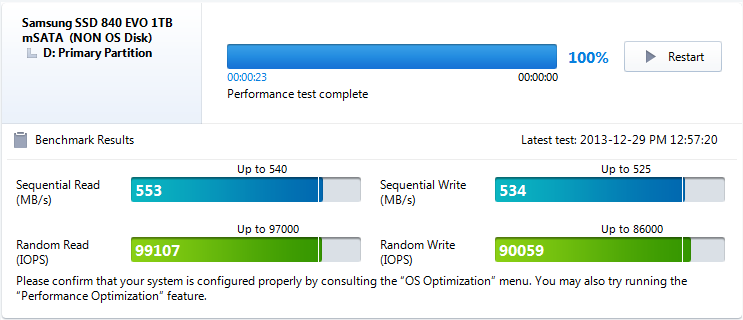
Hard work at the end of the year . Thats one nice ssd it will give a lot more power to laptops as well as space, but the price is still too high. I like to see is 2-3 in NBs and no hdds!
I don’t know… I can see this in the $500’s in a month or two from now…just as we see the notebook EVO at times.
I think it will be 10-15% more expensive, but whatever that say it’s still a lots of money just for storage. For that much money , more people will buy ordinary PC/NB based on HDDs. Lets say $300 for 1TB is quite reasonable price, at least thats what i will be able to pay and not regret it !
Happy New Year TSSDR in advance !
I bought the Samsung ssd 1tb. The drive is awesome. The Magician software did not work for me. My ssd would only be seen as NON OS drive. I had to clone my hhd to ssd using third party software outside my OS. It now works. Samsung does not offer support for these types of issues.
Sign up to our forums and we can walk you through this. Is your SSD recognized in the BIOS? You may have to initiate it in Win 7 before all else falls in place. I dont see it available yet; where did you get yours?
When is this going to be released? When and where can I get my hands on a full TB of storage for my Ultrabook? Personally, I probably would feel that it was expensive if i cared about the price at all. I will pay for it and not bat an eye. I am sure that there are more of me out there, too. THanks for the great review. I AM SOLD
It will be available (on our links) in the next week or so from what I am told.
K……Ive seen a ton of reviews for these new Msata 840 EVO drives now for well over a month……..so when the f * * k are these things going to be released for sale? Was supposed to be end of last month, then last week, then this week.,……………..getting obnoxious……..
Keep an eye out. We can’t control release dates.
Will these be available retail or OEM initiall? I plan to buy a new custom gaming laptop very soon.
These will be available retail very soon! Keep checking our links!
When is this available?
It should be available any time now.
Thanks! I got mine =] shipping tmrw
Great stuff!
Did notice trim not working correctly on the new evo mSata drive?
Can you clarify?
Reading some reviews and the one in particular on Anadtech pointed out trim seemed to not be functioning at all when doing their standard test they do on all SSD drives.
No we haven’t experienced same with our sample.
Ok, great. Thank you for your replies. I received mine 2 days ago but was hesitant to open it as I can’t return it anymore if it is opened. Didn’t want to be stuck with a drive not functioning properly waiting for weeks or months for a fix.
When can we see 4TB SSD in 2.5″ form? Since 840 Evo mSATA has 4 NAND packages to make 1TB, so I guess they can easily make 4TB 2.5″ SSD using 16 NAND packages…..
what happens to the files in the turbowrite buffer if a blue screen of death/system failure occurs? are any of you owners of an evo msata or 2.5″ drive and have had a system failure or bsod? if so, what happened to the files?
could any of you produce a system failure/bsod to see what happens to the files in the buffer?
Hi thank you for this great review! I am trying to put together a laptop and I got no idea about the difference between ssd and msata besides their size. Should I pick 840 evo msata ssd 500gb over 840 evo ssd 500gb? Are they any different besides the size?
There is no difference with respect to performance. What I might do is to install the EVO mSATA in your laptop and use the original HDD solely as secondary storage. Don’t forget to use our links of shopping through Amazon…for any purchases!