ANVIL STORAGE UTILITIES PROFESSIONAL
Anvil’s Storage Utilities (ASU) are the most complete test bed available for the solid state drive today. The benchmark displays test results for, not only throughput but also, IOPS and Disk Access Times. Not only does it have a preset SSD benchmark, but also, it has included such things as endurance testing and threaded I/O read, write and mixed tests, all of which are very simple to understand and use in our benchmark testing.
AJA VIDEO SYSTEM DISK TEST
The AJA Video Systems Disk Test is relatively new to our testing and tests the transfer speed of video files with different resolutions and Codec.
TxBench is one of our newly discovered benchmarks that we works much the same as Crystal Diskmark, but with several other features. Advanced load benchmarking can be configured, as well as full drive information and data erasing via secure erase, enhanced secure erase, TRIM and overwriting. Simply click on the title for a free copy.
PCMARK 10 FULL SYSTEM STORAGE BENCHMARK
PCMark 10 Storage Benchmarks produce an overall score as a measure of drive performance. Comparing devices is as simple as comparing scores. The tests also measure and report the bandwidth and average access time performance for the drive. Each test uses traces recorded while performing real-world tasks such as booting Windows 10, starting applications such as Adobe Photoshop and Illustrator, working with applications such as Microsoft Excel and PowerPoint, and copying several large files and many small files.
In doing a comparison of other drives that we have tested on this Test Bench, we can see that the XPG GAMMIX S70 Blade placed right in behind the Phison E18 B47R sample SSD in the Full System Drive benchmark, the Intel Optane P5800X being the true leader and not being a consumer SSD of course.
TRUE DATA TESTING THE XPG GAMMIX S70 BLADE
For our True Data Testing, we simply loaded 15GB video, music, photo and OS files onto the XPG GAMMIX S70 Blade Gen 4 NVMe SSD and copied the data to a new folder on that same disk. The S70 and that E18 B47R were pretty much neck in neck for this run.
The ADATA SSD Toolbox is FREE software available to help you monitor the health of your ADATA or XPG SSD. It includes Drive Information as shown here, Diagnostic Scan, Utility to include firmware updates, as well as System Optimization and Information.
 The SSD Review The Worlds Dedicated SSD Education and Review Resource |
The SSD Review The Worlds Dedicated SSD Education and Review Resource | 
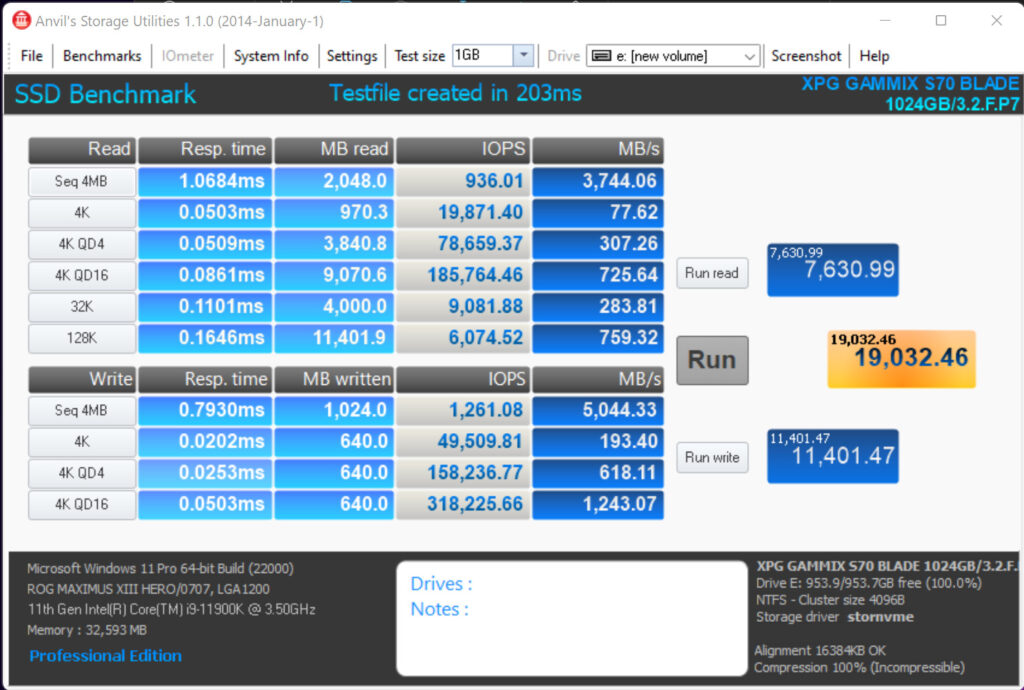

Is better tan the gammix S70 for 176 nand layer? Or they updated the 2 models?