The SSD Review uses PCMark 8’s Storage test suite to create testing scenarios that might be used in the typical user experience. With 10 traces recorded from Adobe Creative Suite, Microsoft Office and a selection of popular games, it covers some of the most popular light to heavy workloads. Unlike synthetic storage tests, the PCMark 8 Storage benchmark highlights real-world performance differences between storage devices. After an initial break-in cycle and three rounds of the testing, we are given a file score and bandwidth amount. The higher the score/bandwidth, the better the drive performs.
The PCMark 8 Storage Bandwidth 2.0 result is no less than could be expected for this SSD. It is a strong contender and one of the proven forerunners in the Gen 4 SSD race.
REAL WORLD FILE TRANSFER COMPARISON
For our Real World File Transfer Comparison of the world’s top M.2 NVMe SSDs, we have included all of our Gen 4 SSDs tested to date, along with the WD_Black SN850, two capacities of the Samsung 980 Pro Corsair MP600, MP600 Core, Seagate FireCuda 520, Sabrent Rocket, the Silicon Power US70 and a few more. These have all been tested on our website and their reports can be found through a quick site search. This test is conducted through the transfer of data from one spot on the test drive to another to give us the truest of transfer speed results for that device.
The Samsung 980 Pro 2TB M.2 NVMe SSD has the 2nd highest score we have seen from a Gen 4 SSD to date, next to the WD_Black SN850.
REVIEW ANALYSIS AND FINAL THOUGHTS
Samsung’s big news with the release of the 980 Pro Gen 4 NVMe SSD this week is capacity. They understand that the return is there for SSDs of this size and they are taking advantage of it. There has been much talk within the industry with the change of NAND flash memory to Samsung’s newest 6th generation TLC V-NAND. There was a time some years ago when TLC was introduced and there was an uproar that that moving to TLC would collapse the SSD industry. We look at this way. the success of TLC has been such that it ‘has been’ adapted within enterprise and business level applications. It still stands as one of the top available to the consumer today.
Looking at Samsung’s track record, they have had massive success with all of their SSDs, much less the upper tier Pro line. This SSD has topped out on our Test Bench at 7089MB/s read and 5187MB/s write with a high IOPS level of just under 900K. It comes with a 5-year limited warranty and Samsung has strategically priced it just below the WD_Black SN850 Gen 4 2TB SSD, however watch out, as the next best Sabrient Rocket 4 Plus 2TB Gen 4 SSD comes in $30 cheaper.
 The SSD Review The Worlds Dedicated SSD Education and Review Resource |
The SSD Review The Worlds Dedicated SSD Education and Review Resource | 
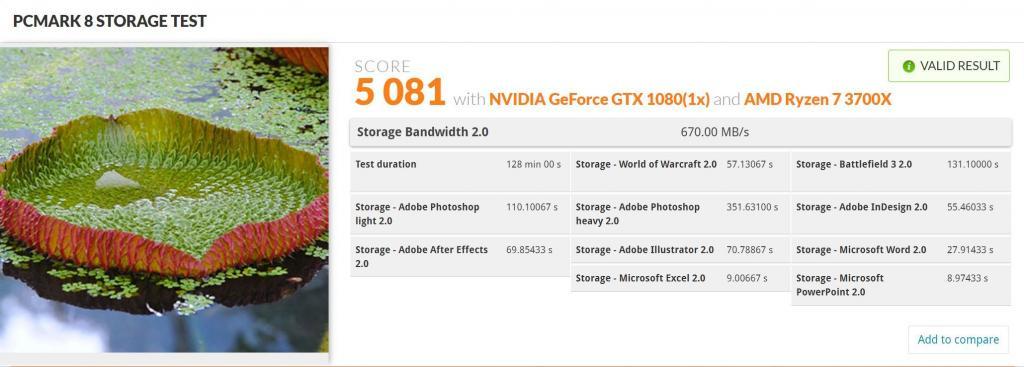

Summer 2019 I installed two Samsung 250gb 970EVO Plus m2 sticks in my msi 390 z mpg board. Put them in raid0 to be used as the c drive. I7 8 core CPU. PC boots to win10 desktop in 5 seconds after the POST beep!
“and memory has been set at a XMP profile of 2667MHz”
What? The linked RAM kit listed should be XMP speed of 3600, not 2667.
Yes… you would be correct but we can see that that is not the memory in the system posted. We switch off so much for different testing that was inevitable at some point. Our mistake and will correct. Nice observation. It’s great to have readers that notice such.
Samsung still hasn’t released their driver for 980, so I assume that’s why at this moment this drive makes no sense (alternatives from Seagate and HP give even better results for cheaper price).
Ya that is a bit of a discussion that reviewers are having with Samsung as Samsung doesn’t appear to have plans to include that driver with the consumer release. Wait for it.
Which ones, specifically?
….telling my age also, but you can still find gum sticks at convenience stores and (in NYC) Bodegas. Just sometimes have to look for them 🙂
Hope to get a 2TB stick when available for me to get. When installing it, I will reflect back to the time I bought my first 40gig HD and felt that I would never need another drive except for migrating my old system to another drive. Now I’m “really telling my age”.
Yes I am right there with ya.
My computer with Z490 ACE with i7 10700k and 2TB m.2 970 EVO Plus boots in one second or less skiping post screen all together. You hit the boot button and it fully boots before your finger can leaves the button. CPU rarely hits 70 degrees even when overclocked and most the time it runs overclocked at 60 degrees. Upscaling 1080p to 4k and it looks great and I still get 90 to 120 FPS. Upscaling the game’s looks great for some games and takes up less GPU memory in my build. I’m using a 2080 super and loving it. I think I’ll wait for 5080TI to upgrade very likely unless others became super cheap. I’m going to wait for 980 Evo Plus to upgrade my m.2 drive. When buy a Z590 ACE and give my old set to my younger brother I’ll be upgrading RAM also my then when they will have the super fast RAM developed even if it would likely take a Z690 ACE upgrade to full benefit from it. Maybe persistent memory will be cheaper at that point so I can use two RAM spots for normal RAM and two for persistent memory. I don’t have a high HZ 4k screen to test native 4k next to 1080p upscaling but it looks very good on Alienware 27inch 1080p monitor.
I asking myself if it would look all that much better other then the clearly much greater color range on the new 1480p monitor or would upscaling 1480p to 4k just lower FPS maximum below my current 90 to 120 FPS range? Does native 4k actually just lower FPS so much over upscaling and take more GPU memory?
My 1986 PC Clone had a 30MB HD. It helped me launch my freelancing career as a software developer after leaving my IT job at the bank I worked for.
30MB RLL 3 kg hard drive. Yep, that one. Made update to that from 20MB.
Overall the 980 Pro is a great drive, it’s one of the best drives available on the market today, and while Samsung has done a good job improving performance for light and medium workloads, there are some situations where the 970 Pro is faster than the new 980 Pro. In the PCMark 8 benchmark, the 980 Pro scores around 670 MB/s in both capacities, but the old 970 Pro is scoring 840 MB/s in that benchmark even though it doesn’t have PCIe 4.0. I think this is because of the shift from TLC to MLC memory. At the end of the day, you get what you pay for, techniques like DRAM and SLC caching can cover most of the deficit of TLC memory, but not all of it.
Agree with you totally. As nice as TLC may be, there is a point where it simply cannot keep pace in data transfer or steady state transfer of very large packets of data. A bit amusing perhaps, when you look at pricing for older drives, one will see that they actually jump significantly in price as they use mlc, or even earlier TLC.