The toughest benchmark available for solid state drives is AS SSD as it relies solely on incompressible data samples when testing performance. For the most part, AS SSD tests can be considered the ‘worst case scenario’ in obtaining data transfer speeds and many enthusiasts like AS SSD for their needs. Transfer speeds are displayed on the left with IOPS results on the right.
ANVIL STORAGE UTILITIES PROFESSIONAL
Anvil’s Storage Utilities (ASU) are the most complete test bed available for the solid state drive today. The benchmark displays test results for, not only throughput but also, IOPS and Disk Access Times. Not only does it have a preset SSD benchmark, but also, it has included such things as endurance testing and threaded I/O read, write and mixed tests, all of which are very simple to understand and use in our benchmark testing.
REAL WORLD FILE TRANSFER COMPARISON – OLD FIRMWARE
We have put the WD_Black P50 Game Drive Portable SSD beside a few of other portable SSDs of different levels, along with the SanDisk Extreme Pro, for our true to life data testing. In this test, we simply place 15GB files representing music, video, pictures and operating systems onto the target drive. We then copy each file from one place on the target disk to another, recording the time taken for the transfer.
We initially expected to see similar results between the Extreme Pro and the P50 but that changed with this data transfer test. Our first observation was such that, once the P50 heats up, data transfer speeds seem to jump around quite a bit. In addition, we discovered something that we hadn’t seen with many other SSDs; the P50 really doesn’t like small files. This makes sense after all as the drive is not marketed for such things as OS drives. It is built for media such as video, music, photographs, as well as gaming where the scene uploads for transition.
Where we discovered the issue however, was with our 15GB music transfer which was going great until right near the end where the data transfer speeds came to an almost complete stop, as shown here.
It turns out the files that were giving it so much trouble were the icon and admin files related to the music. We wanted to make sure this wasn’t our mistake so did the same test with the SanDisk Extreme Pro once again. Quick and easy.
REAL WORLD FILE TRANSFER COMPARISON – NEW FIRMWARE
This result displays that the WD+Black Game Drive had amazing results in our true data transfer, placing it just behins that of our ThunderBolt 3 tested external SSD.
In observing this data transfer with the new firmware, we observed a much faster and very steady transfer as one might expect, contrary to our initial result above.
 The SSD Review The Worlds Dedicated SSD Education and Review Resource |
The SSD Review The Worlds Dedicated SSD Education and Review Resource | 
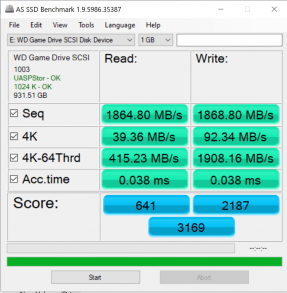

I have one of these (512GB) and have tested it with my new PlayStation 5.
I get approximately 2300MB/s writing to it when copying across games from the internal SSD.
Hi,
I’m curious on a few things. One the ports on the ps5 are 10 gigabits per secodn which means that should be impossible, 2 I have one of these drives also and to transfer medievil ps4 which is 38GB to it it takes 1 min 48 seconds, and to transfer it back to the ps5 takes 4 minutes and 48 seconds.
How to hell are you getting those speeds? Mine is effectively running at HDD speeds with the ps5, but not with my PC.
Hey sorry I didn’t get any email notifications that people had replied so only just saw these.
Interesting, so obviously I have no way of running benchmarking software on the PS5 – but what I did was simply timed moving approx 200GB (I think it was) of games from the internal drive to the external wd_black drive – from that I came to around 2000-2300MB/s.
– But if the port is 10Gbit – I agree I don’t see how this can be possible.
I think either I measured it incorrectly, or the PS5 did some sort of compression during the data migration?
I had heard that PS5 would need speeds in the PCIE4 range around 5GB/s.
For internal storage expansion and or new “optimized for PS5” game playback, yes.
For legacy gaming or backups, no. Similar situation with XBox, new games have to be on intneral SSD, old games can play from legacy USB drives just fine.
Thank you for your assistance. Great to have people jump in!
Maybe you did Sam, but I’m really confused I’m effectively getting around 350MBps with the drive No matter what I do. With 140MBps when writing back to the PS5. Both speeds are incredibly poor. When I get 1Gbps internet it would effectively be faster to delete and download than copy off and on.