ATTO Disk Benchmark is perhaps one of the oldest benchmarks going and is definitely the main staple for manufacturer performance specifications. ATTO uses RAW or compressible data and, for our benchmarks, we use a set length of 256mb and test both the read and write performance of various transfer sizes ranging from 0.5 to 8192kb. Manufacturers prefer this method of testing as it deals with raw (compressible) data rather than random (includes incompressible data) which, although more realistic, results in lower performance results.
Throughout our testing of the Samsung X5, we noticed a few inconsistencies and it started right off with ATTO. Typically, we might see ATTO test in smaller sample sizes but were unable to with the X5. As well, listed specs are 2.8GB/s read and 2.3GB/s write, neither of which were reached with ATTO.
CRYSTAL DISK BENCHMARK VER. 5..5.0 X64
Crystal Disk Benchmark is used to measure read and write performance through sampling of random data which is, for the most part, incompressible. Performance is virtually identical, regardless of data sample so we have included only that using random data samples.
2.8GB/s read is the highest result we might see with ThunderBolt 3 and 2.3GB/s write is write on spec. These are great results to see from a portable SSD, even when looking at the low 4K random throughput.
The toughest benchmark available for solid state drives is AS SSD as it relies solely on incompressible data samples when testing performance. For the most part, AS SSD tests can be considered the ‘worst case scenario’ in obtaining data transfer speeds and many enthusiasts like AS SSD for their needs. Transfer speeds are displayed on the left with IOPS results on the right.
All appears in order with AS SSD and performance is always just a bit lower than we might see in Crystal DiskMark. 4K IOPS are also decent at 391K read and 395K write.
ANVIL STORAGE UTILITIES PROFESSIONAL
Anvil’s Storage Utilities (ASU) are the most complete test bed available for the solid state drive today. The benchmark displays test results for, not only throughput but also, IOPS and Disk Access Times. Not only does it have a preset SSD benchmark, but also, it has included such things as endurance testing and threaded I/O read, write and mixed tests, all of which are very simple to understand and use in our benchmark testing.
 The SSD Review The Worlds Dedicated SSD Education and Review Resource |
The SSD Review The Worlds Dedicated SSD Education and Review Resource | 
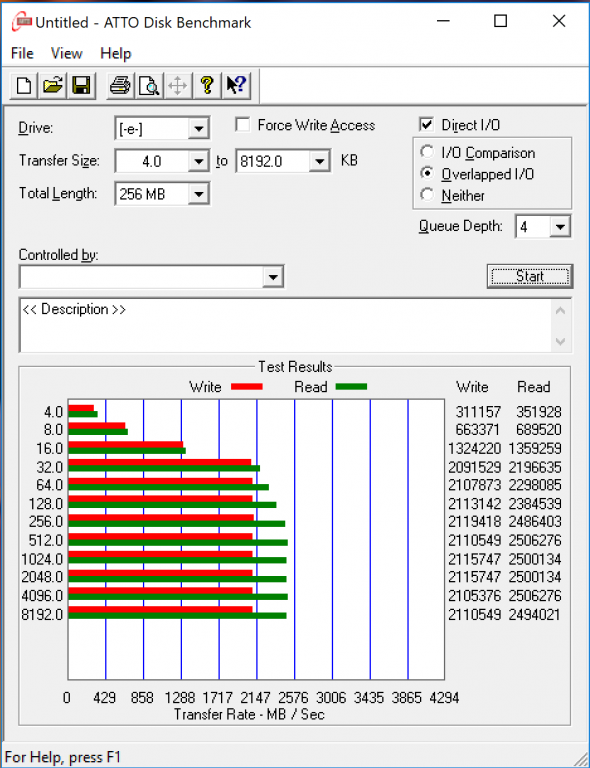

hi! ¿Can I replace the PM981 NVMe for evo 970 pro in my samsung X5 SSD?
same question 🙂
yes, but encryption will not work
I would have the same question; is SSD part in Samsung X5 replacable?
why does replacing hard drive cause the malfunctioning of encryptions?
Can i use ssd nvme from x5 to put in m.2 slot on matherboard and instal windows 10 on it?