Toshiba Memory utilized Flash Memory Summit 2019 for several key announcements regarding PCIe 4.0 SSDs, including their Next-Gen enterprise and data center NVMe drives and additional form factors. Toshiba Memory is also the first to announce and publicly demonstrate (along with Broadcom), their PCIe 4.0 NVMe SSDs.
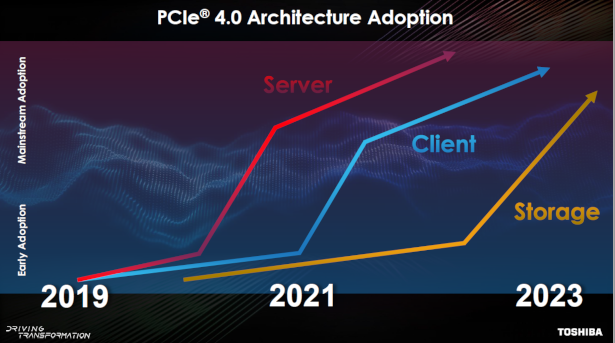 The Toshiba Memory CM6 and CD6 are enterprise / data center SSDs that support the PCIe 4.0 interface NVMe 1.4 specification. The CM6 can be configured as either PCIe 2×2 or PCIe 1×4, while the CD6 is configured as PCIe 1×4. They are produced in the latest U.3 (SFF-TA-1001) form factor, and feature Toshiba Memory’s latest 96-layer BiCS FLASH 3D NAND memory. Both models offer performance and power improvements of up to 30%, including maximum data transfer rates of up to 6700MB/s. This equates to an increase over SATA III speeds by a factor of 12X.
The Toshiba Memory CM6 and CD6 are enterprise / data center SSDs that support the PCIe 4.0 interface NVMe 1.4 specification. The CM6 can be configured as either PCIe 2×2 or PCIe 1×4, while the CD6 is configured as PCIe 1×4. They are produced in the latest U.3 (SFF-TA-1001) form factor, and feature Toshiba Memory’s latest 96-layer BiCS FLASH 3D NAND memory. Both models offer performance and power improvements of up to 30%, including maximum data transfer rates of up to 6700MB/s. This equates to an increase over SATA III speeds by a factor of 12X.
 The U.3 (SFF-TA-1001) form factor represents the ultimate in flexibility for enterprise and data center usage. The universal backplane allows for plugging in of any SSD. The NVMe protocol can be deployed into any SSD socket with minimal investment. The architecture is switchable within the SSD for either U.2 or U.3 connectivity. Tri-Mode controllers along with U.3 allow for true system flexibility.
The U.3 (SFF-TA-1001) form factor represents the ultimate in flexibility for enterprise and data center usage. The universal backplane allows for plugging in of any SSD. The NVMe protocol can be deployed into any SSD socket with minimal investment. The architecture is switchable within the SSD for either U.2 or U.3 connectivity. Tri-Mode controllers along with U.3 allow for true system flexibility.
 U.3 SSDs feature full backwards compatibility with U.2 hosts (while U.2 SSDs are not forward compatible with U.3 host systems). U.3 SSDs are able to automatically detect host port type, and figure PHYs accordingly. Signal integrity with U.3 is significantly improved over U.2
U.3 SSDs feature full backwards compatibility with U.2 hosts (while U.2 SSDs are not forward compatible with U.3 host systems). U.3 SSDs are able to automatically detect host port type, and figure PHYs accordingly. Signal integrity with U.3 is significantly improved over U.2
 Stay tuned for further developments of Toshiba’s latest innovations, which we will cover as we learn of them.
Stay tuned for further developments of Toshiba’s latest innovations, which we will cover as we learn of them.
 The SSD Review The Worlds Dedicated SSD Education and Review Resource |
The SSD Review The Worlds Dedicated SSD Education and Review Resource | 
wow it will be amazing that a comapny like toshiba is launching this product thanks for sharing this
Thanks for sharing. We provide full support for all your Arlo devices, including guidance for your netgear extender setup . So if you are having issues with connecting to the Wifi or configure settings on the Arlo app, then contact us using our live chat services or our email. You can also call us using our customer support phone number.