TSSDR TEST BENCH AND PROTOCOL
SSD Testing at TSSDR differs slightly depending on whether we are looking at consumer or enterprise SSDs. For consumer SSDs, our goal is to test in a system that has been optimized with our SSD Optimization Guide, although CPU C States have not been changed at all. Benchmarks for consumer testing are also benchmarks with a fresh drive so, not only can we verify that manufacturer specifications are in line but also, so the consumer can replicate our tests to confirm that they have an SSD that is top-notch. We even provide links to most of the benchmarks used in the report.
SYSTEM COMPONENTS
This Test Bench build was the result of some great relationships and purchase; our appreciation goes to the below mentioned manufacturers for their support in our project. Our choice of components is very narrow, in that, we choose only what we believe to be among the best available and links are provided to each that will assist in hardware pricing and availability, should the reader be interested in purchase.
| PC CHASSIS: | InWin D-Frame Open Air Chassis |
| MOTHERBOARD: | ASRock Z87 Extreme11/ac EATX MotherBoard |
| CPU: | Intel Core i7-4770K Haswell 3.5GHz Quad Core |
| CPU COOLER: | Corsair H100 High Performance Liquid |
| POWER SUPPLY: | be quiet Dark Power Pro 10 1000W PSU |
| SYSTEM COOLING: | be quiet Silent Wings 2 PC Fans |
| GRAPHICS CARD: | EVGA GTX 770 Superclocked with ACX Cooler |
| MEMORY: | Crucial Ballistix Sport DDR3-1600Mhz Memory |
| KEYBOARD: | Corsair Vengeance K95 Mechanical Gaming Keyboard |
| MOUSE: | Corsair Vengeance M95 MMO/RTS Laser Mouse |
| ROUTER: | NetGear R6300 AC1750 Dual Band Gigabit WiFi Router |
| HBA | HighPoint RocketU 1144C 4 x USB 3.0 20Gb/s HBA |
.
BENCHMARK SOFTWARE
The software we will be using for today’s analysis consists of ATTO Disk Benchmark and Crystal DiskMark, for the most part, as we are using this report to demonstrate the difference in cached vs non-cached SSD performance. Stay tuned as we provide a complete review of the MyDigitalSSD Super Cache 2 in the near future.
UNBOXING VIDEO
Crystal Disk Info provides some excellent information about the SSD itself to include its health, product information, ‘power on’ information as well as the characteristics of the SSD. We can see that the SSD is capable of TRIM as it is not grayed out as with AAM.
Something we found a bit odd was that the SSD is actually listed as a 240GB SSD, with the available capacity available to the user being 223GB. Typically with a 256GB SSD, the available capacity might be 238GB, leading us to believe this SSD includes 7% over provisioning.
ATTO Disk Benchmark is perhaps one of the oldest benchmarks going and is definitely the main staple for manufacturer performance specifications. ATTO uses RAW or compressible data and, for our benchmarks, we use a set length of 256mb and test both the read and write performance of various transfer sizes ranging from 0.5 to 8192kb. Manufacturers prefer this method of testing as it deals with raw (compressible) data rather than random (includes incompressible data) which, although more realistic, results in lower performance results.
We were very impressed with these ATTO results, even considering that ATTO uses highly compressible data samples for testing. It isn’t so much the speeds that impress us as it is the fact that we hit high SATA 3 performance right at the 8K file size and it remained solid throughout. These are excellent results.
CRYSTAL DISK BENCHMARK VER. 3.0 X64
Crystal Disk Benchmark is used to measure read and write performance through sampling of highly compressible data (oFill/1Fill), or random data which is, for the most part, incompressible.
As we are now testing in highly incompressible data, the performance is expected to be a bit lower, however, these results are still very good considering that we are using a mid-level SATA 3 controller and USB 3.0.
 The SSD Review The Worlds Dedicated SSD Education and Review Resource |
The SSD Review The Worlds Dedicated SSD Education and Review Resource | 
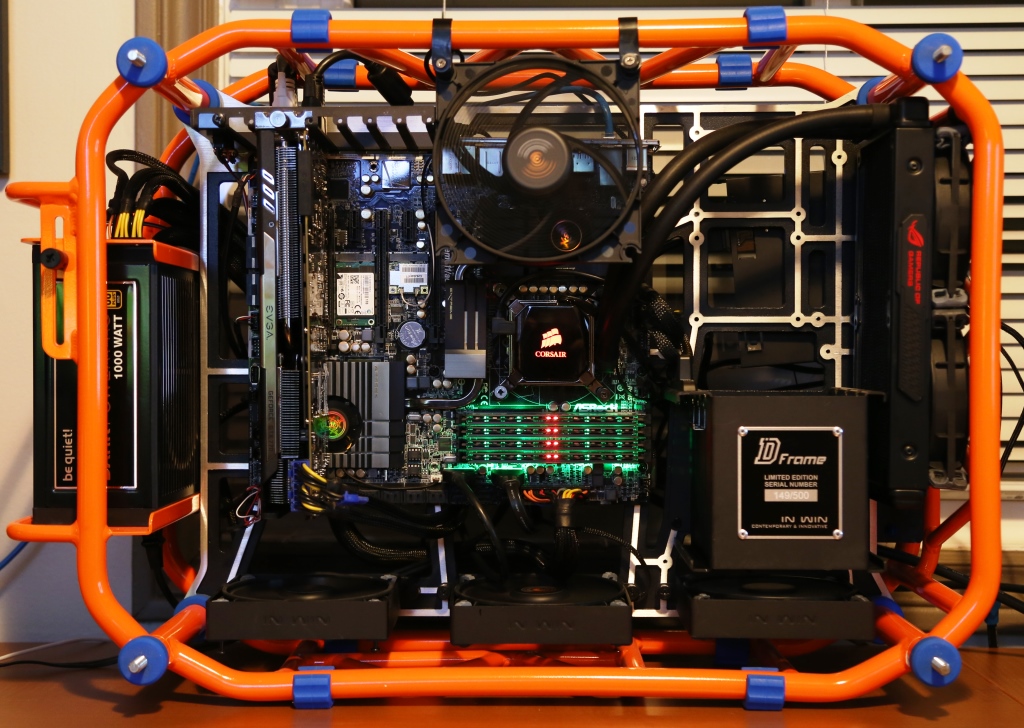

and is there a “SuperSpeed PCIE card that can be added to a system to allow these fantastic speeds???
https://www.technologyx.com/pc-hardware/peripherals/highpoint-rocketu-1144c-4-port-usb-3-0-hba-review/
I am new to SSDs and so i have a question, which google couldnt really answer: How i can exactly determine if my motherboard is UASP compliant? (Z77A-G43 (MS-7758) Or didnt I understand UASP right? Is it enough to use Windows8 to get UASP compatible or do I need to use a special motherboard to get those sick max speeds?
Thank you , great HP !
Don’t hang me if I am incorrect but UASP is integrated in Win 8…if the hardware supports it. All motherboards tat I know will identify it somehow and, in most cases, there will ne a SuperSpeed icon on the USB 3.0 ports that have SS. WE have several motherboards with and without and all newer boards contain it…and more importantly, identify it somewhere in the literature or on the board.
Hope this helps.
Can I swap in any msata drive or is the controller locked to mydigitalssd? Thinking a good home for a 1TB ego 😉
Evo…. That is
Absolutely! I have my 1TB mSATA EVO in mine as a matter of fact!
I bought one after reading this review, only got 132 mb/s seq read 250mb/s write, 15mb/s 4k read and 27mb/s write. Then i try it on my imac, it’s still not as good as the result from this review, feeling disappointed. My firmware version is S8FM07.7.
Those readings are definitely questionable. Unfortunately, we have no way of determining if it is the drive or your system that might be causing the questionable speeds.
Thanks for reply. I check their website, they have the same performance on usb3.0 port without uasp support. With uasp support, they seems have the same sequence speed in this review. However, their 4k result is slightly higher than mine, 18m/s read/38m/s write, which is still significantly lower than the result in this review.
UASP support is the key here.
Does it work with an android device with the otg?
If it can use USB 3.0 B connector to USB 3.0 B connector and plug in to the SAMSUNG Note 3 – it would be perfect for on-the-go storage and reading of Video and Data files via the SAMSUNG Note 3.
I recently purchased this drive based on this review and others. The drive performs incredibly well. I am running Windows 8.1 Enterprise Windows To Go from it and it is faster than my internal SSD! I have one concern – When booted from Win 8.1 on the OTG drive, windows sees the drive as a traditional HDD and not an SSD. I assume this means that it is not being managed correctly (ie TRIM, etc). Should I be concerned? Is there a way to set windows up so that it is aware that it is running from an SSD? Can I run TRIM manually on the drive even though the OS thinks it’s a hard drive?
Thanks!
I purchased the MyDigitalSSD 256GB to use as an external back-up on my MacMini OSX 10.9, but Time Machine would not use it to back me up. Failed. Help, I do not want to boot anything, or migrate to a faster Mac, I just want to use this handy storage as an external back up. So I dragged and dropped all my docs, pictures, desktop items over to it. It is busy copying them. Is a manual backup the way to go?
Bought SSD OTG device formatted as FAT. Can i reformat this to NTFS? What will the problem in the future if I do this?
I only experienced 1.95MB/sec and 2.29MB/sec transfer copy from NTFS . I cannot paste a screenshot as a proof here to show as compared with the advertised speed of 10x faster