ATTO Disk Benchmark is perhaps one of the oldest benchmarks going and is definitely the main staple for manufacturer performance specifications. ATTO uses RAW or compressible data and, for our benchmarks, we use a set length of 256mb and test both the read and write performance of various transfer sizes ranging from 0.5 to 8192kb. Manufacturers prefer this method of testing as it deals with raw (compressible) data rather than random (includes incompressible data) which, although more realistic, results in lower performance results.
240GB
960GB
 With no surprise, ATTO reveals sequential read and write speeds that are in line with specs. Reads reach 557MB/s and writes reach 534MB/s. However, looking closer at the 0.5KB, 1KB, and 2KB file sizes we can see that the read performance does not seem to scale with the write, but once it reaches 4KB performance increases significantly from 13MB/s to 245MB/s! When looking at everything else, we can see performance pretty much lines up with what we seen in the previous Vector 150. Let’s see how it performs in our next benchmark…
With no surprise, ATTO reveals sequential read and write speeds that are in line with specs. Reads reach 557MB/s and writes reach 534MB/s. However, looking closer at the 0.5KB, 1KB, and 2KB file sizes we can see that the read performance does not seem to scale with the write, but once it reaches 4KB performance increases significantly from 13MB/s to 245MB/s! When looking at everything else, we can see performance pretty much lines up with what we seen in the previous Vector 150. Let’s see how it performs in our next benchmark…
CRYSTAL DISK BENCHMARK VER. 3.0 X64
Crystal Disk Benchmark is used to measure read and write performance through sampling of random data which is, for the most part, incompressible. Performance is virtually identical, regardless of data sample so we have included only that using random data samples.
240GB
480GB
960GB
Overall, we can see very similar performance out of each capacity. Sequential speeds reach up to around 510MB/s read and 520MB/s write. 4K read and write reach about 33MB/s read and a very impressive 160MB/s write! OCZ calculated their IOPS rating via this benchmark’s 4K QD 32 test and thus, we will show you how. In order to convert MB/s to IOPS you simply use this equation: (MBps Throughput / KB per IO) * 1024 Thus, for the 960GB model: (395.2MBps/4KB)*1024 = 101,171 IOPS read! By doing the same for writes we can see that the 960GB model also hit 94,310 IOPS. The 480GB model reached 99,405 IOPS read and 93,773 IOPS write while the 240GB model hit over 95K IOPS for both read and write. So here we are able to see the 960GB model achieved its 100K IOPS rating while the rest are slightly under it.
 The SSD Review The Worlds Dedicated SSD Education and Review Resource |
The SSD Review The Worlds Dedicated SSD Education and Review Resource | 
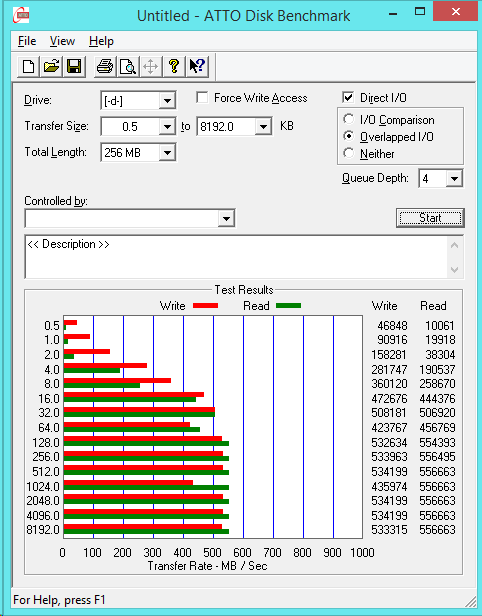
How long is it going to be before we forget-
“Friends DON’T let friends OCZ” ??????????
oh yeah, that’s so eighties…
PC Perspective threw an interesting monkey wrench at this device.
“With firmware 1.01 (current as of this writing), the Vector 180 halts every 20 seconds during sustained writes. TRIM operations also result in obvious stalls in subsequent host writes.”
Our final outlook of this SSD is determinate of all tests, the most demanding of which is PCMark 8. PCMark 8 puts the SSD through 18 hours of the most grueling activity, and well above consumer demands. The best part of independent testing is that there is always more than a single review to rely on. Obviously, we had a great respect for this SSD with the firmware on hand.
Why is the Mushkin Reactor in the consistency bandwidth charts with these drives when it is low to middle tier and the rest are top of the line ssds? Why not show the top of the line Mushkin Striker comparison instead?
I included the reactor to show a comparison to how an entry level SSD stands against the top tier SSDs. We also do not have a mushkin striker to compare.
Ok sounds good. Could you test an compare some of the new top brand ssds ? Mushkin Striker, Pny cs2111, Patriot Blaze, Corsair Neutron XT? I would like to see consistency bandwidth comparisons for these ssds. This way we can see how the new controllers stack up against each other. I hope you get some soon!
It is nice to see a company provide 3 different capacities to review at the same time.
The PFM is interesting but as stated it does not protect the data itself. You won’t have a bricked SSD but you’ll have corrupted data (and a full restore on your hands) if power is lost and the cache is holding write data. Supercaps are the only thing that will prevent that. Crucial showed that with the M500 series. Wish more companies jumped on that bandwagon.
How long will it take to forget-“Friends don’t let friends OCZ”