TOSHIBA HDD2K51 1TB SATA II 5400RPM HDD PERFORMANCE
Up until these tests, I hadn’t reviewed a hard drive for a few years, however, I do experience the lack of ‘umf’ daily in my work computer where I have no input with respect to the storage medium. These tests once again put into perspective exactly why I love solid state drives.
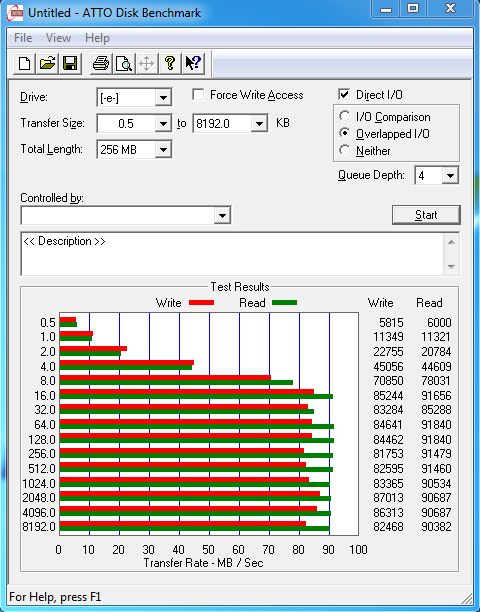 CRYSTAL DISK BENCHMARK VER. 3.0 X64
CRYSTAL DISK BENCHMARK VER. 3.0 X64
 ANVIL STORAGE UTILITIES PROFESSIONAL
ANVIL STORAGE UTILITIES PROFESSIONAL
Over the last little while, we have been assisting with beta testing new benchmark software called Anvil Storage Utilities which is an absolutely amazing SSD benchmarking utility. Not only does it have a preset SSD benchmark, but also, it has included such things as endurance testing and threaded I/O read, write and mixed tests, all of which are very simple to understand and utilize in our benchmark testing. Lets see how the Toshiba HD2K51 5400RPM 1TB fares on Anvil Pro:
 Once again, we are going to leave our Vantage tests until the end, however, I am sure you can take a guess on this ‘SSD lovers’ opinion of the hard drive in general. To start things off, its beneficial to remind the reader that, aside from the disk access speed, the small 4kb random writes are paramount to performance and play a large part in the visual upgrade the user will see in his upgrade to an SSD.
Once again, we are going to leave our Vantage tests until the end, however, I am sure you can take a guess on this ‘SSD lovers’ opinion of the hard drive in general. To start things off, its beneficial to remind the reader that, aside from the disk access speed, the small 4kb random writes are paramount to performance and play a large part in the visual upgrade the user will see in his upgrade to an SSD.
If we look back to the SSD which had 64MB/s low 4kb scores and compare that to the 0.95MB/s we see here for the HDD, thats an increase of 67 times! Lets look a bit deeper. The typical access time of the SSD is about .1ms whereas we can see that of the Toshiba HDD to be about 9ms at its quickest read speed. This is a performance jump of 90 times for the solid state drive.
In the end, we have to wonder what kind of a difference we might see with a SATA 3 or even a 7200RPM hard drive. We will get to it later but might as well give a heads up now. One cannot simply switch off hard drives on the RevoDrive 3 Hybrid as it invalidates the drives bios and the drive is no longer recognized.
 The SSD Review The Worlds Dedicated SSD Education and Review Resource |
The SSD Review The Worlds Dedicated SSD Education and Review Resource | 
Great review, as always! You always provide useful insights and detailed analysis.
Thank you very much!
It’s a nice concept, but I’d like to see it implemented in a bit more down-to-earth way: SSD with half the capacity, and a single-platter HDD (all to reduce material costs and energy consumption) would be perfect for me. It doesn’t always have to be the super-duper fastest and largest drive 😉
Can you clarify the TRIM support issue? I thought Windows 7 supports TRIM if it is enabled correctly.
Windows 7 supports TRIM but not in RAID or SCSI environments, the latter of which is used by the new Revo 3 drives.
“OCZ says the Revo 3×2 Card supports TRIM because the architecture is based on SCSI. The MS Windows Storport architecture, however, does not presently support TRIM or SCSI UNMAP. Conversations with OCZ regarding this revealed that OCZ and Microsoft are working together and the functionality should be enabled in the near future.” from:
https://www.thessdreview.com/our-reviews/ocz-revodrive-3-x2-480-gb-pcie-ssd-review-physical-characteristics-and-vca-technology/
Are you sure the memory is IMFT?? According to the IMFT website (link below), 100% of the IMFT NAND output is consumed by Intel and Micron.
https://www.imftech.com/company/faqs.html#customers
That is not correct. We have documented two separate ocasions where IMFT NAND flash memory was utilized in SSDs and the name of the flash made to reflect that of the company, the previous being SuperTalent.
That is not correct. We have documented two separate ocasions where IMFT NAND flash memory was utilized in SSDs and the name of the flash made to reflect that of the company, the previous being SuperTalent.Type your reply…
So, does it work on Linux and how well? That might be a much more important issue than Windows support – these SSDs are the best thing of the last decade for speeding up databases and other server operations!
Team up with Phoronix if you are lacking Linux expertise 😉
Great review, no complaints there. My spelling/grammar side was going crazy with your “their / there / they’re” misspellings, though! Might want to look up when to use each correctly.
Errors discovered amended and saved. Thank you very much!
You have a valid point as we do not utilize Linux at all but will look into it. No promises…
Great article, very in depth. Thanks. You may made me re-consider my 2nd SSD purchase.
FYI, page 5, first paragraph, 100MB/typo/100GB.
Glad to help…and TX!
can you dual boot ie linux/win7
On a new install, how do we download revo hybrid drivers and store to a folder without windows yet loaded?
You first download the drivers to a USB. During the Windows installation, it will come to a point where you need to insert the USB and select the drivers.
I liked your review and would very much like to employ this in my system. I have a z800 I tried to install this card but it would not function. I could see it but could not access the drive. My 135gb sas drives were stripped and very fast but I needed more drive space but didn’t want to take a hair cut on speed. Any suggestions on how I might get this to function? I tried ocz, that was disappointing as they were of no assistance. thanks