REAL WORLD TESTING
Now we begin our real world testing! This benchmark is supposed to simulate how a photographer may shoot a subject whether it be a sports game or a bird in flight. We are talking about pure continuous burst speed testing. For comparison, we have included comparable results from five other cards in our arsenal.
The methodology behind this test is simple, we will be comparing how long it takes for the Canon 6D’s image burst buffer to offload onto the cards after it fills from a continuous burst and record how many images we were able to shoot before the burst rate slows down. For standardization and comparison, the camera settings will be shooting at ISO 100, 1/160th of a second, aperture f/4.
As seen above, the Lexar Professional 2000x doesn’t stand out in this test compared to much lower rated cards because our camera cannot take advantage of USH-II write speed performance. This test illustrates that you don’t need to get the best thing out there to get the best speeds for lower end cameras, however, this card does allow for much faster read speeds. Let’s move on to the next test to show how real world speeds look when transferring the media files to and from the whole capacity of the drive.
File Transfer
For file transfers, we created a folder of large RAW image and video files which could max out the capacity as well as the sequential performance of the flash card. Below are the Windows showing the transfer rates achieved.
Transferring large sequential files to the card resulted in some very impressive performance. As you can see, the speeds are double what high-end UHS-I cards are rated for. Reading 60GB worth of RAW images and videos it was able to transfer just shy of 250MB/s. In terms of write performance, there are a few dips ranging as low as 150MB/s, but overall it was able to write at around 190MB/s average.
REPORT SUMMARY AND FINAL THOUGHTS
The Lexar Professional 2000x is quite the performer. In our synthetic tests it was able to achieve read speeds of up to 293Mb/s and write speeds of up to 259MB/s. When it came to real world performance metrics we could quickly see that when compared to UHS-I cards in a non-UHS-II compliant camera, it did not offer any substantial improvement in terms of write performance. However, once we started to transfer files off of the card we saw read speeds at around 245MB/s, which shows the performance gap and capability this card provides versus others.
Taking a look at this card’s competition, not only is it the fastest SD card out, it is also quite the value considering that you are getting a card reader and image recovery software with it. For example, the SanDisk Extreme Pro UHS-II cards do not include a card reader and are priced significantly higher than the Lexar Professional 2000x. The only con we could fine with Lexar Professional 2000x was that it is only available in limited capacities of 32GB and 64GB. Other than that, it is a great product.
Therefore, based upon this card’s placement in the market, we award it our Editor’s Choice award. The Lexar Professional 2000x line of SD cards offers buyers top tier value and performance.
Check out the Lexar Professional 2000x cards on Amazon today!
 The SSD Review The Worlds Dedicated SSD Education and Review Resource |
The SSD Review The Worlds Dedicated SSD Education and Review Resource | 
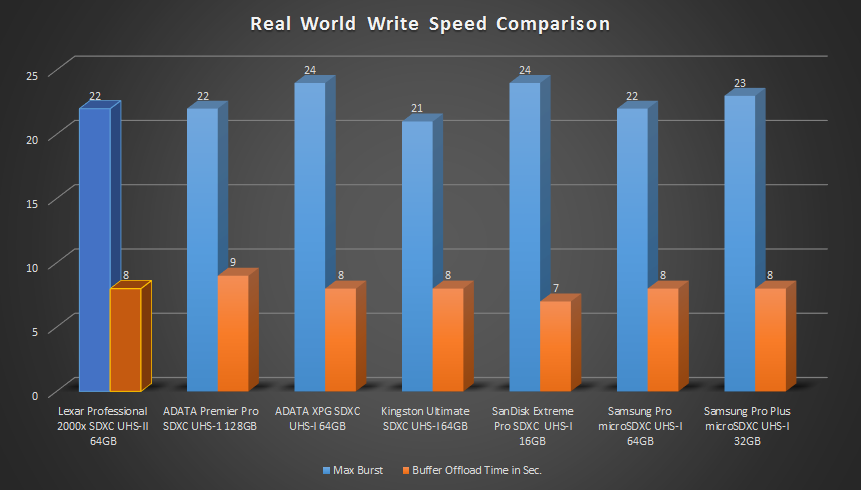

There is a big difference for maximum IOPS compared to the fastest SanDisk Extreme.
https://www.thessdreview.com/featured/sandisk-extreme-pro-uhs-ii-memory-card-review-16-gb/2/
Anything smaller than 32KB per transfer is much slower with the Lexar. The 4K R/W performance gap is 2.9/26.5 -vs- 57.5/143.7 MB/s (Lexar -vs- SanDisk). 256KB sequential R/W speed favours the Lexar but real world cameras don’t seem to use the pattern (more like 32KB ?). The SanDisk low write latency is great, however the small read performance and higher queue depths are not optimised.
When it comes to cameras all that matters is large block sequential speeds. Small block performance is useless.
If you are right then why does the SanDisk beat the Lexar when in a camera, albeit camera not UHS-2 compatible, Queue=1? The high seq benchmark has little indication of real world in camera performance.
Well, we didn’t compare the SanDisk UHS-II card. That was against an older UHS-I card. Also, the numbers on the chart are rounded. The SanDisk on the chart = 7.43s while the Lexar = 7.64s average…not really much of a difference, but you can see that after rounding the SanDisk = 7 seconds while the Lexar – 8 seconds.
Even if we did compare the SanDisk UHS-II card, we would still be comparing them in a non-UHS-II camera and they would be running at UHS-I speeds. You can’t really show how much better one card vs another is in that bench when they are actually capable of so much more speed. I just included it to show that there weren’t any inherent slow down issues that I have seen with other cards in the past. Essentially I look at that graph and conclude that all perform practically the same. Unless one takes significantly longer, varying 1-2 frames doesn’t really matter.
Two weeks ago I bought 2 Lexars card: 64GB Professional 2000x UHS-II SDXC and XQD 2933x 128Gb. XQD – ok; about SDXC you could see down:
1. Look good. All the next – bad.
2. Speed. Testing system – MacBook Pro; 16Gb 1600 ?Gz DDR3RAM; 2,8 GHz Intel Core i7; Intel Iris Pro 1536Mb; SSD PCIe 1024Mb.
Reading from Lexar – volume of 27195Mb NEF (Nikon raw photo format) files, approximately 20-30Mb each separate file. First: without card reader – reading time 322s => 84,46Mb/s. Second: throw the special Lexar USB card reader – 687s => 39,59Mb/s. It’s a pity.
Writing to Lexar – the same as reading. First: without card reader – reading time 358s => 75,96Mb/s. Second: with Lexar card reader – 800s => 33,99Mb/s.
As alternative I tested SanDisk Extreme Pro 64Gb (95Mb/s). Conditions – as previous case. Without card reader. Reading time 317s => speed 85,79Mb/s. Writing – 357s => 76,18Mb/s. Very interesting!
3. Reliability. Testing camera – Nikon D500. When I took a photo and them saw a preview, camera gave Error: “SD This memory card cannot be used. Card may be damage. Insert another card.” It’s awful.
Sometimes card work, but has slow camera preview reading speed.
Card formatted in camera.
Aleksandr
You got a bad card. It happens but in no way is it reflective of the card as a whole. My main go to for my D600 is the Lexar and I can tell you it has been totally reliable, and speedy, for two plus years. Trust me when I say that I put more media through that card than most and it is used daily.
Thank you 🙂
Have a good photo!
You too. Sorry about your experience!
Dude are you FFF serious? The Samsung NX1 supported the SDXC UHS-II standard in 2014… And the Samsung NX500 right after.