AS-SSD VER. 1.6
AS-SSD Benchmark is a lightweight application that is designed to provide a simple means of evaluating the performance of SSDs. The tool contains six synthetic and three copy tests. The synthetic tests to determine the sequential and random read and write performance of the SSD. These tests are carried out without use of the operating system caches.The program comes with a copy benchmark as well as one for compression and it can also be used with hard disk drives.
Western Digital Caviar Black (Cached)
Finally, AS-SSD confirms what we have been noticing all along: The Accelerator does work, and astoundingly at that.
REAL-WORD TESTS
Moving on to the real-world tests, you will find that the Accelerator has a massive impact on performance. The file copy results are indication enough as to how quickly you can duplicate and move around your data:
The time is essentially halved with the cached SSD versus what the normal hard-drive can attain.
The boot times are where the Accelerator really makes its mark. Normally, the WDC takes 42 seconds to load to the desktop, and another 16 to fully load, giving it a grand total of 58, or roughly a minute. With the Accelerator, you save an average of 40 seconds from the Windows 7 loading screen to your fully loaded desktop. If there was one good reason I would recommend an SSD for a boot drive, this is it right here!
Remember that for both sequential and real-world benchmarks shown here, an average out of three complete results was taken for each test respectively. This allowed the Accelerators cache mechanism to kick-in, while verifying the accuracy of the test results.
As it stands, the 30GB version of the Corsair Accelerator is a tad slower than the 60GB, which fits Corsairs specifications. Both the 60GB and 45GB versions of the drive feature 280MB/s read and 260MB/s write, whereas the 30GB performs at 270MB/s read and 240MB/s write. All of the benchmarks have hit close to these levels, with the ATTO utility yielding virtually the exact speed specs posted by Corsair.
All-in-all, Corsair surely delivered when they said “an Accelerator Series SSD cache drive doesn’t replace your hard drive ” it just makes it faster.”
 The SSD Review The Worlds Dedicated SSD Education and Review Resource |
The SSD Review The Worlds Dedicated SSD Education and Review Resource | 
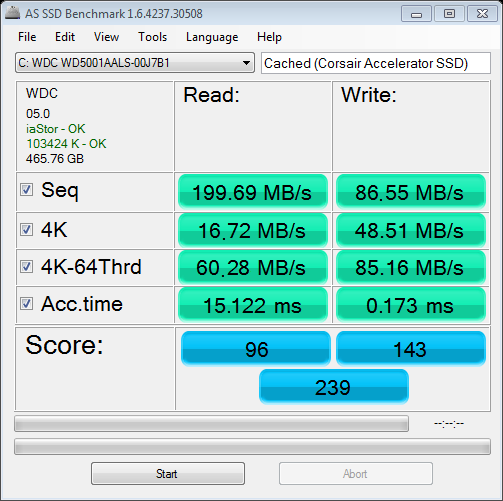

I got this SSD and I think that with time there is a degradation in term or performance (probably from NVELO). I bought it more than 2 months ago and this week I uninstalled NVELO and reinstalled it.
I did run ATTO Disk Benchmark, before that I change anything, after while I was on my HDD only and after the reinstall.
Before the reinstall: 94MB/s read and 144MB/s write (50MB/s more in write? Seems strange to me)
On HDD only, I got : 76MB/s read and 75MB/s write
After the reinstall: 205MB/s read and 208MB/s write. (I also have a lot more reactivity, and game are loading faster)
I would like to know, if you have ever got a loss of performance with NVELO (Corsair, Crucial or OCZ)!
Hi Golden,
Sorry for the late reply. I have been running Dataplex/Accelerator for about a month now. I took a quick test and here are the results: https://bit.ly/MypDRZ
Not a big loss of performance, and everything seems to be running well for me. As I’ve said in the review, I’m not a big fan of Dataplex and it still needs some work, because there are bugs like the one you have. I noticed that after waking-up from sleep/hibernation, and after a system restore, the cache gets messed up and starts under-performing and bogging down until you’re forced to reboot.
I do neither of those on a regular basis. I always shut-down my computers, and I tried system restore to mimic your performance. I can say that there is a bit of a performance loss (again possibly due to the way Dataplex handles the cache), but not as extreme as yours.
Like you, I also found that reinstalling Dataplex after a system restore, or anything directly affecting the system for that matter, will give you the performance back.
I believe it’s a good idea to reinstall Dataplex every month or so. Takes about a minute total, and it’ll ensure it runs properly. It’s a hassle, and keep in mind Dataplex is somewhat new, but hopefully the beta/newer versions take this into consideration.
I’ll keep you updated if I find anything new.
Hi Deepak,
My computer is regularly in sleep mode so maybe that’s why it got so slow. But when I did the test it had reboot before so it’s just strange. It looks like when a computer got in sleep mode even if rebooted it still got a little loss and with time it becomes a big loss. For me, my loss are not from a system restore since I have not use that for more than a year.
Thanks for the information.
No problem, and yes that is very unusual.
The only answer I can think of is, perhaps the system considers the hybrid set-up as a hard-drive set-up (since the SSD isn’t present in disk management), and still uses the normal healthy functions meant for a hard-drive (defragmentation, for example), which could be leading to drive/cache degradation.
I can’t really say as I don’t know how Dataplex is built from the ground up, but just theorizing.
The good thing is that the new version is released (1.1.3.7):
https://www.corsair.com/accelerator-software/
https://www.nvelo.com/dataplex-download/corsair/ReleaseNotes_v1.1.3.7.txt
My favourite updates:
– Dataplex Collect Logs – System information collection utility
– DR – Dataplex Recovery utility (bootable USB)
– Resolved: Incompatibility issue with Acronis.
Give it a shot. Hopefully it fixes your issue. I will update as well. Remember to uninstall the previous version first.
Good luck!
I bought a 30Gb Corsair Accelerator a few weeks ago and changed the SATA to ACHI as recommended and installed Dataplex etc. At first all was ok untill one day the PC would not boot. I treid all ways to fix it but in the end rebuilt it from an image I created before installing Dataplex. The problem now is that the Dataplex software will not allow me to use the SSD. It says ‘not recognised’ but it is recognised by the PC. There is obvious a block on using it twice and that is unfair to anyone who has to rebuild their system. Therefore I would not recommend using it at this time.
I’ve got a stupid question about this test and Dataplex. When you mention “primary drive” or “single drive”, you’re speaking about logical and/or physical drives (hard drives and/or partitions). If I have 1 single HDD but 2 partitions on it (C: and D:), I can only cache one of these. Not both. And it must be the boot one. Is that correct?
What if I have my system on C: and my games dir on D:? (I think I can guess the answer to this one).
Thanks in advance to anybody who takes the time to answer to this one.
At present, this caching software ONLY caches the boot drive of the system.
I would like to mention also that partitioning a hard drive while it may prevent fragmentation it also will slow down the overall performance by increasing the average seek rate. Using the right software you can place your files that you use the least often to the inner tracks. It is estimated that people use 20% of their files 80% of the time. Partitions are great for storing back up images or similar files but overall are going to be unwanted if you access that partition on a daily basis.
It’s a similar concept to windows “superprefetch” and the caching that occurs with these accelerators.
It is also worth mentioning that you can create a ramdisk from installed memory that will be faster than any other possible option. It is recommended to have 6+GB but if you want to run a game and have the fastest possible speeds I recommend looking into the software that creates a virtual disk out of extra ram and loading it within that. Of course data loss can be expected if any sudden power outages occur.