X99 BENCHMARKS – SAMSUNG XP941 M.2 X4 SSD
Next up in the performance hierarchy is the Samsung XP941 M.2 x4 SSD. We tested this in both ASRock OC Formula X99 motherboard M.2 PCIe 3.0 X4 and PCie 2.0 X4 slots and performance in both was identical. In fact, once we saw the performance of this SSD, we threw in every M.2 PCIe and M.2 SATA SSD on hand to confirm what we were seeing. Once again, the original result on the left (Z97) with the new X99 chipset on the right:
Once again, the low 4K performance was horrible, but in this instance, both 512K and 4K-QD32 were better all around. So let’s see how this pans out with AS SSD for the XP941; once again the original result is on the left with the newer on the right: Yet again, there definitely seems to be a trade-off where 4K is displaying much poorer performance, yet high sequential and 4K-64Thrd performance is significantly better, enough to result in a higher Total Score.X99 BENCHMARKS – SAMSUNG 840 PRO SERIES SATA 3 SSD
Last but not least, we wanted to determine whether SATA 3 performance was affected in much the same way. In this scenario, we tested the 840 Pro on the Z97 system just before testing it on the X99, eliminating any question whatsoever about lapse in time between old and new test results. Remember, the result on the left is an optimized result in a Z97, with that on the right, also optimized, in the Z99:
In this scenario, there is no shock here as performance in the X99 system drops significantly for every test, but one. A bit interesting was the fact that the low 4K write performance was actually better than that of the Samsung XP941 M.2 PCIe X4 SSD. In this instance, 4K results are definitely lower, however, improvements aren’t as telling as with the other form factors.SYNTHETIC BENCHMARKING THOUGHTS
I remember back in the days of the X79 when so many became frustrated at what appeared to be substandard SSD benchmarks and, in fact, many avoided the X79 altogether for testing. This almost seems to be a similar predicament with the X99, except for the fact that we can identify sometimes very significant improvement in 4K-64Thrd write speed, at the loss of those 4K write speeds. If you value low 4K random write performance speeds, the X99 will haunt you, especially if, like us, you have grown accustom to those high optimized performance results that bring low 4K data transfer speeds at least 30MB/s higher, but depending on the form factor. If you are a lover of the M.2 low 4K numbers, get ready for it because we couldn’t get anything anywhere near that 100MB/s plateau in our benchmarks.
Overall, however, the performance in most cases needs to be seen at a different angle where (at least in most cases) the loss in 4K performance is bettered by access sizes and their transfer speeds. It certainly appears such the case in our brief testing. If ever you are thinking that this board, overall, is substandard, a quick look at this will get you back n line:
This is Nick Shih’s validation of attaining 6593Mhz while overclocking the Intel Core i7-5960X on a ASRock X99 OC Formula, much like we are reporting on today. We might suggest that chip was the cream of the crop and not many could accomplish same, although Nick has made it easy with his preset OC configurations that reach as high as 6Ghz for one to try.
 The SSD Review The Worlds Dedicated SSD Education and Review Resource |
The SSD Review The Worlds Dedicated SSD Education and Review Resource | 
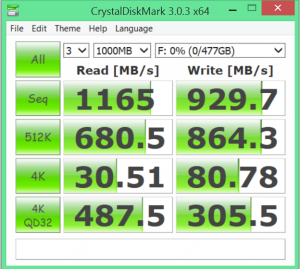

Is it an Asrock difference or a matter of X99 chipset? Would you try a top competitor board to let us know?
If you check out the link yo the Legit report, you will see that this has manifested in other test boards as well.
Absolutely I would try any other boards we could get our hand on.
Thank you for your comment. I got an Asus X99 Rampage V and my M2 xp941 512 will be arriving soon. I will report on m2 performance of the board once I get this all set up.
It is worth noting the large difference of EVGA X99 Classified in that review!
The differenc is significant, however, much lower than we are seeing from the Z97 or even 87 before that. Hopefully we can get a EVGA board in hand for testing.
Did you test with any RAID cards, more specifically LSI 9260? Interested to know if it plays well with the UEFI.
We havent tested with any RAID Cards, however, there should be no compatibility issues…
Any use software raiding the 2 x M.2 slots?
I could run two x XP941’s through this if you like, just to make sure thjings are in order. It would give you 2Gb/s in, while using as little space as possible. It also takes up 8 of your 40 count lanes (in our case) leaving some interesting options.
Thanks for the reply. Yea I was curious as I am very attracted to this board due to its storage options. But from my reading, I believe you can raid 0 M.2 only through software raid.
I have Asus rampage V x99 and 5960x, and have noe performance issues with my Intel P3700 or Samsung 850Pro’s
P3700 @ Rampage V
[URL=https://s413.photobucket.com/user/Nizzen/media/Asssdintelp3700Overclocked5960x4700-3200mhzcl13.png.html][IMG]https://i413.photobucket.com/albums/pp219/Nizzen/Asssdintelp3700Overclocked5960x4700-3200mhzcl13.png[/IMG][/URL]
2x 850Pro r-0 @ pch Rampage V
[URL=https://s413.photobucket.com/user/Nizzen/media/2x850prox99.png.html][IMG]https://i413.photobucket.com/albums/pp219/Nizzen/2x850prox99.png[/IMG][/URL]