UNDERSTANDING OPTIMIZATION
We briefly mentioned optimization on the last page but failed to elaborate or describe specifically why one might want to optimize a system, short of things such as better stability, endurance and performance of course. For us, this X99 build was initially a migration where, once again, we were seeing lower performance results than we had seen from previous Z87 and Z97 builds. More interestingly, however, initial storage benchmark scores of this system were even lower than last, even though the system was an optimized OS that we had just completed on the OC Formula. Let’s take a quick look at the Intel DC P3700 NVMe SSD that has been a common staple in all systems since its review:
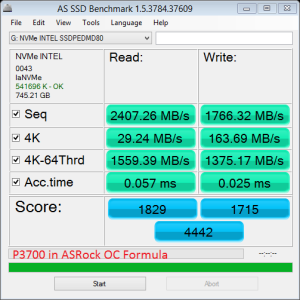
 Given exception to the high sequential read result, pretty much all results were lower on migration, thus necessitating a weekend spent fine tuning a new build of Windows 8.1. Although we don’t recommend anyone following our lead, our optimizations consisted of disabling SpeedStep and C States in the BIOS along with ensuring that Throttling was enabled, overclocking the CPU to 4.5Ghz and the memory to 2666MHz, ensuring the OS was set to High Power, shutting down Pagefile, System Protection, Prefetch, Superfetch and Hibernation. Much of this is laid out in our SSD Optimization Guide.
Given exception to the high sequential read result, pretty much all results were lower on migration, thus necessitating a weekend spent fine tuning a new build of Windows 8.1. Although we don’t recommend anyone following our lead, our optimizations consisted of disabling SpeedStep and C States in the BIOS along with ensuring that Throttling was enabled, overclocking the CPU to 4.5Ghz and the memory to 2666MHz, ensuring the OS was set to High Power, shutting down Pagefile, System Protection, Prefetch, Superfetch and Hibernation. Much of this is laid out in our SSD Optimization Guide.
UNDERSTANDING DATA TRANSFER
In fine tuning the OC Formula OS, we were able to reach a high Total Score of 4442 on AS SSD, the likes of which we haven’t been able to achieve with the Extreme 11 using the Intel NVMe driver. Something we did notice while tuning both motherboards, however, is that we receive totally different data transfer perspectives, depending on whether we used the stock Windows 8.1 NVMe driver, or that supplied by Intel.

 Taking a close look at the two performance results with the integrated Windows 8.1 NVMe driver, and that of Intel, we are able to capture to completely different perspectives of data transfer. While the base Windows 8.1 driver has very low high sequential performance that is paired with very strong 4K-64Thrd speeds, the Intel driver brings up the high sequential performance, at a cost of a 600MB/s speed loss in 4K-64Thrd write speeds. Depending on your intended use, one might find it beneficial to go with the Windows driver, while the next might choose the Intel.
Taking a close look at the two performance results with the integrated Windows 8.1 NVMe driver, and that of Intel, we are able to capture to completely different perspectives of data transfer. While the base Windows 8.1 driver has very low high sequential performance that is paired with very strong 4K-64Thrd speeds, the Intel driver brings up the high sequential performance, at a cost of a 600MB/s speed loss in 4K-64Thrd write speeds. Depending on your intended use, one might find it beneficial to go with the Windows driver, while the next might choose the Intel.
COMPARING PERFORMANCE IN CHIPSETS
In our report on the ASRock X99 OC Formula, we identified an observation that write performance appeared to be lower than that seen in previous chipsets, especially with respect to low 4K write speeds. Where we originally raved at a Crystal DiskMark 4K write high transfer speed of 359MB/s with the Z97, that dropped to 211MB/s with the X99. Similarly, where we saw the same 4K write performance at 255MB/s in AS SSD, this now dropped to 163MB/s in the X99 OC Formula. The upside, of course, was that where we saw drops in the 4K result, there were significant gains in the 4K-64Thrd data transfer speeds. This 4K drop is most apparent when testing M.2 PCIe x4 SSDs such as the Samsung XP941 (left), whereas we can still achieve low 4K random write performance above 100MB/s in SATA 3 notebook SSDs such as this Samsung 840 Pro (right):

 When optimizing the system for the Samsung 840 Pro SATA 3 SSD, we saw a significant jump from 59MB/s to 109MB/s when RST was installed, and Link Power Management was disabled. Regardless, both results are significantly lower in 4K write speeds than we have become used to.
When optimizing the system for the Samsung 840 Pro SATA 3 SSD, we saw a significant jump from 59MB/s to 109MB/s when RST was installed, and Link Power Management was disabled. Regardless, both results are significantly lower in 4K write speeds than we have become used to.
Having said this, we should clarify that THE ONLY boards we have tested are the ASRock X99 OC Formula, along with the ASRock X99 Extreme11 that we are looking at today. Our thoughts seem to have been confirmed in this Legit Reviews article where we see significantly lower 4K write speeds in 3 X99 motherboards, as compared to that of a Z97 board. Short of this linked review, one will be very hard pressed to find other published reviews identifying low 4K performance, as unusual as that is. Similarly we have made ASRock aware of our findings, as well as others who might be able to provide their expertise with respect to boards within their control; we will publish updates as we receive them.
SAMSUNG XP941 M.2 PCIE x4 SSDS IN RAID 0
The ASRock X99 Extreme11 motherboard is the worlds first with dual integrated Ultra M.2 PCIe 3.0 X4 slots, each capable of 32GB/s data transfer speeds once SSD manufacturers can catch up. The highlight of these dual Ultra M.2 slots is that we can always RAID two M.2 X4 SSDs for incredible data transfer speeds with almost no footprint as the integrated M.2 SSDs sit flush against the boards between the PCIe slots.
Taking a look at this ATTO Disk Benchmark result, we can see that two Samsung XP941 M.2 PCIe X4 512GB SSDs in RAID 0 were able to achieve both read and write performance over 2GB/s. Another definite plus of this combination is that speeds reach that SATA 3 mark as low as the 4K file size.
AS SSD provides lower high sequential write speeds as we have now switched to incompressible data samples, however, a high IOPS result of 219397 was unexpected; this is a great result.

 The AS SSD Copy Benchmark also provided decent results with the ISO transfer reaching 1343MB/s and completing in less than a second.
The AS SSD Copy Benchmark also provided decent results with the ISO transfer reaching 1343MB/s and completing in less than a second.
 The SSD Review The Worlds Dedicated SSD Education and Review Resource |
The SSD Review The Worlds Dedicated SSD Education and Review Resource | 
This board is heavy on the “drool” factor!!
It doesn’t have 4×16 SLI. That is a marketing ploy/lie (at least in that context). Those PLX chips are useless in that scenario. They are only useful when your PCI-E cards aren’t all going to be in use at the same time. They are much more useful for storage than graphics.
You might want to take a look at the ASRock video that tests it. Perhaps we should have posted it.
It’s worth mentioning that with graphics 4×16 PCI-E 3.0 doesn’t really make much of a difference anyway, as graphics cards won’t use all of the bandwidth, especially when you consider how poorly 4-way SLI/CrossFireX scales in comparison to 2, or even 3-way.
The 4×16 is absolutely much more of a factor in terms of storage than graphics, but that has little do to with whether or not the board can actually utilize the function across four graphics cards simultaneously .
compared to striker 2 extreme this is nothing
X99? DDR4? PCIe 3.0 x 5 Lanes? M.2 x 2? At least that board gives you a game right?
Well there goes the joke.
MB Manual: ftp://asrock.cn/manual/X99%20Extreme11.pdf
It will be great next year when M.2 Interfaces are more common and even better capable.
ASUS’s M.2 Interface seems to only support ONE short Card but the X99 Extreme11 accepts 2 Cards from 3 to 11 cm long. I see a new RACE to support longer Cards in greater quantities.
It would be neat to see each of the X99 Extreme11’s M.2 Ports double stacked, so we could get 4 Cards on the MB. Hang a couple next to each rack of DIMMs for a total of 6 Ports.
ASUS claims they have a RAMDisk that is 20x times faster than SSD, (like on their Maximus VII Formula MB), now we need to work on getting 10G Ethernet on these MBs (it goes without saying we want 10G Ethernet in our homes, at a low cost – Hint: Local Cable Provider). Then the last battle remaining is efficient 4-Way scaling.
More than some people need, here we come !
I’d really like to see Les, do a test on the Asus Maximus Hero VI with the Intel DC P3700
So would I! We haven’t had much luck with ASUS board supply unfortunately… maybe in the future!
Asus or anyone please send Les the new Asus x99 Rampage V Extreme Motherboard so he can perform a review on it
does this motherboard support install windows on a M.2 RAID 0 configuration?
thanks!
Thank you for the review.
I need a sustained sequential write of 3.2GB/s on a raid 0 with 8 Samsung SSD 850 Pro 1TB.
Do you think this board can help me?
thanks !