A CLOSER INSPECTION
The first thing that jumps out when looking at this motherboard is the prominent gold caps. A common complaint of budget enthusiast boards is that companies tend to cut corners on the capacitors and VRM. ASRock is using 100% Premium Japanese manufactured capacitors for these boards.
The first thing most hardcore enthusiasts look to is the capacitors and the VRM. ASRock also is using some premium VRM chips with this board, the same type used on high-end boards from other manufacturers. The 16 + 2 Digi Power Design uses digital Pulse-Width Modulation (PWM). This results in smoother, more reliable and efficient CPU Vcore voltage delivery. The graphic above shows the chips involved, and they are certainly up to snuff.
The socket area of the motherboard itself just looks intimidating. The larger 2011 socket chips make for a large socket, surrounded in this case by 8 DIMM slots that support 64GBs of DDR3 at speeds of 2400+. As you can see above the heatsinks for the board over the rear I/O panel and above the CPU socket are connected by a heatpipe. This is amazingly effective, as in our use we noted that cooling either of the heatsinks with minimal air flow will keep both relatively cool.
The 24-pin ATX power connector is to the right of the DIMM slots on the edge of the motherboard. Below and to the left of the 24-pin are two USB 3.0 headers. Each header will allow for two devices per connection.
Moving to the upper edge of the board we come across one of the first things we look for in an overclocking board, Dual 8-Pin Power connectors. Essentially this is a sign that this board ‘means business’ when it comes to overclocking. The extra 8-Pin is going to allow for that extra edge in performance. That is very important with the X79 series especially. These processors can draw a surprisingly tremendous amount of power through the socket, and we will be discussing that more in-depth as we progress through testing.
We move along to the rear edge of the motherboard to explore the Rear I/O panel. Here we can see the overlapping heatsink towering over the connectors. We placed the I/O Shield in front of the board for easy explanation of the different ports involved.
The rear panel is not very crowded, as the audio ports and the extra LAN port are actually contained on the Game Blaster add-in card. There are 4 USB 2.0 ports, 4 USB 3.0 ports, 2 eSATA and one FireWire (1394) port. There is also the obligatory PS2 connector for a keyboard, and a nice big square Clear CMOS button.
Spinning the board clockwise we come to the majority of the front panel connectors, with an amazing array of PCI-e 3.0 ports behind them. There are 5 PCI-Express 3.0 x16 slots. These can be used in a number of configurations, including x8/x8/x8/x8 and x16/0/x16/0. The type of setup will be dependent upon the number and types of devices that are used. The smaller slot is the PCI-e 2.0 x1 slot that can be used for the Game Blaster or other devices.
Also of note is the Molex connection to the upper left of the slots. This allows for extra power to the PCI-e lanes for extreme Multi-GPU setups and other power-hungry devices such as RAID Controllers.
The row of connectors on the board edge are for 1394, COM port, Clear CMOS pins, IR port connection, USB ports, Front Panel, Power, Reset and a few fan channels. There is also an included Debug LED which will display any Post Error Codes that can be very beneficial when troubleshooting overclocking settings.
 The SSD Review The Worlds Dedicated SSD Education and Review Resource |
The SSD Review The Worlds Dedicated SSD Education and Review Resource | 
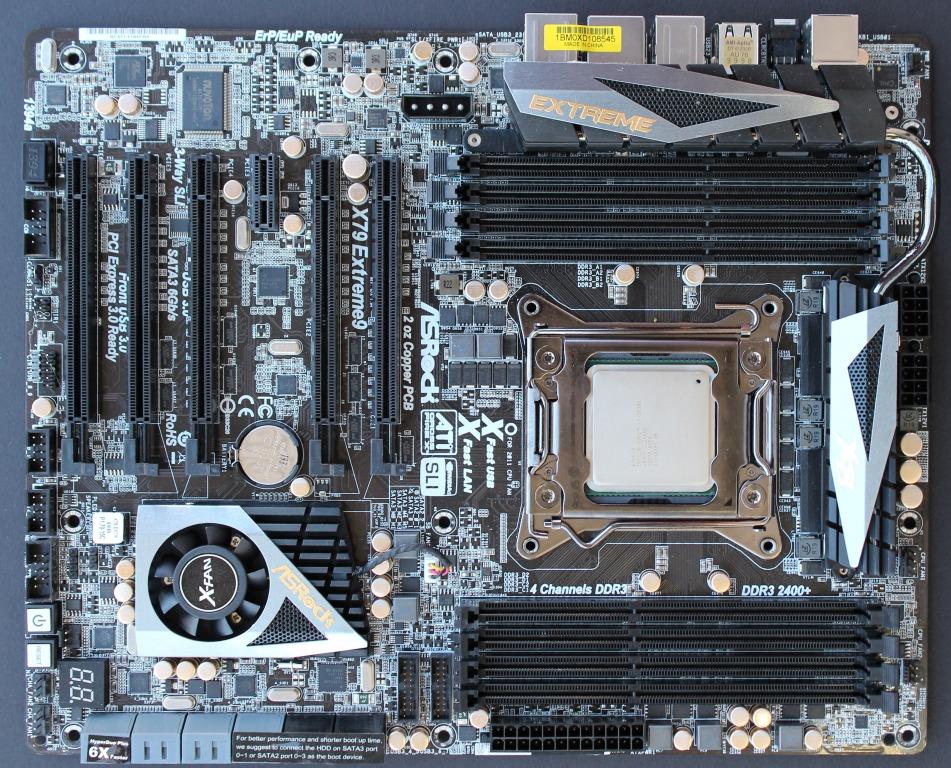

Awesome card, when I get my 3960X, this is the board I want the most. Foaming at the mouth.
can you do a review of the EVGA Classified SR2 which is dual socket board
Availability, for the most part assist in determining what we will review.
Can you please include as-ssd score in motherboard reviews with any drive you choose.I think that people will prisiated that.And that will help to choose product too.
Where is the Rampage IV Extreme? I would love to see you guys do a review of that board, arguably the highest end X79 board, and then compare it with the ASRock Extreme9, comparing performance AND performance-per-dollar…
Excellent thought Nick and Thanks. Unfortunately we haven’t the resources (steady mobo reviewer) to accomplish this and, as we know, motherboard reviewers are some of the most intensive you can find. WE have the contacts and, should a reviewer avail himself in the future, this will definitely be considered.