Crystal Disk Info is a great tool for displaying the characteristics and health of storage devices. It displays everything from temperatures, to the number of hours the device has been powered, and even to the extent of informing you of the firmware of the device.
Crystal DiskInfo can be an invaluable too as it provides such information as drive identification, if and how much use the SSD has seen, whether it is SATA 3 capable and if it is capable of TRIM. It also provides the SSDs SMART attributes which allows us to monitor the SSD over time. Some manufacturers provide more public SMART information than others and all SMART attribute definitions can be found in this Wikipedia result. Crystal DiskInfo is free.
ANVIL STORAGE UTILITIES PROFESSIONAL
Anvil’s Storage Utilities (ASU) are the most complete test bed available for the solid state drive today. The benchmark displays test results for, not only throughput but also, IOPS and Disk Access Times. Not only does it have a preset SSD benchmark, but also, it has included such things as endurance testing and threaded I/O read, write and mixed tests, all of which are very simple to understand and use in our benchmark testing.
This Anvil test is from our Samsung EVO and Pro 2TB SSD Review and it is free. This software is the most detailed and free benchmark available today. It allows us to switch between compressible and incompressible data, and as well, we can even adjust the amount of compression in our data. It also allows us to trigger TRIM and provides complete throughput, IOPS and disk access times.
The SSD Review uses benchmark software called PCMark Vantage x64 HDD Suite to create testing scenarios that might be used in the typical user experience. There are eight tests in all and the tests performed record the speed of data movement in MB/s to which they are then given a numerical score after all of the tests are complete. The simulations are as follows:
- Windows Defender In Use
- Streaming Data from storage in games such as Alan Wake which allows for massive worlds and riveting non-stop action
- Importing digital photos into Windows Photo Gallery
- Starting the Vista Operating System
- Home Video editing with Movie Maker which can be very time consuming
- Media Center which can handle video recording, time shifting and streaming from Windows media center to an extender such as XBox
- Cataloging a music library
- Starting applications
These results are from our Samsung XP941 M.2 512GB SSD Review and although somewhat dated, it is still very popular in SSD testing today. It is premium software and, to give you an idea how dated it is, the HDD4 test consists of Windows Vista startup testing.
 The SSD Review The Worlds Dedicated SSD Education and Review Resource |
The SSD Review The Worlds Dedicated SSD Education and Review Resource | 
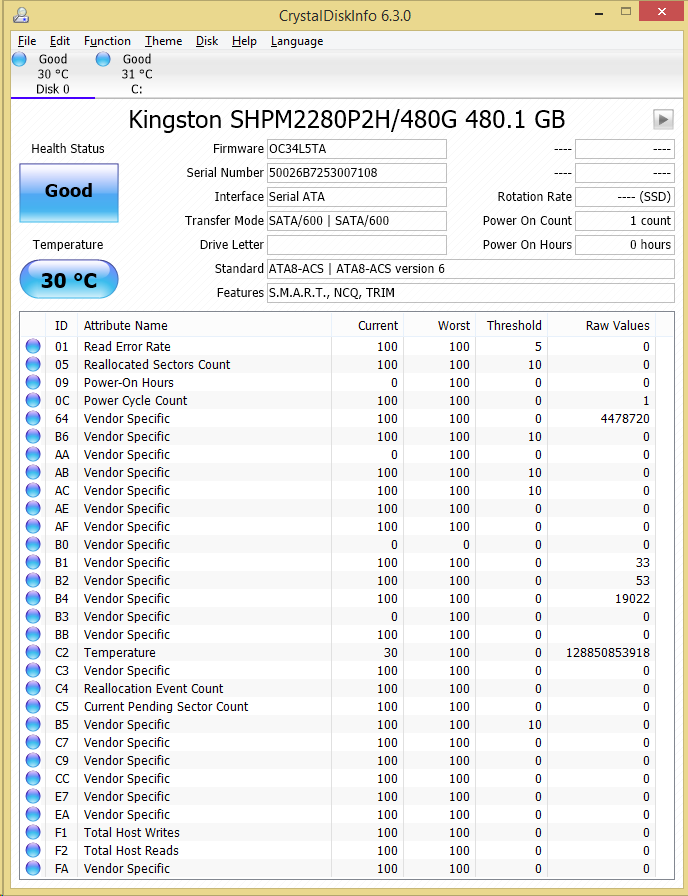

Nice article but that seems to be the old version of the ATTO Disk Benchmark. Latest version is up to 3.05. https://www.attotech.com/disk-benchmark/
Yes we are aware of that; the link directs you correctly. We used used previous results of our testing in many cases and this was one of those examples. Thanks for the kudos!
Very informative. Does the motherboard or CPU or memory affect the SSD bencmark at all?
It depends on the task at hand and taking a look at different reviews for a specific SSD is a great example. Although one might find minor deviations from board to board or CPU to CPU, the results are, for the most part consistent. It would be very rare for a board to be introduced that stands out from all others with respect to SSD performance.