In our home, we have 6 PC’s, 4 laptops, an iMac and a MBA. Perhaps the most frustrating thing over time is the constant requests for so-and so to provide so-and-so something from their PC. Installing a separate drive, via network attached storage, has always been an option, but let’s face it; it just isn’t that easy. Imagine if we could, not only create a network that enables easy file sharing by all, but also centralize media so we can watch movies from attached TVs through a central storage location, and also, access your computer’s files worldwide from this new home NAS; the Thecus N2310 makes this all possible.
At a price of just over $100 US, the Thecus N2310 comes in as very affordable for those tech geeks, sports a 800MHz SoC processor, 512MB DDR3 random access memory, contains very easy set-up instructions, and has probably the widest selection of software inclusion that can be found; Plex media, iTunes, and Piczza being just a few. Better yet, the Thecus N2310 can be easily setup for access of your files worldwide with a quick and easy T-Dashboard and T-OnTheGo IOS and Android Apps. The only things you need to make this work are a router and hard drive, or SSDs , as the N2310 includes a power adapter, network cable, as well as screws to fasten your storage media to the front cages.
For our purposes, we decided to use two DC S3700 SSDs for the task but this is definitely overkill for this environment. A typical setup could see the inclusion of two hard drives costing less than $100. For our purposes, we wanted to utilize RAID 1 which creates an exact copy of all data on both drives, and as well, we wanted to see what type of performance we could get from this setup with respect to data transfer speeds. The Thecus N2310 also enables both RAID 0 and JBOD configurations. RAID 0 is traditionally faster, but less safe than RAID 1 as, if the RAID fails, all information is lost from both drives.
Looking at the front, we have two easily removable cages, a power switch on the bottom, as well as a USB Copy button just above that. The USB Copy button allows for one-touch quick and easy copying of any thing you plug into the USB ports, for storage on the NAS. Other activity switches on the front include USB, network, two HDD/SSD, Information as well as Power indicator.
On the back, we find the USB 2.0 and USB 3.0 ports, along with LAN, DC In and Kensington lock ports. This photo brings us to one of the negatives we found with the N2310; the fan is not completely silent. The noise is very low but, at least in our case, it mandated movement from my office to studio where it is not so close to the back of my chair. For the typical user, there is no need whatsoever to keep this anywhere but out of sight and close to your router where it is connected by the included CAT-5 ethernet cable.
INTELLIGENT NAS
Perhaps the highlight of the Thecus N2310 for the home user is just how easy it is to set up. A disk can be found inside packaging with contains ‘Intelligent NAS’ software, but this can also be downloaded from the internet. Once it is installed and activated on a PC located in your home on connected to the router, it will ask you to set a password and then send you to this screen:
In the case of the new user, the ‘Ready’ status will most likely say ‘Create RAID’ and walk you through that process. The most important thing with this software, however, is the fact that Thecus has tackled everyone’s fear of how to find and set up a home network It finds the N2310 automatically.
 The SSD Review The Worlds Dedicated SSD Education and Review Resource |
The SSD Review The Worlds Dedicated SSD Education and Review Resource | 
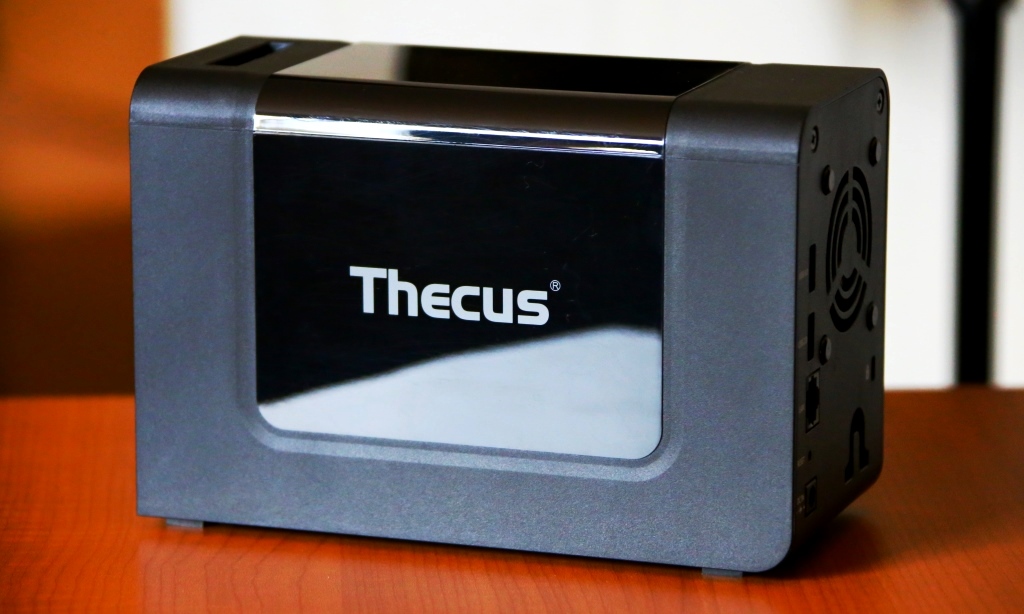

Hei Les…
I was just wondering, whether I could upgrade ASUS Zenbook UX301LA-XH72T SSD to 1TB?
Nope…sorry.
Poor crystaldiskmark results are due to cifs/samba inefficiency & glitches.
Samba from a “normal” distro (Debian, Ubuntu) will perform better, especially on 4K QD 32, but even native Windows implemetation will fall short on 4K random workloads 🙁
Thank you Roman. I have no difficulty in stating that I am very new in the NAS environment. Luckily, we now have more experienced hands to take care of this. For this report, I simply wanted to tackle this from the typical consumer side of things. Thanks again!