One of the big marketing points for SSDs, besides their shear speed, is their low power consumption compared to their mechanical rivals. SSDs are not only more power efficient during workloads, but they are able to read and write so quick, that most of the time they are in an idle state. Not only that, but when they are in their idle states, they typically consume only a fraction of what traditional HDDs do. In a high-end gaming rig or even a plain Jane home office computer this may not matter much to you. Most people don’t ever consider power consumption unless it has to do with mobile platforms such as laptops and tablets, but when a company is deploying hundreds to thousands of drives, the cost savings adds up quite a bit. In the data center, for example, this is a very important metric to weigh into consideration. Lower power consumption not only helps to reduce fixed power costs, but also reduces the environment’s cooling capacity needed because power consumed turns into heat.
This brings us to the main point of this article today. Since we have started picking up on our enterprise and client reviews we need to keep up with review trends. We have been wanting to accurately test power consumption for a while now and have decided that it is time to integrate it into our reports.
In and of itself, power consumption testing is quite interesting. We, being big electronics geeks, love to take things apart and learn everything we can about them. This desire lead to us utilizing a hand-held multimeter to view the 5V power consumption of a device, however, it was quite limiting and there are much better and accurate ways to go about recording power consumption. Luckily for us we came across Quarch Technology at Flash Memory Summit back in August and secured an amazing piece of equipment to use in our future reviews. To show our readers the power consumption of different drives, their XLC Programmable Power Module (part#: QTL1824) it is quite honestly perfect.
Quarch XLC PPM enables us to easily and accurately analyze and log the power consumption of a device. Dual rail voltage (12V/5V or 12V/3.3V) and current is sampled simultaneously. These samples can be taken from 250KHz, or every 4 microseconds, or averaged up to every 7Hz, or 131ms. Furthermore, with the ability to read down to 100uA or micro amps we may soon be able to enable DevSleep on our test bed and view the low, less than 6mW power consumption of devices in this standby state!
A CLOSER LOOK AND HOW IT WORKS
Looking at the unit, on the front of the PPM, to the right, is the power module injection cable socket where power is output to your device. On the left are SMA In/Out ports for triggering. On the backside there are three ports: a 15V power port, a Torridon port, and USB 2.0 port. Inside it even has a small fan to keep it cool during extended or high power output use. The device is contained in a blue brushed metal casing, so overall, it is quite simplistic and sturdy.
In order to power and read the power flow of a flash memory device we need a way to connect it to our power module. The XLC PPM is extremely flexible and enables us to connect to every SSD device we could ask for in the market.

 Through the use of both a PCIe Power Injection Fixture (part#: QTL1789) and their “Drive Power Injection Fixture” (part#: QTL1809) we can connect to, power, and monitor PCIe, SAS, SATA, and PCIe SFF SSDs up to 60W!
Through the use of both a PCIe Power Injection Fixture (part#: QTL1789) and their “Drive Power Injection Fixture” (part#: QTL1809) we can connect to, power, and monitor PCIe, SAS, SATA, and PCIe SFF SSDs up to 60W!
You can see on each fixture that there is a switch. For the drive power injection fixture you have the option of switching it from a 12V/5V output for both SAS and SATA devices or you can switch it to a 12V/3V output for PCIe SFF devices. The PCIe Power Injection Fixture’s switch is for voltage monitoring between 3V3 and 3V3 AUX rails.
Besides this, all we need is their respectable host adapters. For example, for SATA connectivity we simply use a SAS SFF-8482 to SATA data cable adapter. Once everything is connected we just need to manage the power control through their software, which we go over on the next page.
 The SSD Review The Worlds Dedicated SSD Education and Review Resource |
The SSD Review The Worlds Dedicated SSD Education and Review Resource | 
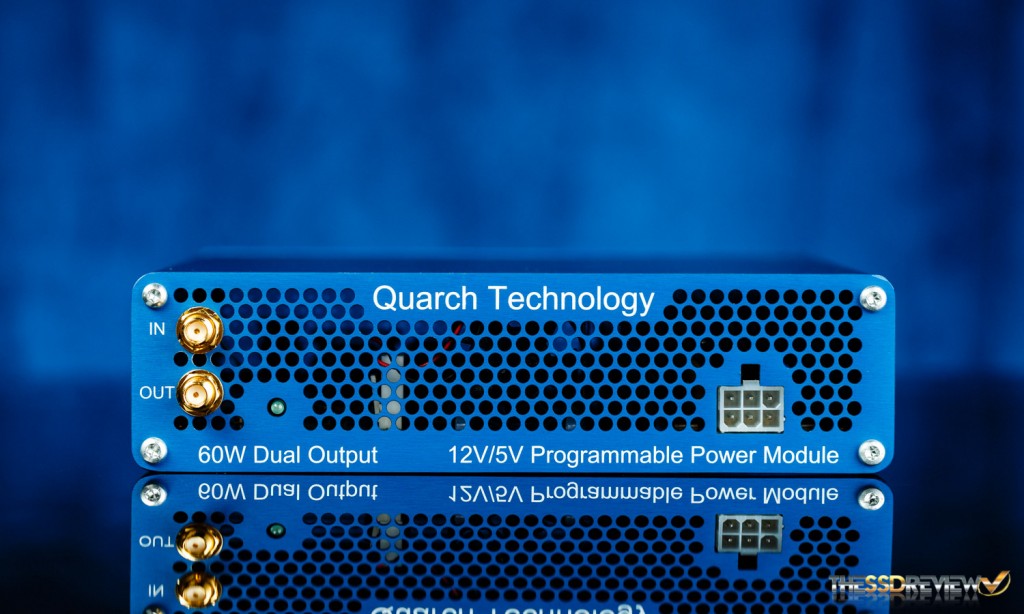
interesting…keep up the good work