First, to understand the use of the expander you have to understand the concepts of how the device is connected to the system. Usually one would use a RAID controller, or HBA (Host Bus Adapter) to connect to a large array of either SSD or HDD. This is usually accomplished by a few standard methods. In server environments controllers are connected via SAS-to-SAS cables to large racks which can contain numerous devices. In a consumer application as we are going to focus on today, we usually have the option of using direct cables or external enclosures.
Cables have the considerable disadvantage of becoming a clustered mess, to say the least. Lets take a closer look at a configuration we have used for several months now, this being my own test rig. A quick click of the picture will get an enhanced view.
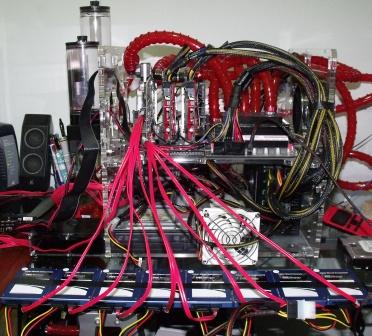 The devices on the desk are OWC SSDs and, as you can see, there are two sets of cables, each having 4 wires that connect to one port of the RAID controller. (Yes, that is a water cooled Areca 1880IX-12) These types of connectors are SAS-to-SATA fan outs. Each of the red cables connected to the drives are for the SATA data transfer port. Connection of the SATA power to the drives is necessary as well and we have chosen to use several Molex to SATA Power connectors and splitters. These are dependent on the systems own power supply unit for powering the devices.
The devices on the desk are OWC SSDs and, as you can see, there are two sets of cables, each having 4 wires that connect to one port of the RAID controller. (Yes, that is a water cooled Areca 1880IX-12) These types of connectors are SAS-to-SATA fan outs. Each of the red cables connected to the drives are for the SATA data transfer port. Connection of the SATA power to the drives is necessary as well and we have chosen to use several Molex to SATA Power connectors and splitters. These are dependent on the systems own power supply unit for powering the devices.
After setting this configuration up for testing, we can see that there are several disadvantages to this approach. First of all, we see the general messiness! This is a perfect example of function over form. This setup will work fine, but is very unkempt. A big drawback is that you can see the exposed connectors to these drives lying about. A simple nudge or accidentally bumping is going to cause the drive to be disconnected, short out, or even cause physical damage to the connectors on the SSDs themselves. Spread out on the desk is also not a very good use of space as they occupy a large amount of space. In this application in particular, there is not the focus on appearance that a normal user would have. We are just getting the devices othere to test.
Until the ARC-4036 came along of course… Once again, A quick click of the picture is going to bring up a better view. WE are very impressed with this setup and, well, there just isn’t enough that can be said. This unit sets externally and has its own internal systems to pass data and protect the device. The internal SAS expander enables connections between a controller port and multiple I/O devices (typically HDD or SSD) by routing connections between the expander ports. An Areca JBOD/Expander Box is a nice, enclosed unit that contains its own power supply unit and also has only two wires that connect to the computer itself. There are also fans within to control the temperature that the devices are subjected to which, for hard drives, can be an extremely important consideration. The entire concept is rooted in keeping the devices in a safe and orderly manner externally. The enclosure is also connected by either one, or two, cables directly to the RAID Controller/HBA, easing cabling requirements. There is no need to connect or manage any type of power ports as they are integrated into the internal workings of the device.
WE are very impressed with this setup and, well, there just isn’t enough that can be said. This unit sets externally and has its own internal systems to pass data and protect the device. The internal SAS expander enables connections between a controller port and multiple I/O devices (typically HDD or SSD) by routing connections between the expander ports. An Areca JBOD/Expander Box is a nice, enclosed unit that contains its own power supply unit and also has only two wires that connect to the computer itself. There are also fans within to control the temperature that the devices are subjected to which, for hard drives, can be an extremely important consideration. The entire concept is rooted in keeping the devices in a safe and orderly manner externally. The enclosure is also connected by either one, or two, cables directly to the RAID Controller/HBA, easing cabling requirements. There is no need to connect or manage any type of power ports as they are integrated into the internal workings of the device.
NEXT: UNBOXING
~ INTRODUCTION ~ CONCEPTS AND USAGE ~
~ UNBOXING ~ INTERNALS ~ CONNECTIVITY OPTIONS ~ CONNECTING DRIVES ~
~ ENCLOSURE MANAGEMENT ~ TEST BENCH AND PROTOCOL ~
~ SANDISK LIGHTNING RESULTS ~ PATRIOT WILDFIRE RESULTS ~
~ CONCLUSION ~
 The SSD Review The Worlds Dedicated SSD Education and Review Resource |
The SSD Review The Worlds Dedicated SSD Education and Review Resource | 