CRYSTAL DISK BENCHMARK VER. 3.0.3 x64
Crystal Disk Benchmark is visually straightforward, and is used for measuring the speeds at which your storage device reads and writes in both compressible (oFill/1Fill) and random, mostly incompressible, data. Random data is more consistent with everyday use of a computer, such as transferring videos, pictures and music. We run the benchmark twice, using oFill data first, and then proceeding to test with random data. Since results typically return with nearly identical scores, we only include the results for random data samples.
Through our second benchmark test, the solid state drive returned with similar results as ATTO above. This is interesting as usually when we switch from using compressible data in ATTO, to incompressible data with Crystal Disk Mark, we see a decrease in performance. Instead we see similar results that are only slightly lower when looking at read speeds.
AS SSD Benchmark uses incompressible data in their testing of SSDs, essentially providing results that would be consistent with using the heaviest workload, thus lower speeds are expected. Transfer speeds (MB/s) are seen in the left picture below and IOPS (Input/Output Operations Per Second) are on the right.
The PNY OPTIMA outperformed expectations in our third test, with the random read and write operations exceeding the 60,000 IOPS. The total score comes in at 918, which is lower than drives we have seen in the past, but still decent considering how much this drive costs. Another interesting feature of the AS SSD Benchmark is that it also can test durations and speeds of copying various files, this is an important test for our digital media professionals who require top transfer speeds.
This is the only disappointing test we have come in contact with when testing out the PNY OPTIMA SSD. We really would have liked to have seen some higher speeds when transferring ISO files, especially when in past benchmarks tests this criteria almost always breaks out above the 300 MB/s mark.
ANVIL STORAGE UTILITIES PROFESSIONAL (BETA)
Anvil Storage Utilities is essentially an all-in-one tool for all of your SSD benchmarking needs. Anvil can be used for basic consumer testing, as well as endurance testing and threaded I/O read, write and mixed tests. It displays data regarding the SSD, and even about your system
The PNY OPTIMA SSD makes a comeback with ASU, with read speeds again exceeding listed specs, and write speeds coming in just below and the SSD still produced a decent total score of 3932. Remember … for $0.45/GB this is pretty good!
The SSD Review uses benchmark software called PCMark Vantage x64 HDD Suite to create testing scenarios that might be used in the typical user experience. There are eight tests in all and the tests performed record the speed of data movement in MB/s to which they are then given a numerical score after all of the tests are complete. The simulations are as follows:
- Windows Defender In Use
- Streaming Data from storage in games such as Alan Wake which allows for massive worlds and riveting non-stop action
- Importing digital photos into Windows Photo Gallery
- Starting the Vista Operating System
- Home Video editing with Movie Maker which can be very time-consuming
- Media Center which can handle video recording, time shifting and streaming from Windows media center to an extender such as Xbox
- Cataloging a music library
- Starting applications
PNY OPTIMA SSD VANTAGE TOTAL SCORE
In PCMark Vantage, the PNY OPTIMA SSD performed pretty well, with five of the eight tests exceeding the 300 MB/s mark, reaching as high as 414 MB/s when using Windows Media Center. The newest PNY solid state drive also pumped out a total score of 71877, which is higher than expected considering the previous test results.
 The SSD Review The Worlds Dedicated SSD Education and Review Resource |
The SSD Review The Worlds Dedicated SSD Education and Review Resource | 
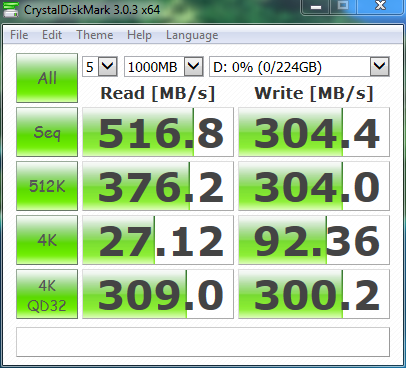

According to the PNY Optima specifications page the company uses three different types of NAND for the Optima ssd – Synchronous Mode MLC, SLC or TLC. It is similar to what Kingston did with the SSDNow V300. The major difference is that PNY published the fact while Kingston made no mention of it until problems developed and customers complained.
Hmm, That would optima the second manufactur to use TLC flash..
i wonder how that performs 😉
The problem here is that vendors are still selling 240GB SSDs with Toshiba toggle NAND and SF controllers for the same price. No comparison in terms of performance. Until the old inventories run out this imbalance will remain.
Looks like a decent drive (especially given, that it uses 128Gbit flash), although i wonder how this controler performs consistency wise…
The Kingmax SME XValue launched October 2013 uses the same silicon motion controller.
Review: https://goughlui.com/?p=7294
In the store a saleman attempted to upsell me on crucial, but could not give a rational much better than name recognition. He did state speed, but had no evidence. With this drive at $90 (including rebate $110-20) is this a better deal than the crucial with the same listed stats, but with a $130 ticket and no rebate?
The Marvell controller of the rucial is a bit more preferable….better performance.
How much better is the performance? The answer to that question is the big deal.
The performance is totally dependant on your use of this drive. If you are using it for just surfing the net, e-mails etc…you won’t every see the difference between this and any drive. If you are a professional manipulating media…that is an entirely different story.
Are there any comparative standards or is all information regarding SSDs anecdotal and based on opinion?
From the review:
“BENCHMARK SOFTWARE
The software used for today’s analysis is typical of many of our reviews and consists of ATTO Disk Benchmark, Crystal Disk Info, Crystal DiskMark, AS SSD, and PCMark Vantage. In consumer reports, we prefer to test with easily accessible software that the consumer can obtain, and in many cases, we even provide links. Our selection of software allows each to build on the last and to provide validation to results already obtained.”
So they used five different non-anendotal tools to test the drive. Read the review on the Crucial model you are considering. Compare.
Being a novice in understanding SSD stats, it’s unclear to me how this is a poor option for gaming. Also, the text isn’t clear to me whether it’s talking about this drive being the “wrong” choice compared to just other SSDs or also in even replacing an HDD for gaming.
It is a poor option in comparison to other SSDs that handle compressible writes much better. It is still a huge step up from a hard drive. In gaming, the only real benefit is transition timing through the loading of scenes.
Did anyone figure out how to enable the encryption that is advertised? I didn’t find any software on the PNY website.
I just had a virus on my laptop a while back so I went in with geek squad. When I picked up my laptop and got home I was surprised to find one of these. I had no idea what it was. I am not a tecky person. So what exactly is it, how do I install it and basically just a memory or a drive?
You picked up your laptop from the geek squad and when you got home you found an SSD? Was it in the bag or installed in your laptop? Why would you want to know how to install something you just paid someone to install unless it was not installed, and if so, why?
PS It replaces your hard drive, but it’s not soft! It’s not a floppy, it’s a Solid State Drive – no moving parts, so it’s fast, and cool! Enjoy!
A local shop has the 480GB version on sale for only €117. Is it worth buying? For that price I can barely get a 250GB 850 evo
Bought this disk recently for £55 and it says 3 year warranty on the box. Where is the catch?