I find it a bit amusing that some 13 years since our first SSD review, flash technology is still at a point that we are trying to move the consumer from hard drive to SSD. Knowing what we know about the difference between the two, It simply doesn’t make sense to me that PCs, especially laptops, are still selling with hard drive based storage. After all, the SSD is completely silent, cooler, much faster, provides a longer battery life, and most importantly, your data security jumps leaps and bounds. Reasoning, for the most part of course, is simply that the manufacturer will always settle for the cheaper of the two as it translates to a good chunk of profit when thousands and tens of thousands of that PC or laptop are being sold worldwide. So… we reviewers do our part to hopefully educate the consumer that making that transition themselves really isn’t that hard.
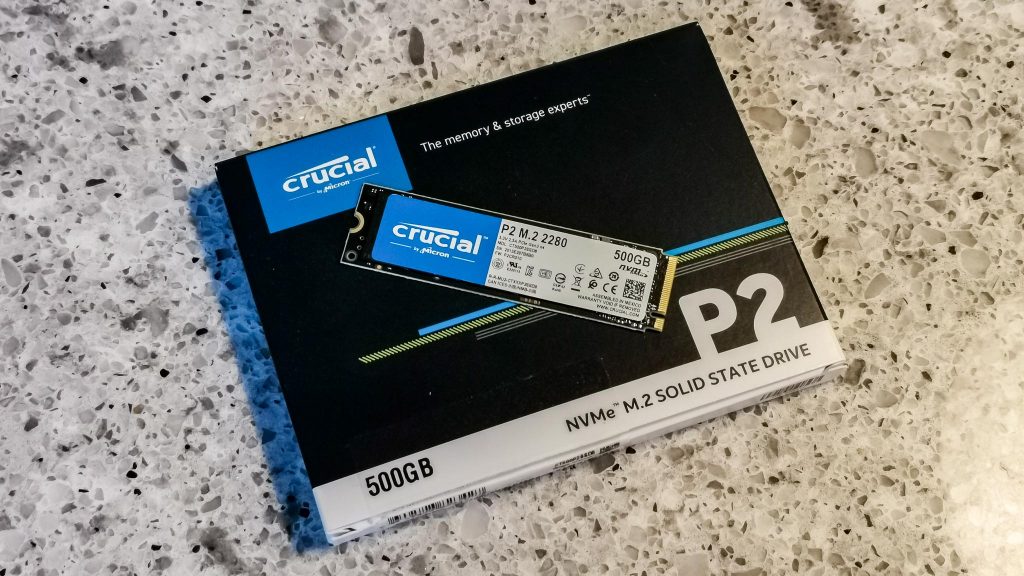
Our evaluation today is on one of crucial’s newest releases, the Crucial P2 NVMe SSD, which is also one of the last releases we might be seeing for an entry level SSD with TLC NAND flash memory as it just so happens. Available in capacities of 250GB and 500GB only, Crucial has marketed (and priced) the P2 specifically for those typical PC users moving over from a hard drive.
The Crucial P2 is a PCIe 3.0 four channel (x4) SSD that utilizes the latest NVMe 1.3 protocol. It’s performance is listed by Crucial to be 2100MB/s read and 940MB/s write, but we think the write speed might just be a low-ball as the memory in use is TLC. Lifespan for this SSD is listed at 150TBW and it comes with a 5-year limited warranty. If I may, we have tested pretty much every SSD released (and just as many not released) over the last 13 years and, with this background, we can be pretty confident in the fact that one never need to worry about an SSD reaching end life through normal use.
The Crucial P2 is a one sided M.2 SSD of the 2280 (80mm) form factor and it is powered by the Phison E13 (PS5013) NVMe controller which is a DRAM-less controller. There are also four chips of Micron’s 96-layer TLC NAND flash memory, each having a RAW value of 128GB, for a grand total of 500GB as listed after firmware and over provisioning are factored in. Formatted, this SSD will hold 466GB of your data.
Checking out pricing on Amazon, we can see the 250GB version for $49.99 and the 500GB version we are testing today listed at $64.99. It is actually gaining a great reputation and is rated as the #1 new release with a customer 4.5/5 rating.
 The SSD Review The Worlds Dedicated SSD Education and Review Resource |
The SSD Review The Worlds Dedicated SSD Education and Review Resource | 

The flash is QLC, not TLC.
The ‘E’ in this number ‘MT29F1T08EMHAFJ4-3R:B’ which is drawn from the FBGA code NX959 designated TLC as listed in this part numbering decoder:
https://dtsheet.com/doc/1384381/nand-flash-part-numbering-system
A request for clarification has been sent off to Micron but I would like to hear your reasoning.
I think that you are right. I always thought that P2 was a P1 with a new generation of QLC NAND, just like Intel 660p -> 665p. The simple facts that it is not the SMI controller and there is no DRAM should make it a TLC drive. Sorry for the confusion.
The 500GB SKU is rated as 96L QLC but currently it’s using TLC.
Yes. That is why we believe that the performance is underrated with 960MB/s write…in anticipation of.
Nope… that’s ok. been known to slip every now and then as well. I think that’s how i retain readership…
I still don´t own a NVME-SSD and I don´t know if I´m the only one in the world which use the capacity of SSD.
But after tried some actual SSD-drives with 1TB and 2TB (less is senseless for me, have enoght of smaller SSDs) I´m annyoed about the “performance” of the SSDs. My ten years old HDDs beat some of these SSDs if I fill the capacity.
So a review without a squential write test of whole capacity is useless for me, sorry.
I apologize in advance but your comparison between the HDD and SSD is not physically possible. There is no way possible that a HDD can come anywhere near close to the start times and typical operations of a PC, simply because of the massive difference in seek time. The SSD is .01ms compared to any typical HDD a 9ms. We appreiate your comment in any case; this is an entry level SSD and the only really fair comparison might be to any HDD.
How would this drive compare to streaming a game from something like the mx500 SSD drive? I wonder about getting one of these just to be able to have some game streaming capacity in something like Star Citizen. These just seem very cheap to get into the NVMe game but maybe the low read speeds at smaller file sizes is a deal breaker?
I am not an expert on gaming but streaming, for the most part, relies on seek time which is much the same for most SSDs. The key to gaming and SSDs is scene transition as the scene is loaded into RAM which puts more of the concern on CPU and RAM. When I speak of SSDs such as the P2 and the ADATA Swordfish, both of which we just reported on, I would put them more in the hard drive to SSD transition category and leave them there…typical system operation. Stay tuned for my next review this week on the Kingston KC2500. This is a dynamite SSD and perhaps one of the best on the market for PCIe 3 right now.
Really like the improvements to the site.
Been with you since the XP941 days.
Ready for new Vermeer builds this year, your reviews will help again.
Great hearing from you James.