TSSDR TEST BENCH AND PROTOCOL
SSD Testing at TSSDR differs slightly depending on whether we are looking at consumer or enterprise SSDs. For consumer SSDs, our goal is to test in a system that has been optimized with our SSD Optimization Guide, although CPU C States have not been changed at all. Benchmarks for consumer testing are also benchmarks with a fresh drive so, not only can we verify that manufacturer specifications are in line but also, so the consumer can replicate our tests to confirm that they have an SSD that is top-notch. We even provide links to most of the benchmarks used in the report.
Enterprise testing is significantly different as we explore performance in steady state, explore drive latency, and do our best to follow SNIA test protocol. As Plextor will be marketing the M6e as a client/consumer SSD, we are going to be following our regular consumer review tests and, if need be, we can later return for additional testing.
SYSTEM COMPONENTS
This new PCIe Test Bench build was the result of some great relationships and purchase; our appreciation goes to be quiet, Corsair, Crucial, Intel, EVGA and InWin for their support in our project. Our choice of components is very narrow, in that, we choose only what we believe to be among the best available and links are provided to each that will assist in hardware pricing and availability, should the reader be interested in purchase.
| PC CHASSIS: | InWin D-Frame Open Air Chassis |
| MOTHERBOARD: | ASUS Maximus VI Z87 MotherBoard |
| CPU: |
Intel Core i7-4770K CPU |
| CPU COOLER: | Corsair H100i CPU Cooler |
| POWER SUPPLY: | be quiet Dark Power Pro 10 1000W PSU |
| SYSTEM COOLING: | be quiet Silent Wings 2 PC Fans |
| GRAPHICS CARD: |
EVGA GTX 770 Superclocked with ACX Cooler |
| MEMORY: | Crucial Ballistix Tactical Tracer 1600Mhz Memory |
| KEYBOARD: | Corsair Vengeance K95 Mechanical Gaming Keyboard |
| MOUSE: | Corsair Vengeance M95 MMO/RTS Laser Mouse |
| ROUTER: | NetGear R6300 AC1750 Dual Band Gigabit WiFi Router |
| HBA | HighPoint RocketU 1144C 4 x USB 3.0 20Gb/s HBA |
.
BENCHMARK SOFTWARE
The software we will be using for today’s analysis is typical of many of our reviews and consists of ATTO Disk Benchmark, Crystal Disk Info, Crystal DiskMark, AS SSD, Anvil Storage Utilities,and PCMark Vantage. In consumer reports, we prefer to test with easily accessible software that the consumer can obtain, and in many cases, we even provide links. Our selection of software allows each to build on the last and, also, to provide validation to results already obtained.
MARVELL 88SS9183 PCIE SSD CONTROLLER
Considering that this particular Plextor PCIe M.2 SSD is somewhat a custom design, we thought we might afford it a bit of space for discussion. To date, there is no information publicly available about the 9183, but its use here provides the common knowledge that is a PCIe X2 based chip and fine tuned by Plextor’s engineering team. A very special feature of this chip, and its firmware, is has a self-contained BIOS and boot instructions, making it the first ever that we have seen and compatible with just about any motherboard.
In our testing, we found the SSD to be a quick and easy plug and play and, in fact, there is no file available for download if you needed one, as we see in most PCIe card products. Prior to the system BIOS, the following appears for about 2-3 seconds.
In first seeing this, we had to check and ensure the drive was actually running in PCIe X2 vice SATA; it was.
Crystal Disk Info provides some excellent information about the SSD itself to include its health, product information, ‘power on’ information as well as the characteristics of the SSD. We can see that the SSD is capable of TRIM as it is not grayed out as with AAM and APM.
M.2 PCIE X4, M.2 PCIE X2 AND M.2 SATA
Just as a bit of a refresher, we thought we might clarify the two connectors used in M.2 SSDs. The connector on the left is the Plextor M6e M.2 PCIe X2 SSD and has two notches, termed B and M keys. This connector can be used for SATA or PCIe X2, enabling maximum speeds of 550MB/s and 1GB/s. The connector on the right is a singled keyed (M) M.2 PCIe X4 connector and can also be used for SATA data travel. PCIe X4 can reach speeds up to 2GB/s. Both connectors fit into the M.2 host connector which is where the M.2 name came from.
 The SSD Review The Worlds Dedicated SSD Education and Review Resource |
The SSD Review The Worlds Dedicated SSD Education and Review Resource | 
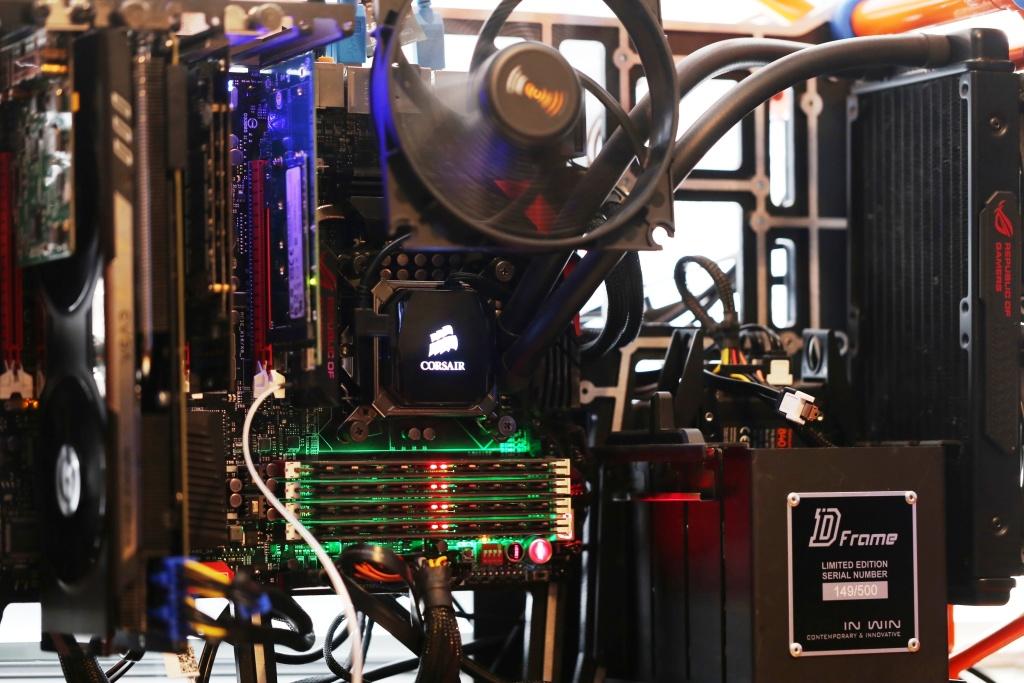

Great review Les. So how is this product different to combining say the Plextor M.2 and one of the Bplus or M.2 Enabler cards. Do the latter cards also allow the system to boot, or is this something new that only this ioSwitch Raijin card can do?
We tried the SSD in several cards and regardless, it will boot. We have also confirmed this to be a customized SSD that will allow it. The SSD is bootable, not the card.
So any other generic ssd in the Asus impact motherboards onboard connector would not be bootable?
Not quite. If the M.2 host is built into the motherboard, you can believe that they have taken this into account. This design was a custom build to ensure this SSD has very wide compatibility in systems, such as the Mac Pr desktop, which has traditionally been used by media professionals who can use this specific performance upgrade.
Man….can’t wait for Tosh to start using the Indilinx Barefoot 3 controller now that they own Ocz…pretty sure it’ll smoke the Marvell controller they’re using. Plextor may end up the main and/or exclusive source of future BF3 based ssds…hmmm
Hey! Very informative! Plenty of images, links, and explanations.
Unfortunately, I cannot afford anything like this yet. Thus, having to buy an SSD, I shall go for either SATA or mSATA. I am still puzzled, though, as to which is the best choice. Which of the two will give me the highest performance?
mSATA and SATA SSDs will provide the same performance for the most part, however understanding your systems configuration is crucial. Many mSATA buyers have been disappointed to learn their mSATA slots on their motherboards, or in portables, was SATA 2 and not 3.
Which motherboards allow the best performance for this concept?
Any motherboard with an available PCIe V2 slot available should suffice…including Mac systems.
could anybody tell me if this would work on a macbook pro 2015 version?
thanks