As we previously reported back in mid-October, some Samsung 840 EVO SSD owners were experiencing issues with low read speeds of data that had not been touched or moved for an extended period of time after being written. In most cases, the data had been present in the flash memory for a period of weeks or months, and as time went on attempting to read this data would result in ever-slower read speeds — even as low as 50-100 MB/s. The previous article announced a firmware update and performance restoration tool from Samsung to address the problem.
We now have a number of 840 EVO users reporting that they implemented the restoration tool and the firmware update, and either the update was ineffective, or merely a one-time reset with the same problem occurring once the same conditions were subsequently met again. For the latter group, the only improvement was that the degradation was spread out over a longer time period, and the performance “floor” was now 200-250MB/s rather than previous “floor” of 50-100MB/s.
Allyn Malventano over at PC Perspective has been doing some excellent research and analysis of the whole situation, and has been instrumental in working with Samsung to attempt to address and fix the performance degradation problem. His article from 10/14 is a must-read for anyone affected by (or curious about) the problem. Allyn’s theory was that the slow down was due to cell voltage drift over time, as depicted in his graph below.
Allyn has now posted a more detailed follow-up article concerning the only partially effective firmware update. As Allyn notes in his latest report, the slow speeds turned out to be caused by the SSD controller working extra hard to apply error correction to the data being received from flash memory that had been (reportedly) miscalibrated at the factory. This miscalibration was causing the 840 EVO to erroneously adapt to cell voltage drifts over time. This effect occurs to some degree in all flash-based storage, but TLC NAND (as is used in the 840 EVO) is the most susceptible to this cell voltage drift. Ambient temperature can also impact the slower read speeds, as the controller is forced to work outside of its normal load levels. This can result in the controller thermally throttling itself when asked to perform too many error correction operations.
image source: pcperspective.com
The PC Perspective article(s) are partially based on a discussion forum thread started at overclock.net about the performance degradation. Users on that forum thread have now been posting the results of their experiences with the effectiveness (or lack thereof) of the firmware update. Allyn has summarized the results of their experiences, and has found there be three basic categories of results:
- Users reporting drives that still slow down over time, except with the downward trend spread over a longer time period, and bottom read speeds of 200-250MB/s. In other words, some mitigation of the issue, but the core issue is still present.
- Users whose posts are inconsistent, but may be due to other issues than the focus of the article(s). Some seem to not grasp the issue being discussed and/or are running the wrong tests. Others presented results compromised by heavy random writes, such as bittorrent or Steam users, that were dragging down read speeds.
- The third group is those who have reported that the firmware update was a success, and are no longer experiencing read speeds degradation.
image source: pcperspective.com
Allyn has reached out to Samsung once again for a statement, and thus far the reply has been a rather generic “we are looking into it.” Samsung reacted relatively quickly the first time in pushing out the performance restoration tool and firmware update, so a more comprehensive fix may take a little time. In the mean time, a petition has been started on the overclock.net forums, asking Samsung to replace their affected 840 EVO SSDs.
The ball is now squarely back in Samsung’s court, which in this case is also the court of public opinion. Stay tuned for further developments.
 The SSD Review The Worlds Dedicated SSD Education and Review Resource |
The SSD Review The Worlds Dedicated SSD Education and Review Resource | 
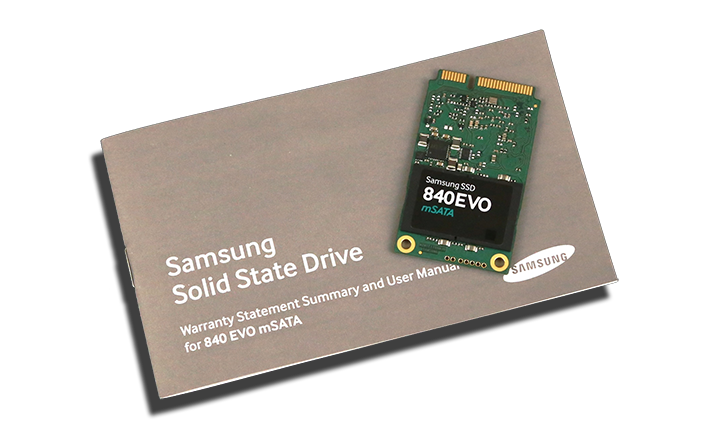

that is why I never buy cheap customer devices, only professional. I am using a couple of Samsung SM843T and this is are perfect, never use i3/i5/i7 only XEON and always ECC memory.never use RAID0 always RAID1. I always laugh on this stupid RAID0 benchmarks. who is so stupid to use RAID0 to keep data. I recomend ZFS for filestsrem and SAS disks instead SATA. unfortunatelly all SAS SSD diskd are extremely expensive, but HDD are only few % more expensive than SATA and are much more reliable and perform better.
Hey dude!
What is your car?
Do you use a CAT 777 mine truck?
It is for HEAVY! duties.
If you are a customer you must buy customer devices.
If you are a normal user then it is idiocy to buy a Xeon CPU and Enterprise drives.
I have a laptop with i5 2410 Sandy Bridge and 4 GB DDR3 1333 Mhz RAM and 128 GB SATA III Asynchronous MLC SSD. This combination is more than I need. My little laptop is SUPER FAST and I have had it for more than 3 years and NO PROBLEM!!!!
If you are a Professional User (Architect, Engineer, Designer etc…) then you will have to use Quaddro or Fire Pro and Opteron or Xeon. You can not use i3 to render a 4K or Autocad.
Your comment is a CRAP.
I will never need a Xeon or Enterprise SSD.
Because I am consumer.
I always use Raid 0 – who’s stupid enough to use Raid 1 when you can just buy a separate slow disk backup system and use the cloud? Imagine paying a fortunate for performance disks and using them Raid 1 hahahahaha
I am sure 850 EVO will also have same problems because of TLC NAND. I do not understand that 840 EVO TLC is still more expensive than most MLC drives like Transcend SSD 370, Crucial MX & BX series etc… 850 EVO is much more expensive than 840 EVO. Even the worst MLC is much much better than the best TLC it does not matter 3D V-NAND TLC or 2D TLC. On the other hand Micron Group started to produce 16 NM MLC and Toshiba Group started to produce 15 NM MLC NAND. That means it is possible to produce up to 3 – 4 TB in 2.5″ 7mm and 6 – 8 TB in 2.5″ 9.5 mm and more in 15mm 2.5″. So why do you need TLC NAND? Even the largest HDD in 2.5″ is 3TB with 9.5 mm. And largest HDD in 3.5″ is 8 TB. It is possible to store more than 20 TB in a 3.5″ SSD. SSD drives are able to store more and more data than any HDD drives.
1. Samsung’s 3D V-NAND TLC is FAR more durable than any 16nm planar NAND flash.
2. Depending on where you live, Samsung’s 840 EVO is usually very price competitive with other vendor’s MLC offerings.
Hey Robert what is your job?
Troll ?
You say “. Samsung’s 3D V-NAND TLC is FAR more durable than any 16nm planar NAND flash.”
Samsung 850 EVO 1TB SSD has 150 TB endurance with 3D V-NAND TLC.
https://www.anandtech.com/show/8747/samsung-ssd-850-evo-review
Moreover Samsung 850 Pro 1 TB SSD has 150 TB endurance with 3D V-NAND MLC!
https://www.anandtech.com/show/8216/samsung-ssd-850-pro-128gb-256gb-1tb-review-enter-the-3d-era
Micron M600 SSD with 16 NM MLC NAND has 400 TB endurance.
https://www.anandtech.com/show/8528/micron-m600-128gb-256gb-1tb-ssd-review-nda-placeholder
Transcend SSD 370 has 1180 TB endurance with 20 NM MLC.
https://www.anandtech.com/show/8792/transcend-ssd370-128gb-256gb-512gb-review
You describe my comment as misinformation. You are right. Because according to your poor knowledge my comment can not be true. Your knowledge about the NAND is completely crap. You need to read more and follow the reviews.
Actually, TBW is not a good representation of raw NAND endurance, because everyone measures it on its own.
But its a known fact, that 1xnm MLC is rated for around 3k p/e, while 3D TLC is for around 2k p/e.
Micron’s 20nm MLC is rated for only 1500 p/e cycles. Micron’s 16nm MLC is less than 1500.
https://www.xbitlabs.com/articles/storage/display/crucial-mx100.html
https://techreport.com/review/26532/crucial-mx100-solid-state-drive-reviewed
Its not. Its just thei (incorrect) guesstimate.
Samsung 850 Pro 128GB = 150TB endurance.
Crucial M600 128GB = 100TB endurance.
Samsung 850 pro warranty is 10 years. Crucial M600 is three years.
And this monster goes upwards of 1.1PB
https://anandtech.com/show/8792/transcend-ssd370-128gb-256gb-512gb-review
Should be mighty durable, right ? Even though it has crappy 20nm MLC with only 1.5k p/e
Robert Gutmann is correct: 16nm MLC has less endurance (program/erase cycles) than Samsung’s 3D V-NAND TLC.
Samsung 40nm 3D V-NAND TLC: estimated at at least 2000 p/e cycles.
Source: https://www.anandtech.com/show/8747/samsung-ssd-850-evo-review/3
Micron 16nm planar MLC: Rated less than 1500 p/e cycles (we don’t know how much less, Micron won’t say it publicly, but we know their 20nm MLC is 1500 p/e cycles, so 16nm is less than this number).
Source (Micron 20nm MLC): https://www.xbitlabs.com/articles/storage/display/crucial-mx100.html
Source (Micron 16nm MLC): https://techreport.com/review/26532/crucial-mx100-solid-state-drive-reviewed
> Micron won’t say it publicly, but we know their 20nm MLC is 1500 p/e cycles, so 16nm is less than this number).
No we don’t know that.
Les and I both know the answer… I saw this crap coming. Bring back SLC! SLC FTW! Oh yeah! The chickens are coming home to roost now baby! Samsung had better do the right thing! Only Les and I are old enough to remember when SLC was actually a thing 🙂
A lot of companies are pushing out TLC SSDs with controllers that have only BCH error correction. Really these TLC devices need a more powerful, well designed LDPC error correction engine. I’d be wary of any TLC device that uses a controller without BCH.
Interesting. Is it a function of TLC versus other NANDs or is it simply a function of what is put in the controller, making it BCH versus LPDC regardless of NAND?
Jim
error correction is part of the controller. And since TLC is much more prone to errors due to more states you need to pull outta single cell, a strong ECC is pretty much a reqirement for a reliable drive.
Is the 850 EVO subject to the same problems? If not, why not?
Jim
Its hard to tell at this point.
So far our review samples are not showing signs of any speed loss.
Sean Webster-
What changed?
Jim
The lower capacities don’t only have different NAND (newer 3D TLC), but also a different controller.
That ratings are not official in any way, those folks just guestimate them by looking at TBW and typical write amplificiation.
And you guys should know by now, that TBW value is always highly underestimated, primarly for segmentation purposes (why sell a drive with 1PB rated endurance warranty, if that can kill some of the enterprise sales ?).
Exactly who said its lower than that ?
With each die shrink, it was reported, that endurance is comparable to previous generation.
Interestingly enough, everyones discounting the 840EVO’s and clearing them out. Bad sign.
I’ve got a 840 EVO 1TB that has the addressed performance issue. Right after I discovered a performance problem the first time, Samsung released the Performance restoration tool which I applied. Read performance then went up from 11-70 MB/s to ~520MB/s. But a little after, performance once again started to degrade, and now I’m getting reads of about 350 MB/s – getting a little worse for every week that passes by.