COMPRESSIBLE vs INCOMPRESSIBLE DATA
Before we venture into the meat and gravy of the review, lets start with a bit of background on data samples used in evaluations and, more importantly, by the user in daily computer use. An understanding of compressible and incompressible data will help us incredibly as we move through this report. Compressible data includes such things as operating systems and applications whereas incompressible data is that which has already been compressed to some degree as we see in videos, music and pictures.
We will let you know right off that the difference seen between SSDs that use synchronous memory (Force Series GT/Vertex 3) and those that use asynchronous memory (Force Series 3/OCZ Agility) is simply that synchronous memory handles compressed files much better. This is a consideration that is central, for the most part, to ‘SandForce Driven’ SSDs as SandForce uses compression (Durawrite) in its data storage to achieve very high performance and SSD durability. Hence, files that can be compressed are the bread and butter of SandForce controlled SSDs.
The question then becomes whether this should even be a concern to the average user and, contrary to other reviews which have addressed this, we think that most consumers have no reason to confuse themselves with such. In fact, we might suggest that even those employed as photographers and within the video industry take a close look because, in most cases, SandForce transfer speed results still surpass that of SSDs that don’t use compression in storage. This comes with an understanding of disk access where it is understood that random 4k disk write access is used over 50% of the time whereas the typical user only uses high sequential write disk access less than 1% of the time, if ever. Random 4k disk access is responsible for the most visible improvement you will see in an upgrade from a hard drive with respect to all disk access levels, whereas, high sequential writes are only ever used for the transfer of large files, most of which might commonly be videos, music and pictures for the consumer. Lets take a look now to see how incompressible data affects performance.
ATTO DISK BENCHMARK VER. 2.46
ATTO Disk Benchmark is perhaps one of the oldest benchmarks going and is definitely the main staple for manufacturer performance specifications. ATTO uses RAW or compressible data and, for our benchmarks, we use a set length of 256mb and test both the read and write performance of various transfer sizes ranging from 0.5 to 8192kb. Manufacturers prefer this method of testing as it deals with raw (compressible) data rather than random (includes incompressible data) which, although more realistic, results in lower performance results.
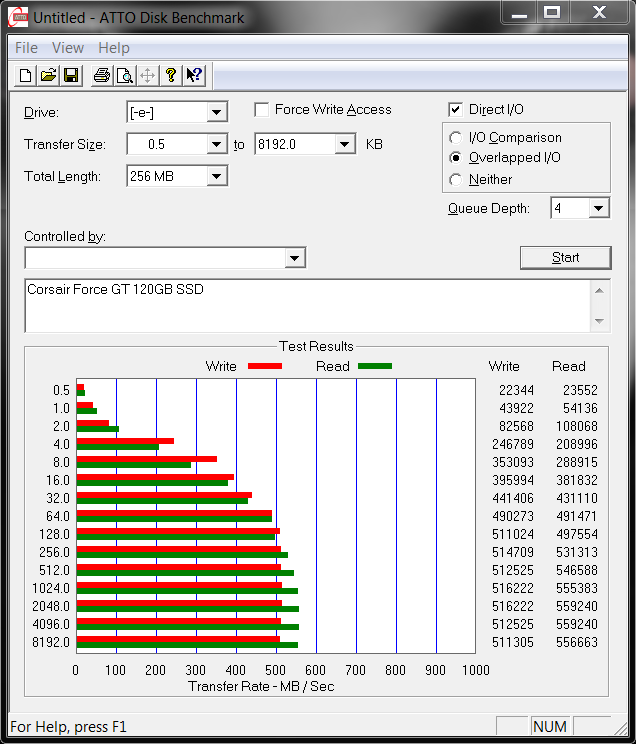 The high for the Corsair Force Series GT was 559MB/s read and 516MB/s which is just about exactly the same as specifications. Coincidentally, this is very close to the Force Series 3 we tested here which provided scores of 546MB/s read and 513MB/s write. Remember, these great numbers are actually high sequential disk access results which are typically used less than 1% of the time. They serve their purpose, however, which is to sell SSDs.
The high for the Corsair Force Series GT was 559MB/s read and 516MB/s which is just about exactly the same as specifications. Coincidentally, this is very close to the Force Series 3 we tested here which provided scores of 546MB/s read and 513MB/s write. Remember, these great numbers are actually high sequential disk access results which are typically used less than 1% of the time. They serve their purpose, however, which is to sell SSDs.
CRYSTAL DISK BENCHMARK VER. 3.0 X64
Crystal Disk Benchmark is used to measure read and write performance through sampling of raw (0/1 Fill/compressible) or random data which is, for the most part, incompressible. Many new SSD owners who cant wait to test the performance of their SSD often grab this program and run a quick test, not realizing that they are testing with incompressible data rather than compressible data used in testing by manufacturers. There are four results that follow, those on the left being the Force Series GT and on the right we have the Force Series 3. Further, the top two depict testing with oFill or compressible data while the bottom two depict random or incompressible data:
The top row shows very similar results for both drives as compressible data was used for testing, however, a quick look at the Force Series 3 when tested with random data (bottom right) shows a significant difference from the Force Series GT to its left.
INDEX
Page 1 – Introduction and Exterior Packaging
Page 2 – Interior Components & Test Protocol
Page 3 – Data Types, ATTO and Crystal DiskMark Testing
Page 4 – AS SSD and Anvil Storage Utilities Benchmarks
Page 5 – HDTune Pro Testing
 The SSD Review The Worlds Dedicated SSD Education and Review Resource |
The SSD Review The Worlds Dedicated SSD Education and Review Resource | 

Good day, I have this same model SSD, almost the same configuration, the motherboard is a GIGABYTE Z68X-UD7-B3, and testing is only 360Mb x 160MB, I noticed a big difference in the tests there, made ??in CrystalMark 506Mb x 483Mb, among other program that’s well below, have any tips, big hug …
Thats odd. The best advise I can give is to first test with ATTO and then do your Crystal Tests again in safe mode. If the numbers get alot better in safe mode, the OS is the cause of the problem