PCMARK VANTAGE
PCMark Vantage HDD Suite is a staple of our testing here with SSDs and today we will finally get the opportunity to run the Performance Suite! The PCMark Vantage Suite is a trace-based test of common user activities. This is a trace based test; several recorded traces of user activity are used to simulate actual usage. This is really the meat and potatoes of our testing, as it shows a wide range of user activities.
The benchmark consists of several individual tests that comprise the whole; each sub-test has two individual sessions.
- Memories 1: The memories suite tests CPU image manipulation and simultaneous importing of pictures into Windows Photo Gallery.
- Memories 2: Tests intensive transcoding (VC-1 to WMV9)
- TV and Movies 1: Simultaneous transcoding and playback.
- TV and Movies 2: 3 Simultaneous HD Video playback.
- Gaming 1: GPU Gaming and simultaneous data decompression. (compressed levels)
- Gaming 2: CPU gaming (Heavy AI Traffic) simultaneous HDD Gaming.
- Music 1: Web Page Rendering, Audio Transcoding, adding music to Windows Media Player
- Music 2: WAV to WMA lossless Transcoding
- Communications 1: CNG AES CBC encryption, Data compression, Windows mail (simultaneous)
- Communications 2: Simultaneous Web Page rendering, data decryption, Windows Defender scan
- Productivity 1: text editing
- Productivity 2: Contacts Searching, Windows Mail, Web Rendering, Application loading
The PCMV Suite is very intensive, as can be evidenced by the list above. These tests simulate multiple instances of heavily CPU, GPU, RAM and SSD dependent tests. These are whole system tests that are very stressful for any system. PCMark Vantage is one of the hardest benchmarks for competitive purposes, as it takes a rock-solid system to run.
Running these types of programs simultaneously within each suite is just pure punishment for performance testing. These tests were performed at stock clock settings, as the performance with overclocking will scale somewhat lineally as the speed goes up. The percentage of performance difference would remain somewhat steady as the clock speed rises.
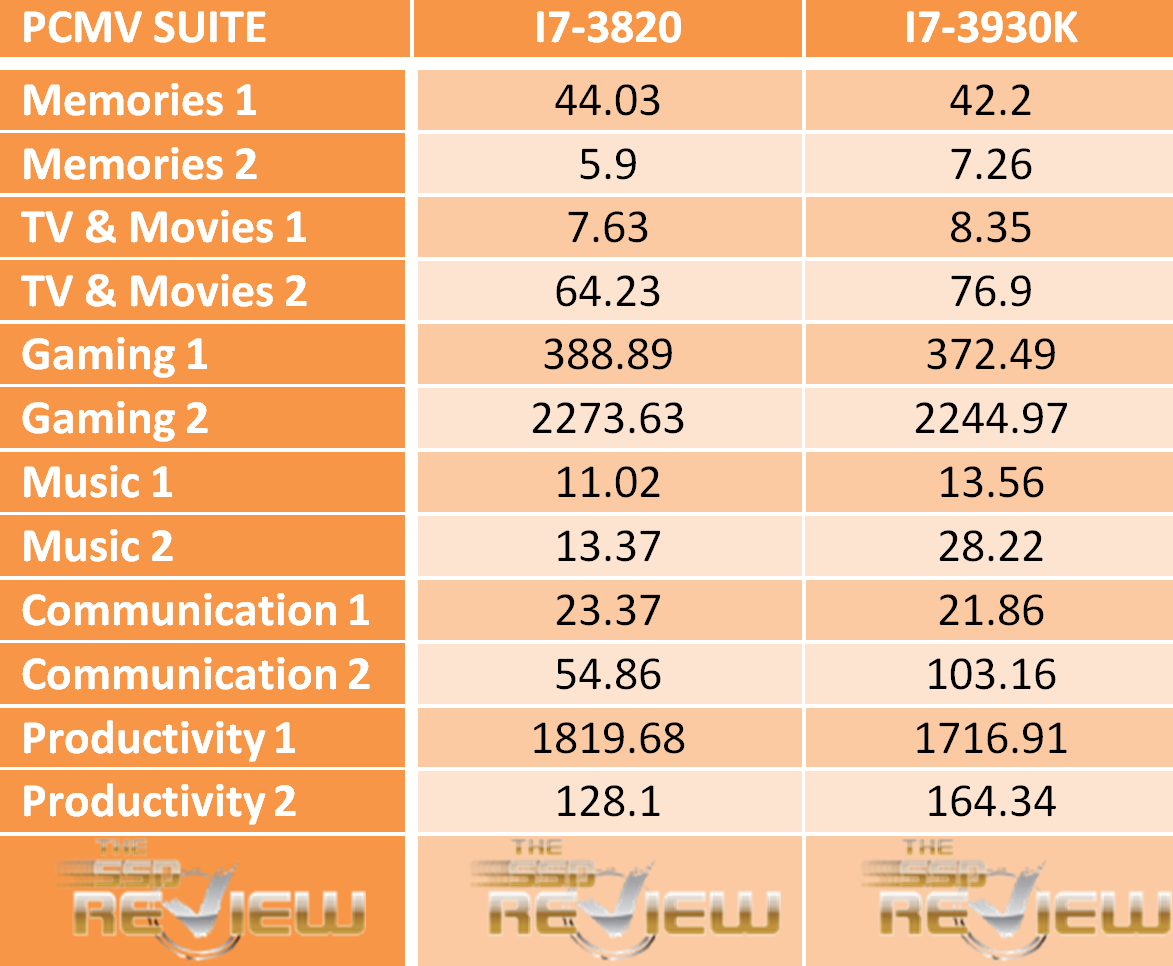 Bearing in mind that these are very intensive tests, the results are somewhat shocking! In many cases the 3820 bests the 3930K. As a matter of fact, when comparing the results it is very easy to see the areas in which the multiple cores come into play. The multiple cores really aid in the transcoding tests, but outside of those regions the 3820 comes out on top, or very close, in many categories.
Bearing in mind that these are very intensive tests, the results are somewhat shocking! In many cases the 3820 bests the 3930K. As a matter of fact, when comparing the results it is very easy to see the areas in which the multiple cores come into play. The multiple cores really aid in the transcoding tests, but outside of those regions the 3820 comes out on top, or very close, in many categories.
This definitely gives credence to the fact that a six core CPU isnt always going to be the best choice for the casual user. When we take into consideration that the 3930K is double the price of the 3820, we begin to see that it would be hard to make a case for buying a six core for the much higher price.
This performance should be somewhat exciting for those who wish to use the 3820 in gaming computers, as they will get great performance for their dollar!
PCMV POWER TESTING
The chart below will take a bit of thought to decipher, but it will give some critical insight into the performance difference between the two processors!
Once again we are monitoring the power consumption of the respective processors during the PCMark Vantage tests that we have run. As you can see the 3930K has consumed much more power across the board than the 3820. ‘The Power Variance’ column shows the percentage of more power that the 3930K used compared to the 3820.
The question is, How much performance do we gain for that much more power?
Shockingly, in the majority of cases, there are very small gains. In some cases, there is NO gain!
For instance;
- In the Memories 1 suite the 3930K consumed 21 percent more power, but had 4 percent less performance.
- In the Gaming 1 suite the 3930K consumed 24 percent more power, but with 6 percent less performance.
- In the Music 1 suite the 3930K consumed 24 percent more power, for 19 percent more performance.
There are two suites where the 3930K does have large performance variances compared to the 3820, and these are the suites where the multiple cores are leveraged by the workload. It is important to remember that the workloads that are being tested here are representative of normal user activity. This does not mean that the 3930K is not as powerful as its billing. It certainly is, and then some!
It is clear, however, that in typical user scenarios the 3930K isn’t always the answer. In heavily multithreaded applications, extreme performance benchmarking, and enterprise applications the 3930K will certainly outstrip the 3820.
Overall, with these types of ‘normal user’ workloads, the power v performance ratio is not very good for the 3930K. There are many cases where the power consumption and the performance variation in the scores overall do not merit a 2x price for the 3930K.
 The SSD Review The Worlds Dedicated SSD Education and Review Resource |
The SSD Review The Worlds Dedicated SSD Education and Review Resource | 

Speed is too far away to reach to it,
I do just fine in i5 2450
I’ve yet to experience those numberss
Did the article really saw there is a 5.0Ghz Overclock profile in BIOS?
125×40 = 5000 = 5Ghz 😉 the chip will do it on any board regardless of “overclocking profile” but I have a feeling that this is a “great” chip and could be a dime a dozen. cant wait to try one myself, I might be buying one soon but would not be pairing it with this board.
Yup, there is a 5.2 as well!
Dont underestimate this board fellas, shes a beauty!
Guys, you erroneously marked the i7-3820 as i7-3820K here:
https://ssd1.thessdreview.com/wp-content/uploads/2012/02/PCMV-POWER-Comparison.png
Just a heads up.
And thanks for posting this today. Thanks to your post, I am buying this baby tonight! SB-E FTW – thanks to i7-3820. Just don’t have enough cash to throw away for the other SB-E, and not enough patience to wait for IvyB.
Thanks Mr. T, erroneous entry fixed 🙂
“5.0 overclock with 1.48 Vcore is rather good”
I have a 2500k at 4.7 ghz Vcore 1.3. I could get 5 ghz at 1.48, but,
You DO know that you will be buying a new cpu after a few days
or months when you fry it. 1.48 volts is way over spec, and will
definately rapidly degrade your cpu or kill it completely. It’s OK
for a power benchmarking run, but not 24/7
I understand your hesitation, and some heavy OCs arent for everyone. I have seen people run 1.5 for 24.7 for years on the X58 chips!
Thanks for the CPU review and benchmark, very good review and insightful test results. One last thing, you guys tested with 1866mhz RAMs, no? The i7-3820 can only support up to 1600mhz, do you guys think this is a bit disheartening for the cost? Anyone got some thoughts? What I have with me is 16gb G.Skill Ripjaws Z Series at 2133mhz (unopened, will be used on LGA2011).
I’ve been stuck deciding between 3820 and 3930 (budget issue, therefore I’ll never even consider the 3960x). The problem with the 3930k is the unstable demand along with its restocking issue. I can afford the 3820 now, but I really am not sure which CPU to consider. I decided to start building an LGA2011 rig back in December and since then started buying parts.
I really would just want to start running LGA2011 as soon as possible. People recommend I settle with 3820 and upgrade to the 3930k when I can afford it. If it’s a matter of patience vs. cost, I think patience is starting to dissipate. Help D:
Dask-
even though the chipset only supports 1600 you can easily go to whatever speed yoiu need (within reason). 1866 and 2000 are just a bios change away 🙂
personally, i wouldnt wait!
Hey Paul,
Thank you! I’m sold, I purchased it after reading your comment. I look forward to using this CPU. Thanks again!
Dask I just built a system using the 3930K with 16GB G.Skill RAM at 2133 and made the system blue screen till we clocked it back to 1600MHz
Oh, damn. I thought something like that would be happening. Since the RAM’s clock speed should be somewhat in par or in an input that the processor wants to cooperate with, I think. But lucky, you! I’m still waiting for the semester to finish so I can focus on building my LGA2011 rig.
Hello, would this processor be viable for streaming? Other technology I have: Evga GeForce GTX 670 4GB, Asus – Sabertooth X79 Desktop Motherboard.
I have a 3820 with an ECS board and Mushkin 2133 ram and this will not overclock at all when I try to raise voltage +40, mabey I am not high enough but am afraid to use any higher voltage. I like add a little voltage and get a little o/c. I don’t like, burn up the cpu by not knowing what to do. I am going to buy some PC16000 and hope it works. Then hope I find some recommendations for this board, I have not seen even one yet and ECS, they don’t communicate, except once.