THE SSD REVIEW TEST BENCH AND PROTOCOL
SSD Testing at TSSDR differs slightly depending on whether we are looking at consumer or enterprise SSDs. For consumer SSDs, our goal is to test in a system that has been optimized with our SSD Optimization Guide. Benchmarks for consumer testing are also benchmarks with a fresh drive so, not only can we verify that manufacturer specifications are in line but also, so the consumer can replicate our tests to confirm that they have an SSD that is top-notch. We even provide links to most of the benchmarks used in the report.
We should mention that, having recently introduced the new ASRock Z87 Extreme11/ac motherboard into our test environment, this motherboard has a very unique UEFI graphic BIOS, one that is very user friendly. Unlike many motherboards, this BIOS is set up standard for optimal settings and has an optimal setting for CPU states which is set automatically. For the most part, all CPU states are on with this motherboard.
This TSSDR Test Bench build was the result of some great relationships and purchase; our appreciation goes to the below mentioned manufacturers for their support in our project. Our choice of components is very narrow, in that, we choose only what we believe to be among the best available and links are provided to each that will assist in hardware pricing and availability, should the reader be interested in purchase.
SYSTEM COMPONENTS
| PC CHASSIS: | InWin D-Frame Open Air Chassis |
| MOTHERBOARD: | ASRock Z87 Extreme11/ac EATX Motherboard |
| CPU: |
Intel Core i7-4770K CPU |
| CPU COOLER: | Corsair H100i CPU Cooler |
| POWER SUPPLY: | be quiet Dark Power Pro 10 1000W PSU |
| SYSTEM COOLING: | be quiet Silent Wings 2 PC Fans |
| GRAPHICS CARD: |
EVGA GTX 770 Superclocked with ACX Cooler |
| MEMORY: | Crucial Ballistix Tactical Tracer 1600Mhz Memory |
| KEYBOARD: | Corsair Vengeance K95 Mechanical Gaming Keyboard |
| MOUSE: | Corsair Vengeance M95 MMO/RTS Laser Mouse |
| ROUTER: | NetGear R6300 AC1750 Dual Band Gigabit WiFi Router |
| HBA | HighPoint RocketU 1144C 4 x USB 3.0 20Gb/s HBA |
BENCHMARK SOFTWARE
The software we will be using for today’s analysis is typical of many of our reviews and consists of ATTO Disk Benchmark, Crystal Disk Info, Crystal DiskMark and AS SSD Disk BenchMark.
Crystal Disk Info is a great tool for displaying the characteristics and health of storage devices. It displays everything from temperatures, to the number of hours the device has been powered, and even to the extent of informing you of the firmware of the device.

Crystal Disk Mark shows us exactly what we prefer to see upon first testing a drive: one that has minimal, or better yet zero, read or writes, power on counts and hours. We can see here that the Boost Pro mSATA SSD features TRIM, as well as SMART for monitoring the drives health over it’s lifespan.
ATTO Disk Benchmark is a relatively easy-to-use benchmark tool, which happens to be the benchmark of choice for many manufacturers. ATTO uses compressible data rather than random data, which results in higher performance and thus, higher benchmark scores. In our testing, we have selected the transfer size to range from 0.5KB to 8192KB, and have set the total length of the test to be 256MB.

The performance of the diskGO Pocket is much higher than that of what we would have expected from this very small external drive. The enclosed mSATA drive produced write speeds of 449MB/s and read speeds of 428MB/s.
CRYSTAL DISK BENCHMARK VER. 3.0.3 x64
Crystal Disk Benchmark is visually straightforward, and is used for measuring the speeds at which your storage device reads and writes in both compressible (0Fill/1Fill) and random, mostly incompressible, data. Random data is more consistent with everyday use of a computer, such as transferring videos, pictures and music. We run the benchmark twice, using 0Fill data first, and then proceeding to test with random data.
Using compressible (0Fill) data, the diskGO Pocket enclosure produces slightly higher read and write scores than in the ATTO benchmark previously. Conversely, when the benchmark switches to using incompressible data, the results reveal the asynchronous memory found within the enclosure. This can be seen with the significantly lower sequential read speed of 205 MB/s and write speed of 107 MB/s.
 The SSD Review The Worlds Dedicated SSD Education and Review Resource |
The SSD Review The Worlds Dedicated SSD Education and Review Resource | 
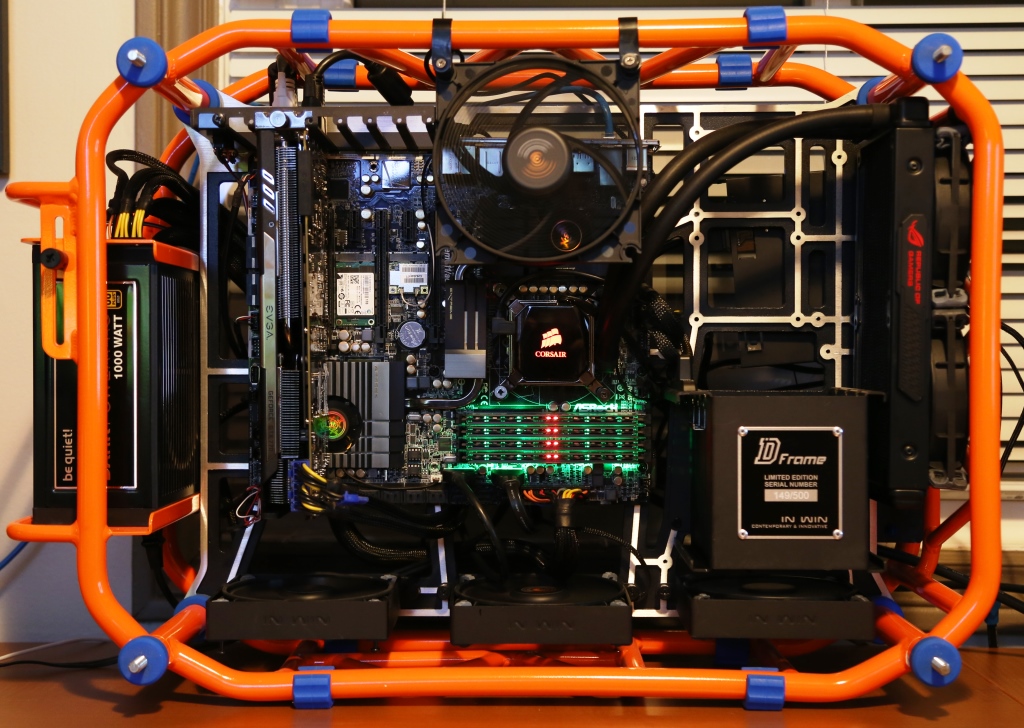
Will the S.M.A.R.T. data be viewable using any mSATA drive,USB port, or S.M.A.R.T. monitoring software, if I were to buy the empty enclosure?
Don’t think so, I have yet to encounter a usb enclosure of any type that can rely s.m.a.r.t info. Perhaps one day?
On page 3 of the article the S.M.A.R.T. data has been retrieved using crystal disk info 5.5.0. Their are other USB enclosures that can relay S.M.A.R.T. info,but it takes an email or chat session with customer support of the maker to find out.