TEST BENCH AND PROTOCOL
Today’s analysis will be conducted utilizing our Intel DZ77-GA70K test bench. Clicking on any pictures or benchmarks will open a more easily viewable high-resolution image.
In testing, our main objective is to obtain results as pure and as accurate as possible and we want to ensure that no anomalies slip through. Simply put, we want to provide you with the absolute best results the tested hardware can provide. Repetition in testing is standard, and if necessary we may conduct specific tests in Windows 7 ‘safe mode’ to ensure the OS has little to no influence on the end result.
In order to validate and confirm our findings, testing is supported by industry accepted benchmark programs. All results are displayed through screen capture of the actual benchmark results for better understanding of the testing process by the reader. Our test system is comprised as follows:
We would like to thank CoolerMaster for providing the N600 mid-tower case that encloses our test bench system.
BENCHMARK SOFTWARE
The software we will be using for today’s analysis is typical of most of our reviews, and consists of Crystal DiskMark, ATTO, AS SSD, Anvil Storage Utilities and PC Mark Vantage. We rely on these as they each have a way of supporting one another yet, at the same time, adding a new performance benchmark to the total picture. The combination of these benchmarks provides a more complete picture of a drive’s overall performance and capabilities. Much of the software is free, and can be downloaded simply by clicking on the title, as each is linked to the corresponding software’s download site.
WHAT ABOUT SSD OPTIMIZATION?
In all of our SSD testing, our benchmarks are conducted in a standard system with no SSD optimizations present. The reason for this is that we want to be able to provide benchmarks that each and every reader can replicate; benchmarks that match manufacturers specifications. Please visit our SSD Optimization Guide should you wish to explore optimizing your SSD. We strongly recommend that, should you wish to follow any of our optimizations, read through the entire guide for a complete picture prior to proceeding with any optimization.
We will be running three sets of benchmarks for our testing today. The first will be of the WD Blue Slim 1TB 5400 RPM HDD only, followed by the 120GB SSD portion only. This will give us an idea of what caliber of drives that WD has chosen with which to create its “dual drive.” Next we will walk you step-by-step through installing the partition software, and then the final set of benchmarks will be of the performance of the combination of the HDD and SSD working in tandem.
 The SSD Review The Worlds Dedicated SSD Education and Review Resource |
The SSD Review The Worlds Dedicated SSD Education and Review Resource | 
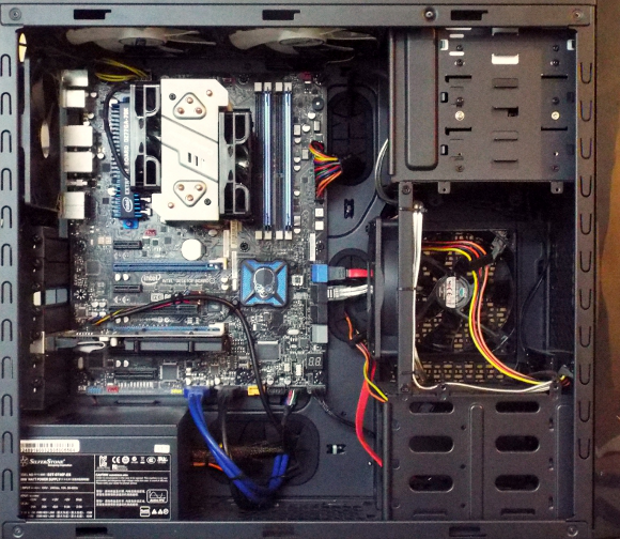

I’m no much of a laptop person and i think it wont do me any good since i use mine for work(not on desk) and its constantly moving, and hdds parts are kind a risky, so 100% SSDs for laptops or any mobile device. But i wike to see bigger HDD for work at home ! Very helpful review !
the NAND is known to be 20nm but you don’t know the vendor? how is that? technically Sandisk and Tosh do not have 20nm process.
The memory is not marked and the manufacturer didn’t provide the information at the time of the report. We don’t guess.
I bought one of these and have installed it with programs on SSD and data on the 1TB HDD.
I find the 1TB HDD slow to respond to document opening etc. I would have preferred a 7,200 rpm HDD connected to the SSD
Being a pure SSD lover, I can’t say as I blame you.
Love this product… Installed it 6 months ago and it made my 3 year old laptop respond faster than my friends 2015 gaming laptops (with sshd in it). Money well spent.