The SSD Review uses benchmark software called PCMark Vantage x64 HDD Suite to create testing scenarios that might be used in the typical user experience. There are eight tests in all and the tests performed record the speed of data movement in MB/s to which they are then given a numerical score after all of the tests are complete. The simulations are as follows:
- Windows Defender In Use
- Streaming Data from storage in games such as Alan Wake which allows for massive worlds and riveting non-stop action
- Importing digital photos into Windows Photo Gallery
- Starting the Vista Operating System
- Home Video editing with Movie Maker which can be very time consuming
- Media Center which can handle video recording, time shifting and streaming from Windows media center to an extender such as Xbox
- Cataloging a music library
- Starting applications
PCMARK VANTAGE RESULTS
The Transcend MTS800 M.2 2280 128GB SSD achieved a Total Score of 80,051 points. The highest transfer speed of 457.07MB/s was recorded during the “importing pictures to Windows Photo Gallery” benchmark. The lowest of 265.61MB/s was recorded during the “application loading” benchmark, which isn’t surprising when you compare this result to the AS SSD copy benchmarks from earlier.
POWER CONSUMPTION
For our power consumption testing, we have the drive connected to the system as a secondary drive. In order to get a power reading from this M.2 form factor drive, we have connected to an M.2 to SATA adapter as well. To record the wattage, we use an Amprobe AM-270 multimeter connected in line with the 5v power on our SATA power cable to the drive. The multimeter records the min/max amperage draw from the drive over our testing period. We also record the drive’s sequential and random read and write power draw using Anvil Storage Utilities. We then take the values recorded and calculate the wattage of the drive. Some of the results may seem high compared to a standard notebook HDD because as these are peak values under load. When we see average power draw, SSDs are still more power efficient because they only hit max power for a short period of time.
The Transcend MTS800 series SSDs are rated for a max power draw of 3W for the 512GB model. However, the 128GB model is rated for 1.14W/1.75W during seq. reads/writes via IOMeter testing. As for idle, it is rated for 0.28W consumption. In our testing with Anvil Storage Utilities, we found a max power draw of 1.9W and a low of 0.175W during idle. While power draw during writes is slightly higher, idle power draw is much less, around two-thirds of the specification.
REPORT ANALYSIS AND FINAL THOUGHTS
Over the course of testing, the 128GB Transcend MTS800 has performed as intended. We were able to achieve a maximum sequential read and write speed similar to that of the rated specs and surprisingly, the power testing results very close to what we saw in the smaller KINGMAX M.2 2242 SSD we reviewed the other day. Most benchmark results were very similar to the KINGMAX drive as well, which further supports the conclusion that the TS6500 controller is a rebranded Silicon Motion SM2246EN controller. With its flash memory management systems and many features such as hardware encryption and DevSleep, overall, the MTS800 is a very solid drive for its price.
The MTS series SSDs have been created in the mindset of offering an easy to upgrade storage solution for portable devices such as laptops and Ultrabooks. With the MTS series being offered in so many capacities and M.2 form factors, it seems like a great way to cover the market. Offering drives in smaller 32GB and 64GB capacities is great for those looking to use the drives as a cache drive for IRST, which is a quick and painless way to upgrade system performance magnitudes without breaking the bank. Then with the 128GB- 512GB capacities, they provide mainstream users the higher capacities and performance they demand.
 The SSD Review The Worlds Dedicated SSD Education and Review Resource |
The SSD Review The Worlds Dedicated SSD Education and Review Resource | 
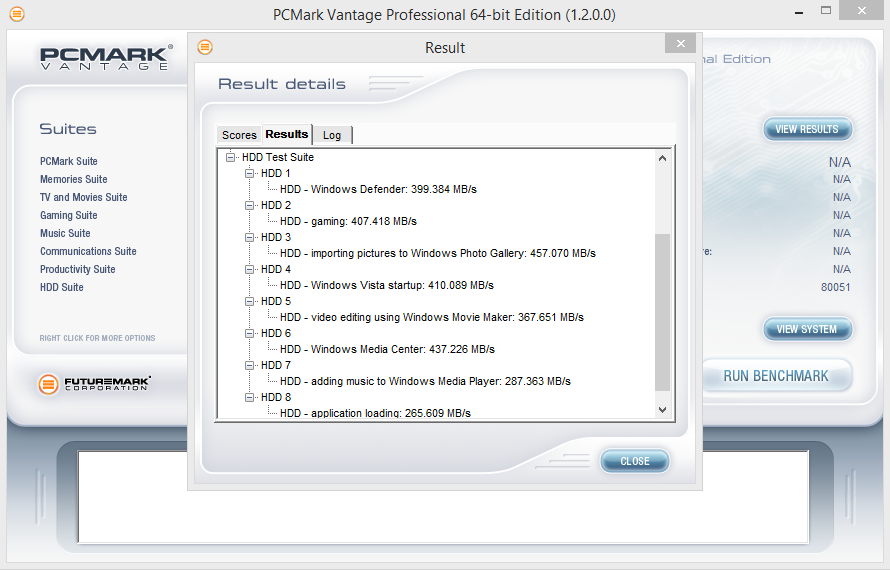

Hi Sean.
New Samsung 850 Pro provides only 150 TB endurance for 1 TB drive.
And Samsung claims that 3D MLC V-NAND chips have a better endurance than current NAND chips.
But Micron 20 NM Synchronous NAND provides 550 TB for 512 GB drive.
That means 1 TB Micron 20 NM synchronous provides 1.1 PB endurance. 7 times more endurance than Samsung’s 3D V-NAND technology.
What will you say about this?
Is 850 Pro only a Marketing Hoax?
Or Does Micron tell lie about the endurance of its 20 NM MLC chips?
Or endurance is related to ONLY! softwares (TRIM, Garbage Collection, ECC…)?
I am confused.
samsung doesn’t want their 850pro to be used in enterprise, so it will only warrant the product if less than 150tb is written.
This is not the answer. I do not ask the usage of the drive enterprise or consumer. My question is endurance of the NAND. Transcend MTS800 M.2 2280 is NOT an enterprise grade drive. It is for the consumers. But provides 7 times more endurance than 3D-V NAND.
You’ve probably already figured this out, but Samsung is intentionally underestimating the endurance of their 850 Pro. They’re basically saying, “Hey, the 850 Pro may last longer, but we will not cover warranties on that drive if you go past our semi-arbitrary limit.”
Chances are that the 850 Pro is more durable than the Transcend by a lot. The older, less durable 840 Pro (256GB) survived over 2PB of Writes in Tech Report’s (in)famous SSD Endurance Experiment. I forgot the Endurance Rating for the 840 Pro, but I assume it wasn’t any more than the 850 Pro, let lone 2PB of Writes.
Samsung’s Endurance Ratings, and most other SSD companies’, only exist to tell consumers how many writes they are willing to accept when considering warranties. This also serves the dual purpose of directing people who’re planning on using SSDs for heavier workloads to go for the more expensive enterprise class drives. These enterprise drives will be typically covered by a more agreeable warranty and optimized for heavier workloads.
Again, Samsung’s provided Endurance Ratings does not actually tell their various drives true endurance. Most of their newer SSDs (830 and newer) will be able to handle writes far in excess of their Endurance Ratings; this is something true for all the decent SSD manufacturers. The Endurance Ratings only exist to serve warranty purposes, product diversification, and indication for minimum write endurance.
The (true) Write Endurance for a SSD will be determined by a number of factors including amount of NAND, NAND quality, NAND type (MLC, TLC, etc . . .), node size of NAND, and et cetera.
Here’re some links for you:
https://anandtech.com/show/6459/samsung-ssd-840-testing-the-endurance-of-tlc-nand
https://anandtech.com/show/8239/update-on-samsung-850-pro-endurance-vnand-die-size
https://techreport.com/review/24841/introducing-the-ssd-endurance-experiment
https://techreport.com/review/27436/the-ssd-endurance-experiment-two-freaking-petabytes
If you have trouble understanding anything in those links, try these:
https://www.anandtech.com/show/2738
https://anandtech.com/show/5067/understanding-tlc-nand
I recently bought an ASUS Z97-AR and a Transcend MTS800 128GB like this one. I setuped this m.2 drive into its socket, enabled it at bios, and somehow it doesnt get recognized. I read in some place that this sata m2 ssd isnt compatible with ASUS z97-ar.
Is that true? In case I bought the wrong m2 drive, is there any adapter around (like ebay) to buy and solve this problem?
Thank you guys..
This wouldnt be the first time we have heard that such and such is not compatible with ASUS…where storage goes. Unfortunately, we haven’t got that ASUS board in hand for testing to validate or negate your experience; sorry.
did you ever fix that problem? i’m about to order the same drive and i have the same mother board Asus 97z ar.
thanks
Not sure if you ever figured this out, but those two aren’t compatible. SSD’s can either use SATA or PCIe, MTS800 uses SATA and Z97-AR uses PCIe on the M.2 slot. As far as adapters go I have no idea.
Can you explain whats with the endurance thing? does this mean it allows to store data upto 550tb for 512gb ssd?
Is this Support MSI GS 60 Ghost?
may i know if this ssd support MSI GL62 6QE laptop as in spec sheet, it have pci-e gen3 m.2 slot