TSSDR TEST BENCH AND PROTOCOL
SSD Testing at TSSDR differs slightly depending on whether we are looking at consumer or enterprise SSDs. For consumer SSDs, our goal is to test in a system that has been optimized with our SSD Optimization Guide, although CPU C States have not been changed at all. Benchmarks for consumer testing are also benchmarks with a fresh drive so, not only can we verify that manufacturer specifications are in line but also, so the consumer can replicate our tests to confirm that they have an SSD that is top-notch. We even provide links to most of the benchmarks used in the report.
Enterprise testing is significantly different as we explore performance in steady state, explore drive latency, and do our best to follow SNIA test protocol. For the Toshiba Q Series Pro SSD, it is intended to be marketed as a retail item so we are going to follow our typical consumer SSD testing protocol.
SYSTEM COMPONENTS
This new PCIe Test Bench build was the result of some great relationships and purchase; our appreciation goes to the below mentioned manufacturers for their support in our project. Our choice of components is very narrow, in that, we choose only what we believe to be among the best available and links are provided to each that will assist in hardware pricing and availability, should the reader be interested in purchase.
| PC CHASSIS: | Corsair Special Edition White Graphite 600T Mid-Tower |
| MOTHERBOARD: | Asus P8Z77-V Premium ATX Motherboard |
| CPU: |
Intel Core i7-3770K Ivy Bridge 3.5GHz Quad Core |
| CPU COOLER: | Corsair H100 High Performance Liquid |
| POWER SUPPLY: | OCZ 1000W Fatail1ty Series |
| SYSTEM COOLING: | be quiet Silent Wings 2 PC Fans |
| GRAPHICS CARD: |
PNY GeForce GTX 680 |
| MEMORY: | Crucial Ballistix Sport DDR3-1600Mhz Memory |
| KEYBOARD: | Corsair Vengeance K95 Mechanical Gaming Keyboard |
| MOUSE: | Corsair Vengeance M95 MMO/RTS Laser Mouse |
| ROUTER: | NetGear R6300 AC1750 Dual Band Gigabit WiFi Router |
| HBA | HighPoint RocketU 1144C 4 x USB 3.0 20Gb/s HBA |
.
BENCHMARK SOFTWARE
The software we will be using for today’s analysis is typical of many of our reviews and consists of ATTO Disk Benchmark, Crystal Disk Info, Crystal DiskMark, AS SSD, Anvil Storage Utilities, and PCMark Vantage. In consumer reports, we prefer to test with easily accessible software that the consumer can obtain, and in many cases, we even provide links. Our selection of software allows each to build on the last and, also, to provide validation to results already obtained.
Crystal Disk Info provides some excellent information about the SSD itself to include its health, product information, ‘power on’ information as well as the characteristics of the SSD. We can see that the SSD is capable of TRIM as it is not grayed out as with AAM.
ATTO Disk Benchmark is perhaps one of the oldest benchmarks going and is definitely the main staple for manufacturer performance specifications. ATTO uses RAW or compressible data and, for our benchmarks, we use a set length of 256mb and test both the read and write performance of various transfer sizes ranging from 0.5 to 8192kb. Manufacturers prefer this method of testing as it deals with raw (compressible) data rather than random (includes incompressible data) which, although more realistic, results in lower performance results.
Listed benchmarks are pretty much right on the money as we achieve ATTO high’s of 552MB/s read and 519MB/s write performance. This is an excellent start and typical of what we also saw in Toshiba client tests.
 The SSD Review The Worlds Dedicated SSD Education and Review Resource |
The SSD Review The Worlds Dedicated SSD Education and Review Resource | 
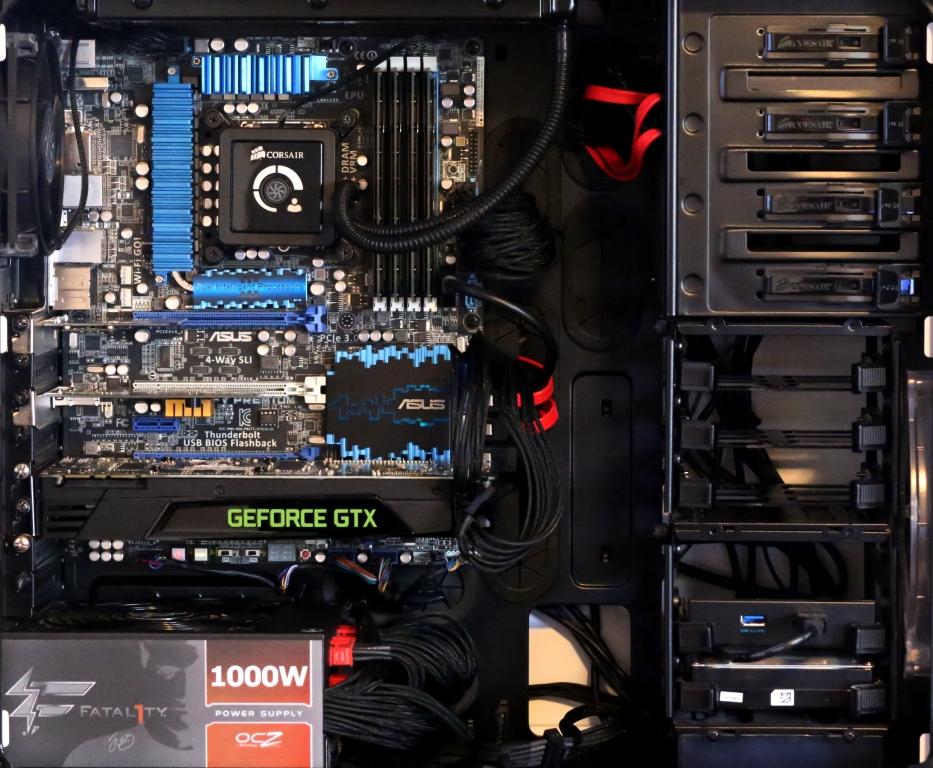

what is the m.t.t.f./m.t.b.f.? what is the total drive writes per day and t.b.w.? does the controller have encryption implemented?
The information provided is all that is available from Toshiba. There is no data sheet available and very little information in the consumer specs we linked.
Are you able to add a mixed Read/write test to your standard tests eg. copy folder of files from SSD to same SSD; read-modify-write data; or simultaneous runs of random read and random write. This is a worst case scenario.
I’m amazed how were they able to put out such a good drive without DRAM cache 🙂
les any chance this may be the BF3 controller licensed from ocz?
You know thats an excellent thought but would also mean that Toshiba and OCZ would have been in talks for much longer than originally believed.
it is just interesting that toshiba has not disclosed their controller for over a month now… why the wait? also note the huge volatility in ocz’s SP the past 4 days… looks like back and forth between the two companies. also note, OCZ Vector 150 has Toshiba’s 19nm NAND. looks like some kind of deal was struck and ocz had an injection in cash recently especially to enter a supply agreement of NAND.
Come work for us! Your points are VERY intriguing and the move to Toshiba memory surely plays some part in the mystery.
haha, ok, where do I sign up? just my DD from following OCZ and FIO for 3 years… (and losing a fortune on OCZ due to the RP mess!) my e-mail is domino54@yahoo.com
I’m in the boat too (FIO / OCZ )
I’m really curious also about this “strange” controller … and now that the VECTOR 150 is out … with TOSHIBA memory ??? is there something real there ??
Just our speaking out loud on this one and that may in fact be the same controller…with a diff prod number, branding, firmware and performance.
Now that I think about it… If it’s marvel silicon it may be Everest 2.
les, here are my thoughts on ocz (btw) i e-mailed you back but the email address you supplied bounced back (don’t know why):
i’ll try to do this in chronological order:
1-ocz stated in their latest CC of a large OEM arrangement for its client side.
2-toshiba announces Qseries SSD’s and does not disclose controller used, huh? why not?
3-There’s been ongoing rumors regarding toshiba BO of the entire company or portion (consumer) for a range of 50-100M.
4-ocz tanked from the 1.30 level to .40s in a matter of days w/no word from Mgmt
5-ocz has halloween party and announces on twitter/fbook
6-ocz releases vector 150 w/19nm NAND w/ sources stating that ocz has a nand supply agreement with toshiba.
7-ocz has a dumb fan appreciation day with amd for BF4 tournament.
8-panasonic/ocz rumor of licensing deal of BF3 or OEM deal (the one ocz stated in #1)
So
quite a lot of events! my interpretation is that toshiba BO talks are
still ongoing and that today’s news is the OEM arrangement as discussed
bymgmt. it would make sense for toshiba to strike a NAND supply deal
with ocz if they knew of a large OEM deal with panasonic.. this would
make sense given the minimal cash has left since how the heck could they
make a NAND deal with no cash or credit?
and with the minimal
cash they have left they are throwing marketing events knowing they will
be prob be bought out soon. thoughts?
Well thought out but th e-mail should work…
So what’s your opinion, is this drive a better buy over the Samsung Evo series, comparing 2.5″ drive models, 128GB. I can’t find access time numbers for the Q Pro drive.
I’ve searched many websites, but still not that many information on this Controler, except a website where it states :
Controller: Toshiba-Optimized Controller
Hi, Les! I have this exact same SSD (Toshiba Q Series Pro 256gb), but i’m a bit worried about the Write speeds i’m getting here.
I’ve followed all steps you mentioned in the SSD optimization guide for windows 8, everything seems to be running ok. But when I run CrystalDiskMark my write speeds are terrible (like 5 to 60x lower than yours), the read speeds, otherwise, are almost the same you got and even a bit higher.
Any suggestion of what could be causing it? I’m on a fresh install of windows 8.1 pro x64 on a Dell Latitude 3540 laptop (core i7 4500u processor).
Thanks in advance for the great review and very useful optimization guide for ssds! 😀
I tried checking the “enable write caching on the device” option (I had it unchecked because the optimization guide told to do so :P), and then tested the ssd again, for my surprise I got the same speed results as you, just with this change!
Then I tested two more times (enabling and disabling it) and the results were consistent, slow with it disabled and fast with it enabled.
Here is the result with the option unchecked:
https://imageshack.com/a/img23/8691/7hu8.png
And with the option checked:
https://imageshack.com/a/img34/3232/4svx.png
Any thoughts of why does this happen?
I wouldnt change the caching option. Thimgs to consider…
1. Was it a fresh install or migration?
2. In power settings, are you on performance or the highest?
This is a fresh install, just installed windows 8, updated to 8.1 and followed the optimization guide right after. And the power option is set to “high performance”.
Is leaving the caching option checked that bad?
Everything else is set to what the optimization guide tells, even checked if the trim was working with the tool provided, and it is ok.
The only thing I can suggest is to join the forums and post some benchmarks so we can take a closer look. I am very concerned with what we see in performance in regular mode, vice that of safe mode. If there is a significant difference, we know that it is software related.
I just read the section of the optimization guide about the write caching, and i guess i got it wrong.
in this image:
https://www.thessdreview.com/wp-content/uploads/2013/04/Buffer-Flushing.png
which checkbox should i check? only the first one, only the second one, both or none?
HI
for more information
https://www.youtube.com/watch?v=Ygs7JETxiL8
Im planning of upgrading my toshiba satellite l735 hdd to q series pro ssd. My question is, can i install it myself using only the guide(im a complete novice) or do i really need to hire a technician? Also, is the ssd all i need to purchase? I mean, does it have the same size as the hdd or would a need a converter or something? Btw, thanks for the awesome review!