CRYSTAL DISK BENCHMARK VER. 4.0.3 X64
Crystal Disk Benchmark is used to measure read and write performance through sampling of random data which is, for the most part, incompressible. Performance is virtually identical, regardless of data sample so we have included only that using random data samples.
120GB
Again, sequential read speeds are very good in Crystal Disk Mark just as they were in ATTO, however, write speeds seemed to have dropped a bit lower to about 477MB/s. Additionally, 4K read speeds are very good. Both drives read at 44MB/s at QD1. Its 4K write speeds are also decent with both models hovering just over 120MB/s.
The toughest benchmark available for solid state drives is AS SSD as it relies solely on incompressible data samples when testing performance. For the most part, AS SSD tests can be considered the ‘worst case scenario’ in obtaining data transfer speeds and many enthusiasts like AS SSD for their needs. Transfer speeds are displayed on the left with IOPS results on the right.
120GB
240GB
Both models achieved respectable scores in AS SSD. The 120GB model achieved 1226 points and the 240GB model hit 1285 points. Sequential speeds are a bit lower than other tests before. It reached about 470MB/s read here and low 400’s for write. 4K read speeds, however, just like in CDM, are very good at over 50MB/s! Additionally, the copy benchmark speeds are good for a TLC based SSD with speeds that range from just over 300MB/s to over 400MB/s.
ANVIL STORAGE UTILITIES PROFESSIONAL
Anvil’s Storage Utilities (ASU) are the most complete test bed available for the solid state drive today. The benchmark displays test results for, not only throughput but also, IOPS and Disk Access Times. Not only does it have a preset SSD benchmark, but also, it has included such things as endurance testing and threaded I/O read, write and mixed tests, all of which are very simple to understand and use in our benchmark testing.
120GB
240GB
Anvil Storage Utilities also presents us with very similar speeds all around. Overall scores were 4594 points for the 120GB model and 4242 points for the 240GB model. We are starting to see that the 120GB model is just slightly outperforming the 240GB model overall.
 The SSD Review The Worlds Dedicated SSD Education and Review Resource |
The SSD Review The Worlds Dedicated SSD Education and Review Resource | 
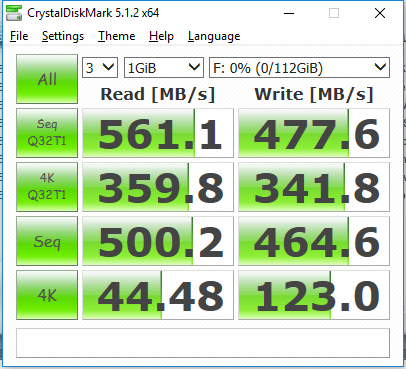

thanks for your honest pros and cons review. instead of the buy it its cheap and better than a hd.
Hi Sean,
When I saw those 4K-QD1 Nos I thought can’t be TLC-Can’t be ram-less,oooooh.
(EDIT-Sean was it really as responsive as those Nos show?)
It’s getting almost impossible today to find a good/reasonable priced 120/128 GB
boot drive since the 120-850EVO went EOL.
Then we got to the real world tests, noooooooooooooooo.
It’s below the BX200-which deserves lemon status.
Then HD-Tune picked it………
CONCLUSION-IGNORE ALL SYNTHETIC TESTS WITH THESE DRIVES…………..
till page 3:
WOW high performance
starting with page 4:
WTF worse than and hdd
I got the 240 GB and it’s slow… Read speed doesn’t goes up from 420 Mbps and write from 110 Mbps… I have ACHI drivers and other little twerks, but still almost the same… Somebody please tell me if my disk it’s broken or something… The storage is fine and I tryed it on other pc, same results…
To see real write speeds in HD Tune, you can/should use Erase optionç I am always doing that. It has a Zero and random options and they are mostly incompressible as each write operation is performed block by block.