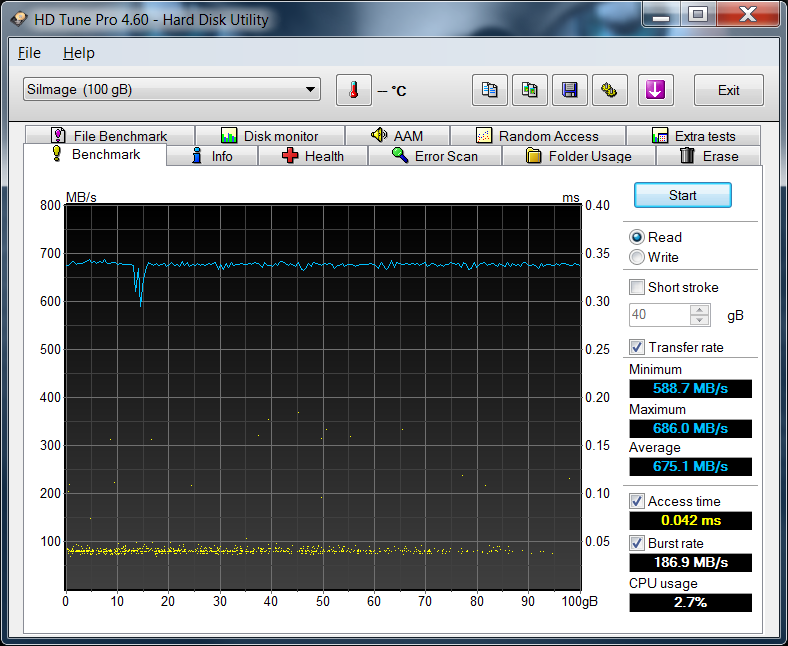3. HDTune Pro Ver. 4.60 “ Benchmark
HDTune Pro Ver. 4.60 “ File Benchmark
HDTune Pro Ver. 4.60 “ Random Access
HDTune Pro Ver. 4.60 “ Extra Tests
HDTune is a great software application to ensure SSD quality and installation because it provides more information than it they realized on its release. The graph line in the top chart is a great indicator of how well the SSD performs in this system. We have seen SSDs that have made that look like a heart monitor and when that occurs, you have to wonder whether the system itself is creating the spikes or the drive.
In addition, the new SSDs released as of late are bettering the original seek time results of 0.1-o.2ms and, as we can see here, 0.042ms is an amazing seek time for the OCZ RevoDrive x2. In all honesty though, there is not a person in the world that can differentiate between a SSD with 0.047ms seek time versus 0.1ms, but, it shows the direction that we continue to travel given that hard drives average at 9ms, some 90-100 times slower than the SSD.
In the end, this is the true magic of the SSD. It is the shear speed that we experience in starting the system and its speed in maneuvering through the system and its applications almost makes it seem that the computer knows what we are going to do before we do.
Add to that the fact that this is the absolute fastest available SSD available on the consumer market and its flat out amazing how fast technology is moving in this area.
How do you figure we are going to fare in PCMark Vantage testing?
PG 1 – Introduction
PG 2 – Test Protocol and Initial Testing
PG 3 – BenchMarks
 The SSD Review The Worlds Dedicated SSD Education and Review Resource |
The SSD Review The Worlds Dedicated SSD Education and Review Resource |