CRYSTAL DISK BENCHMARK VER. 0.0 X64
Crystal Disk Benchmark is used to measure read and write performance through sampling of random data which is, for the most part, incompressible. Performance is virtually identical, regardless of data sample so we have included only that using random data samples.
THROUGHPUT
IOPS
Right about now, things are starting to look real good for the WD Black SN850. Not only are the throughput and IOPS high sequentials looking very good, but also, low 4k random read and write throughput is solid.
The toughest benchmark available for solid state drives is AS SSD as it relies solely on incompressible data samples when testing performance. For the most part, AS SSD tests can be considered the ‘worst case scenario’ in obtaining data transfer speeds and many enthusiasts like AS SSD for their needs. Transfer speeds are displayed on the left with IOPS results on the right.
ANVIL STORAGE UTILITIES PROFESSIONAL
Anvil’s Storage Utilities (ASU) are the most complete test bed available for the solid state drive today. The benchmark displays test results for, not only throughput but also, IOPS and Disk Access Times. Not only does it have a preset SSD benchmark, but also, it has included such things as endurance testing and threaded I/O read, write and mixed tests, all of which are very simple to understand and use in our benchmark testing.
The AJA Video Systems Disk Test is relatively new to our testing and tests the transfer speed of video files with different resolutions and Codec.
TxBench is one of our newly discovered benchmarks that we works much the same as Crystal Diskmark, but with several other features. Advanced load bench-marking can be configured, as well as full drive information and data erasing via secure erase, enhanced secure erase, TRIM and overwriting. Simply click on the title for a free copy.
 The SSD Review The Worlds Dedicated SSD Education and Review Resource |
The SSD Review The Worlds Dedicated SSD Education and Review Resource | 
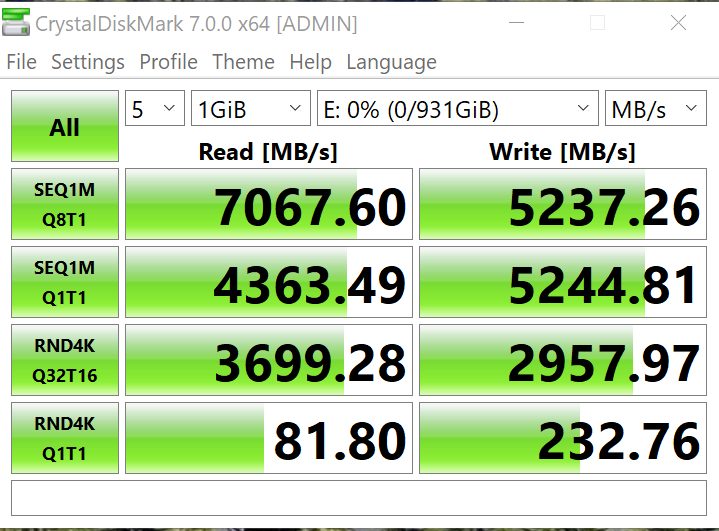

The Real World File Transfer Comparison is amazing! I suspect that with some firmware tweaking they’ll speed up the music and photo transfer as well.
A quote from your review:
“Not only are the throughput and IOPS high sequentials looking very good, but also, low 4k random read and write throughput is solid.”
This reminds me of one of the many reasons I bought a 512GB Crucial MX100, based on your review on June 12, 2014:
https://www.thessdreview.com/our-reviews/crucial-mx100-ssd-review-256-512-gb/
“While such high IOPS are nice to see, most consumers should be looking at the 4K performance of the drive. High queue depth speed results over queue depths 3-5 usually don’t matter much for typical consumer desktop usage.”
Right after you released this review, I built a new PC using the MX100 with all new components. I’m still using the MX100 (with all of the same components), but I plan on upgrading after we see finished-product E18 reviews, and AMD Zen3 CPUs become more plentiful.
Since I’m one of the “typical consumer desktop” users, I still pay very close attention to the random 4K Q1T1. While I don’t know if this drive reviewed here is the fastest at random 4K, it still looks very good to me.
In the meantime, I’m still stuck with a sequential read/write around 500 MB/s and random 4K read/write of 33.8 and 136.1 MB/s. My PC might be as slow as molasses compared to all of the new hardware, but it still works okay for being all 2014 hardware. I think I heard somewhere that patience is a virtue.
Seriously though, it’s time to build a new PC with all new components, except for the case (Antec Solo).
BTW, Crucial Storage Executive still reports that my MX100 is almost like new. It’s been a very dependable SSD.
Thanks for another excellent review, Les.
Hi,
@thessdreview staff: thanks for the review! When I checked the PCMark8 comparison chart I was a bit surprised that the Samsung 970 Pro 1TB is still ranked 2nd, while the 980 is tailing way behind. Any ideas why the difference between the two drives is that big?
Cheers,
r.
970PRO — MLC
980PRO — TLC
but 980 PRO is 30% cheaper than 970 PRO
Hi Les! Thanks for all the brilliant work. Really appreciate the info about the boot times of the ssd drives.
I was rather astounded when I saw the info about the WD_Black SN850 PCIe 4.0.
So I’d like to just check with you – when you refer to OS data/file sample – does it directly refer and relate to the boot times that you can get from the OS booting please?(hate slow boot times)
Coz if it does, the WD_Black SN850 PCIe 4.0 is insane and thus the drive to get i guess…
Do let me know please. Sincerely appreciate your reply! Thanks again Les!