CRYSTAL DISK BENCHMARK VER. 5.2.1 X64
Crystal Disk Benchmark is used to measure read and write performance through sampling of random data which is, for the most part, incompressible. Performance is virtually identical, regardless of data sample so we have included only that using random data samples.
This is a great way to start off a report, hitting 3.1GB/s read and 2.1GB/s write with low 4K random write performance at 206MB/s. Typically, we might see a drop in performance somewhat when moving from ATTO to Crystal DiskMark, simply because the data being tested is so different (compressible vs incompressible).
The toughest benchmark available for solid state drives is AS SSD as it relies solely on incompressible data samples when testing performance. For the most part, AS SSD tests can be considered the ‘worst case scenario’ in obtaining data transfer speeds and many enthusiasts like AS SSD for their needs. Transfer speeds are displayed on the left with IOPS results on the right.
The big takeaway in our AS SSD testing is seeing the Toshiba XG5 achieve 300K IOPS and also result in some great speeds during the Copy Benchmark.
ANVIL STORAGE UTILITIES PROFESSIONAL
Anvil’s Storage Utilities (ASU) are the most complete test bed available for the solid state drive today. The benchmark displays test results for, not only throughput but also, IOPS and Disk Access Times. Not only does it have a preset SSD benchmark, but also, it has included such things as endurance testing and threaded I/O read, write and mixed tests, all of which are very simple to understand and use in our benchmark testing.
Anvil Storage Utilities confirms all that we are seeing, for the most part, and also lets us know that, after formatting, there is 953GB available on the disk for storage.
REAL WORLD FILE TRANSFER
We also wanted to see how performance was in a real-world use when transferring large files to the SSD. For this test, we are going to simply stress write performance by transferring over a 30GB folder of movies off of a 512GB Samsung 950 Pro to the test SSDs and time how long it takes. Once complete we can calculate the average speed.
Once again, the Toshiba XG5 is among the best with an average speed of 1.2GB/s during a real world file transfer of a 30GB video folder.
 The SSD Review The Worlds Dedicated SSD Education and Review Resource |
The SSD Review The Worlds Dedicated SSD Education and Review Resource | 
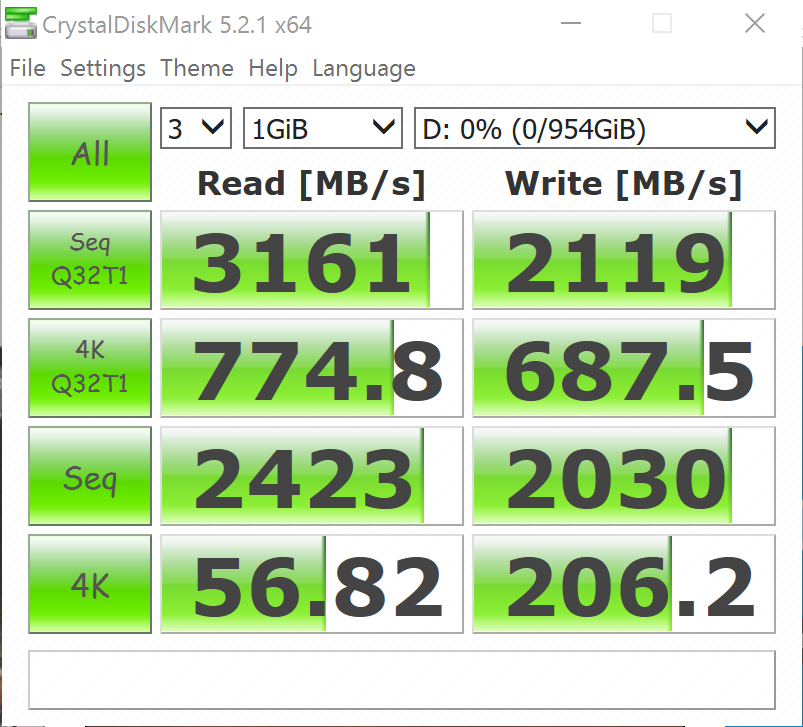

Your PCMARK 8 RESULTS graphs are in the wrong order.
Also, I’d really like to see the power usage results! You seem to ignore posting them often for an unknown reason.
Thanks for that. I will switch them up. When I test, I don’t do the power testing. I leave it to Sean with his enterprise test regime. If he happens to do consumer drives, he will do the testing because he has the equipment right there in front of him.
Well I’ve found the most interesting metric so far about NVMe SSDs is
their power usage. I have been working to create a program to estimate the total cost of ownership. In other words, I take the lifespan of the largest drive and add in the cost of each drive plus electricity and if the lifespan is too short than the cost of buying a new drive (or drives), to see how much each drive *really* costs compared to it’s competitors.
This is a really cool metric no-one seems to care about. Sadly, no-body seems to give *all* the power info about a drive. Anandntech has started, but only the info for 2 or 3 drives is available.
Thanks for your reviews, and please encourage Sean!
Consumer and oem SSDs. The SSD will be replaced long before cost of ownership will be considered. Next up…power usage. It is not a major consideration, if any at all, with consumer SSD buyers. That is why we reserve our enterprise reviews for such. Don’t get me wrong. I am not discrediting you at all but, in most cases, SSDs are received only 3-4 days prior to when the embargo is when the report is to be released. Trust me when I say reviewers work their asses off to get an accurate report out in a very small period of time. It is not uncommon whatsoever to receive a SSD on Friday, without warning, for review release Monday morning…when you had a weekend planned. For many, the pay for doing such is very little if not non-existent. Many work on retention alone in the tech world. Just a peek into the SSD review lifestyle…
I totally understand. Its a cruel world sometimes.
What I have always wondered is, what happens if you get your review out 1 or 2 days after the embargo expires?
Let’s face it, you can give a better review if you have more time, plus you can think about what you are writing vs. being in a mad rush.
Personally, I typically am the last person to have an opinion on a given topic, but mine are far more accurate because I do the research and take the time to go through all of what I know and have learned.