PCMARK VANTAGE DATAPLEX CACHING RESULTS
This test was perhaps the most crucial to us because the Vantage HDD Suite of tests is based on eight typical user activities and the resulting transfer speeds are not the result of unrealistic synthetic benchmarks alone. These tests are:
- Windows Defender In Use
- Streaming Data from storage in games such as Alan Wake which allows for massive worlds and riveting non-stop action
- Importing digital photos into Windows Photo Gallery
- Starting the Vista Operating System
- Home Video editing with Movie Maker which can be very time consuming
- Media Center which can handle video recording, time shifting and streaming from Windows media center to an extender such as XBox
- Cataloging a music library
- Starting applications
Once again, the chart will show the results of the SSD alone and then the hard drive utilizing Dataplex and that particular SSD as a cache.
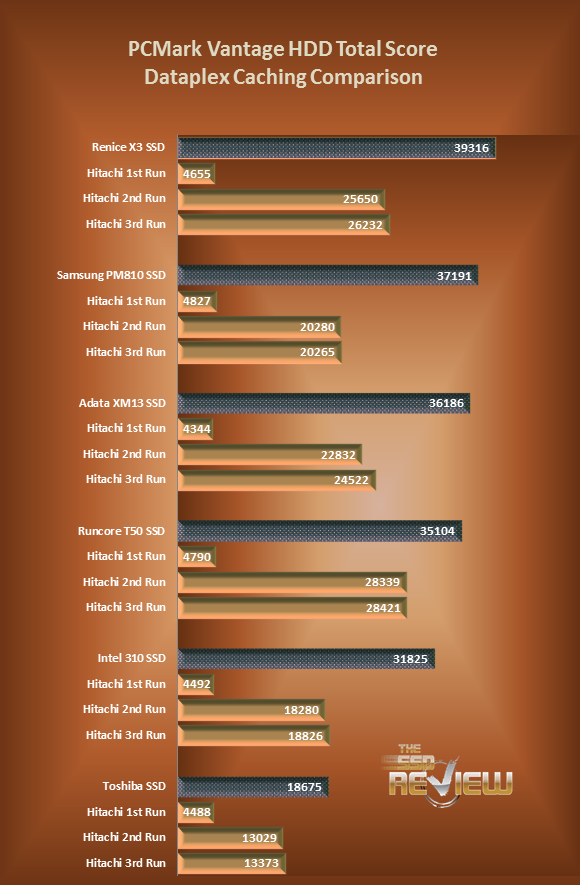 Vantage is perhaps the only program that can depict how Dataplex learns and hot caches the users ‘style’. All other synthetic benchmarks conduct several tests and come out with a final result which doesn’t depict the same as we see here with Vantage. With Vantage, we can see the improvement as we repeat the same activity which, in this case, is the Vantage HDD Suite of tests.
Vantage is perhaps the only program that can depict how Dataplex learns and hot caches the users ‘style’. All other synthetic benchmarks conduct several tests and come out with a final result which doesn’t depict the same as we see here with Vantage. With Vantage, we can see the improvement as we repeat the same activity which, in this case, is the Vantage HDD Suite of tests.
COMPUTER START UP
Our final battery of tests were to put each mSATA drive through start-up times with and without caching. Each and every mSATA resulted in a first run of about 19-20 seconds with their end start time being 16 seconds cached. As unusual as this seems, it’s really not because your start times are based, for the most part, on disk access and all SSDs have access times of about .01-.02ms in comparison to the hard drive which is about 90 times slower at 9ms.
This is also why we see most hard drive contained laptops taking about a minute to start although we have to give this system credit in starting at 38 seconds. Just to serve your curiosity, lets throw in the Toshiba BootRacer result:
 If you are wondering why we elected to display the Toshiba in this case, it was to demonstrate a valuable point. By now, we have all seen that the Toshiba SSD pales in comparison to all other SSDs with respect to performance. In fact, it is just not that much better than the hard drive alone is it?
If you are wondering why we elected to display the Toshiba in this case, it was to demonstrate a valuable point. By now, we have all seen that the Toshiba SSD pales in comparison to all other SSDs with respect to performance. In fact, it is just not that much better than the hard drive alone is it?
It is actually. Even the Toshiba is that much better than than the hard drive and the reasoning for this is explained as such. Most typical user activity relies solely on activities that are best served with the incredible access speed of the SSD. It is because of this that we will see a significant jump between the hard drive and the SSD. What most don’t realize, however, is that even an expert could not tell the difference between the best and worst mSATA drive on the market while engaged in normal every day computer use. We can once again thank disk access speed for that.
 The SSD Review The Worlds Dedicated SSD Education and Review Resource |
The SSD Review The Worlds Dedicated SSD Education and Review Resource | 
I have a question after some background information. I have an aging Dell Vostro 1500 notebook originally built to run Win Vista. It will allow use of a flash cache module (FCM) connectable using what appears to be a miniPCI connection. These miniSATAs appear to be miniPCI cards, but unlike the FCM that may have available drivers, I am unaware of drivers to make these miniSATAs work. If all the above is correct information, can I add one of these miniSATA’s cards to my Dell and have this caching software work with it to achieve this same goal. Or am I still in need of a miniSATA driver?
I’m wondering the same thing as John. I have a latitude D630 which has the same FCM port, and I’ve not found out what it supports.
Are you really trying to tell me that a cached drive writes data faster than the SSD drive that is doing the caching????
This makes absolutely NO sense. Please explain. You can’t just throw out test results like that and then just expect people to accept the test’s veracity. What is the Dataplex software doing to the data that would cause this increase in write performance over a bare SSD? Is it some kind of compression? What am I missing?
Also, I’m confused about bus speed. A SATA 3 SSD on a SATA 2 controller has to be slower than straight SATA 3…at least for sustained read/write speeds or what would be SATA 3s reason for existence?
There are lies, damn lies and then there are disk speed benchmark results. Where did all the cached drive performance go (relative to a standalone SSD) in your ‘real world’, actual usage tests? Either I’m reading the results incorrectly (quite possible) or you got some ‘splaining to do Lucy.
The tests results are exactly as they are stated in the charts. As far as SATA 3 speeds on a SATA 2 controller, all SATA 3 SSDs are backwards compatible and we never found anything unusual in those results as well. We really don’t know what there would be to exlplain that might assist. All tests were done from the same laptop, all with the same HDD and caching software. The tests were simply the SSD scores and then the HDD cached scores from the specific SSD.
Am I being punk’d? Where is Ashton Kutcher? Did you even read my questions? What’s the difference whether the SSD is caching the data or just writing the data as a ‘normal’ SSD when it comes to write speed? Isn’t caching and writing the same thing? Obviously not, if the speed increases, but that then leaves the question regarding what is different unanswered. The only variable is the Dataplex software. So, I ask again…what is the Dataplex software doing that would increase write speed (higher than a standalone SSD)? How do you get BOTH increased access times AND increased sustained write speeds without compression? Is the data being written on two channels at the same time? You can say you don’t know but don’t act like these write results make sense in the absence of an explanation.
I would like to help you but am afraid that there is really no way to do that. The results are the results and were consistent through a few tests, most commonly with the SF drives with respect to the increased write speed. Tx ahead.
We have a bit of a return regarding the write speeds.
This is all in the noise. From the results, it looks like NVELO varies 5-10% better in some cases and 5-10% worse in other cases. With caching, the software write location/pattern is unique, such that sometimes it can outperform the SSD. In the future, it may be possible to do better more consistently based on the fact that the software recognizes that it is writing to SSD while the application thinks it’s just writing to some random storage device.
If this is the case, I would assume that as SSDs become more prevalent many software developers will begin to optimize their code for these drives.
Also, is there any way for The SSD Review to run tests to discern the difference in read/write speeds between a SATA 3 SSD running on a SATA 2 controller from a SATA 2 SSD running on the same SATA 2 controller. I’m trying to figure out if the controller or the drive is the main contributor to performance. Thanks.
Fairly simple explanation : the writes are being performed by both the SSD and the HDD at the same time, each of them splitting the task respective to their relative speeds. Eventually the part of the data that was cached to the SSD will be moved to the hard drive, probably during either the next reboot or when the file system is not as busy.
NVELO is a software company with tens of employees and millions of dollars. It isn’t surprising that their product is more complex than you might expect.
Thanks for the info. Do you work for Nvelo? Could you point me to a website where this information is documented so I can read more about it? I’m curious how the software is able to write to two channels at the same time and how this ends up being faster than simply writing to the SSD. I didn’t know the bus speed was the weak link in the data storage process.
I don’t work for NVelo and might suggest you contact them for additional information.
I got subscribed to an email list and don’t even know how…can’t find a way to unsubscribe and any attempts by email fell on blind eyes I guess
Les,
I appreciate your team’s reviews, they are informative & I learn something useful every time I visit your site.
Regarding the ability to cache data on a PC to increase performance:
Any plans on reviewing other cache software other than Dataplex?
Romex Software has a product in beta testing called FancyCache that uses System RAM as Level-1 cache & unseen RAM or an SSD as Level-2 cache. The performance is amazing. Unlike Dataplex, the Romex software is highly user adjustable & they have built in many safeguards to prevent system crashes & hang-ups (write flushing, etc). The Romex software also allows the end-user to utilize the SSD of their choice & they are not limited to an OCZ product.
There are also a few other software vendors out there offering something similar, but the Romex version looks to be the most flexible & robust (to-date anyway).
Any interest in reviewing something like this?
It should be incredibly useful to those of us that follow your site.
Thanks,
CH
If you can put us in touch with this company or this company in touch with us, we would definitely be interested in taking a closer look.
https://www.romexsoftware.com/en-us/fancy-cache/index.html
how were you able to get the dataplex software on to the other SSDs??I thought it was just installed on the OCZ?
We have a close relationship with NVELO who have provided us with open copies of the software for the purpose of such reviews.
So I’m guessing I can’t get my hands on that software right now. I have a Intel 525 mSATA SSD installed in my notebook with a 1TB 3 gb/s/5400RPM HDD as the main drive. I can’t use IRST because my notebook does not have RAID mode available. If I can’t use that special copy of the software can you recommend one that could give me caching abilities for my ssd?
Unfortunately there is none…sorry.
Thanks for the reply. I was able to purchase a Intel 520 6GB for less than $1/gb so I don’t think I’ll need a caching software.
FYI: there’s a thread here which started out discussing SuperCache 5,
and then migrated into a discussion of FancyCache:
https://www.thessdreview.com/Forums/ssd-discussion/1542-post20292.htm#post20292
MRFS
Hello
I already have my Dell Precision running on 128GB SSD drive from crucial
Will I get any benefit by deploying another SSD as cache and installing the dataplex software ?
Ali
No benefit at all SSD to SSD. Dataplex is intended to benefit HDD use.
question: I am using Dataplex. Does the data just migrate from HDD to SSD or is it copied there while remaining safely on my HDD? Many people are reporting a Win7 loss or system crashing while using this software.
Only the ‘hot’ data is moved to your SSD and the hard drive remains unchanged. The drive needs to be uninstalled properly to gain access to the hard drive alone as it was prior to its use with the caching software however.