HDD BENCHMARKS WITH CACHING TURNED ON
Now we will look for what kind of performance improvements are attained by utilizing the MyDigitalSSD SuperCache 2 mSATA SSD as a caching solution with the FNet HybriDisk caching software, in conjunction with our Western Digital Caviar Green 1 TB HDD.
The only difference we see in Crystal DiskInfo for the SuperCache 2 mSATA SSD is that the drive letter field has changed from a value of ‘D’ to blank. It is now showing as “Disk1” in the header bar. This confirms that the SuperCache 2 is in caching mode.
In the ATTO benchmark, our uncached HDD peaked at 116.457 MB/s reads, and was in the 111-116 MB/s range at all transfer sizes of 64KB or larger. Writes were steady at 105-106 MB/s for the same transfer sizes, peaking at 106.542 MB/s.
With caching turned on, ATTO read speeds for 64KB and larger transfers shot up to a range of 430.045-542.903 MB/s; 256KB and larger transfers were 532.8-542.9 MB/s. These are definitely SSD-like performance numbers. However, with write speeds we see only a very minor improvement to the 106-109 MB/s range, peaking at 108.948 MB/s.
CRYSTAL DISK BENCHMARK VER 3.0X64
The uncached HDD “zero fill” sequential read and write speeds were very consistent at 106.0 MB/s and 106.8 MB/s, respectively. 4K transfers showed speeds of 0.495 MB/s reads and 1.009 MB/s writes. “Random fill” sequential reads were 108.3 MB/s and sequential writes of 107.0 MB/s. Random 4K read speeds were 0.583 MB/s, and random 4K write speeds were 1.050 MB/s.
Again, we are displaying “zero fill” results in the left screenshot, and “random fill” results in the right screenshot. After we enable caching, sequential read speeds accelerate to a much more SSD-like 479.8 MB/s in the “zero fill” screenshot. 4K speeds also showed a huge boost up to 48.10 MB/s. The write speeds again show little or no improvement. “Random fill” read speeds increased to an again SSD-like 452.9 MB/s, and 4K speeds of 29.64 MB/s. Writes again disappointingly fail to improve.
With AS SSD, our uncached HDD showed sequential read speeds of 101.61 MB/s, and sequential write speeds of 95.77 MB/s. 4K-64 thread read speeds were 1.34 MB/s, and writes were 0.68 MB/s, resulting in a total score of only 29. IOPS showed a high of 344 read IOPS and a high of 174 write IOPS. In the “caching turned on” screenshots below, MB/s are on the left and IOPS are on the right.
When we turn caching on, the AS SSD sequential read speeds shoot up to 451.18 MB/s, with 4K-64 thread read speeds accelerating to 35.83 MB/s. Once again, we see little or no improvement in write speeds. Sequential write speeds of 93.38 MB/s, and 4K-64 thread write speeds of 0.71 MB/s are literally no improvement whatsoever. The resultant score increase from 29 to 175 is driven strictly by the read speed increases. Read IOPS improved to 9172, and write IOPS barely ticked upward to 181 IOPS. Read IOPS did improve, but not to what can be considered SSD-like. This could also partially be the result of AS SSD’s “worst case scenario” nature.
With AS SSD copybench, the uncached HDD took quite a long time to perform the tasks. “ISO” duration was 18.30 seconds at 58.70 MB/s. “Program” duration was 33.67 seconds at 41.79 MB/s. “Game” duration was 31.21 at 44.24 MB/s.
With caching turned on, our “ISO” duration improved to 6.38 seconds at 168.38 MB/s. “Program” duration was nearly halved to 15.23 seconds at 92.36 MB/s. “Game” duration showed the biggest acceleration to only 6.4 seconds at 213.28 MB/s.
ANVIL STORAGE UTILITIES PROFESSIONAL
Anvil Storage Utilities rated our uncached HDD for a total score of 222.79. Maximum read speeds were 102.07 MB/s, with maximum write speeds of 80.24 MB/s. Read IOPS showed a high of 276.9 IOPS, and write IOPS of 292.67
Turning caching on vaults us up to maximum read speeds of 463.87 MB/s; but write speeds actually fell off a hair down to 78.33 MB/s. While read IOPS accelerated to a definitely SSD-like 48,125.19 IOPS, again the write IOPS fell off to 281.07. The resultant nearly 1000% increase in total score to 2118.05 is driven entirely by read speeds and read IOPS improvements.
BOOT TIMES
As you can see in the Bootracer screenshot, our initial boot time for the HDD after installing and turning on the Bootracer software, and installing the HybriDisk software, was a total of 76 seconds. The first reboot after turning on the HybriDisk cache improved to 70 seconds total. Another reboot to test the effectiveness of the cache on boot time immediately brought us down to a very SSD-like 18 seconds total.
Two more reboots nearly three hours later confirmed the lovely boot time improvements at 19 seconds total, and a best of 16 seconds total. This is on par with nearly any SSD-only setup.
 The SSD Review The Worlds Dedicated SSD Education and Review Resource |
The SSD Review The Worlds Dedicated SSD Education and Review Resource | 
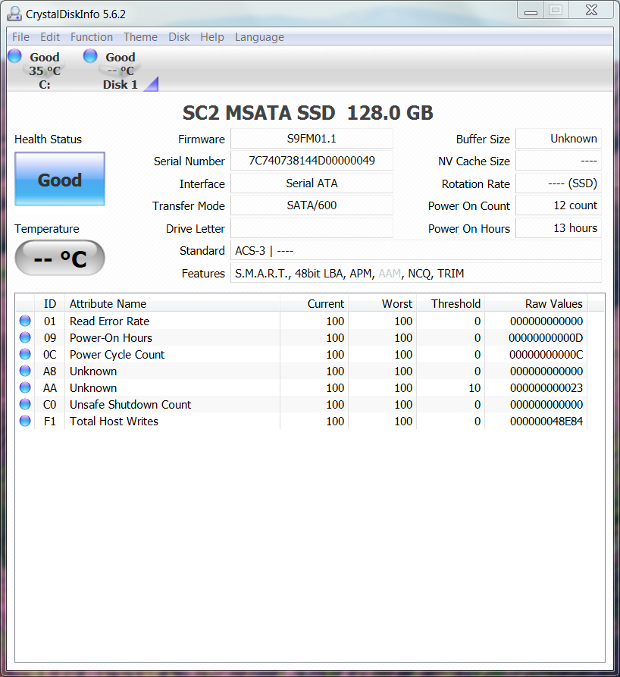

To see gains in write performance you must enable Maximized mode by un-checking the Enhanced Mode Button. We have told Fnet to please make it so there are options there instead of just un-checking enhanced mode. It will run at full SSD glory if you un-check that button. The reason there is no advantage in write performance while in enhanced mode is because it is actually writing to the HDD. You will see a huge difference in performance after un-checking that box.
Hope you can update your review. Also SC2 drives can be used as boot drives for more experienced users.
MyDigitalSSD
The copy of the HybriDisk software supplied by MyDigitalSSD had the “enhanced mode” checked by default, and it could not be unchecked by the user. We re-downloaded it from the link on the product page and same result.
MyDigitalSSD is more than welcome to supply an updated version of the software
that allows the user to uncheck the “enhanced mode”
and we will be more than happy to re-benchmark it.
We also need to bear in mind that with caching solutions, the tradeoff of disabling enhanced mode can be a lower level of data protection in the event of a power interruption.
Totally my bad next version will allow unchecking. Coming very very soon.
We already have it putting it up on the site shortly. Thanks for the heads up.
Its ready for DL https://www.mydigitaldiscount.com/fnet and works! Full Speed SSD without any technical skills other than using a screw driver and downloading a program is required for this upgrade.
Also I don’t know what low density SSD you have available in your arsenal but I am pretty sure that the SC2 puts most low density SSD’s to shame both read and write in sustained and 4k. When you go down to the 64GB, 32GB, and 24GB most other SSD’s are in fact slower than an HDD. The Phison S9 controller is the only controller I know of that can deliver real SSD performance at low densities. The 128GB SC2 is the only example in the line slower than a 2.5″ counterpart while the other densities are in reality the only good option on the market for low density SSD..
MyDigitalSSD
And one more thing the whole point of this cache drive is to give people with mSATA ports the option of keeping their large spinner for storage while getting SSD speeds vs. their HDD. Both as a cache drive and boot drive. It is not meant to be the next fastest SSD in the world which for the average user doesn’t mean squat because they will definitely be able to tell the difference in speed vs an HDD but could not tell the difference in regular use between this SSD and the fastest SATA SSD around.
MyDigitalSSD
I am ordering today to try with my new Clevo W230st – will report once it gets here
Could you please post a link to Amazon for that “SATA III TO MSATA ADAPTER” ?
https://www.amazon.com/gp/product/B00GSRCCT6/ref=as_li_ss_tl?ie=UTF8&camp=1789&creative=390957&creativeASIN=B00GSRCCT6&linkCode=as2&tag=mydig0b-20