CRYSTAL DISK BENCHMARK VER. 3.0 X64
Crystal Disk Benchmark is used to measure read and write performance through sampling of random data which is, for the most part, incompressible. Performance is virtually identical, regardless of data sample so we have included only that using random data samples.
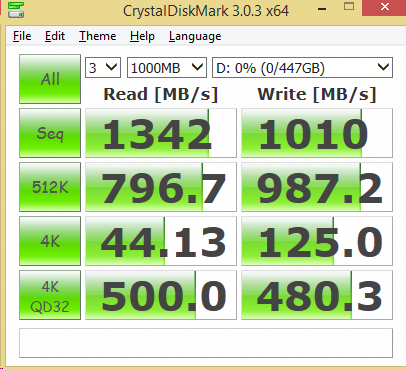 Crystal Disk Mark shows us strong performance as well. The HyperX Predator M.2 PCIe SSD peaks out at 1,342MB/s read and 1,010MB/s write during sequential operation. In terms of 4K QD1 performance it reaches 44MB/s read and 125MB/s write.
Crystal Disk Mark shows us strong performance as well. The HyperX Predator M.2 PCIe SSD peaks out at 1,342MB/s read and 1,010MB/s write during sequential operation. In terms of 4K QD1 performance it reaches 44MB/s read and 125MB/s write.
The toughest benchmark available for solid state drives is AS SSD as it relies solely on incompressible data samples when testing performance. For the most part, AS SSD tests can be considered the ‘worst case scenario’ in obtaining data transfer speeds and many enthusiasts like AS SSD for their needs. Transfer speeds are displayed on the left with IOPS results on the right.
During AS SSD it reached a score of 1535, a much higher result than any SATA SSD that we have benched. Sequential speeds hit 1324MB/s for reads and 937MB/s write while 4K speeds reach 40MB/s for read and 107MB/s for write. Furthermore, the drive reached 119,375 read IOPS and 96,447 write IOPS. Access times are for read and write are .031ms and .049ms respectfully.
To complement this, the AS SSD Copy Bench presents us with transfer speeds for different file types. It reached a high of 962MB/s for the ISO test. For its lowest value, it reached 404MB/s on the program test.
ANVIL STORAGE UTILITIES PROFESSIONAL
Anvil’s Storage Utilities (ASU) are the most complete test bed available for the solid state drive today. The benchmark displays test results for, not only throughput but also, IOPS and Disk Access Times. Not only does it have a preset SSD benchmark, but also, it has included such things as endurance testing and threaded I/O read, write and mixed tests, all of which are very simple to understand and use in our benchmark testing.
In Anvil Storage Utilities it achieved a total score of 6,933, which very good, the best score we have seen out of a consumer SSD actually. The max sequential read reaches 1311MB/s and sequential write comes in at 819MB/s. 4K speeds prove similar to the other benchmarks, 41MB/s for read and 114MB/s for write.
Iometer is an I/O subsystem measurement and characterization tool for single and clustered systems. It was originally developed by the Intel Corporation however, they discontinued work on the program. In 2003 it was re-launched by an international group of individuals who are now continuously improving, porting and extend the product that is now widely used within the industry.
In Iometer we ran a 4KB random workload at QD1 and QD32 for 30 seconds, these are the results. We were able to achieve an average of nearly 158K IOPS read and over 121K IOPS write. This is even better than what the rated specs list, thus we have to say that the HyperX Predator M.2 PCIe SSD has done a very good job here.
 The SSD Review The Worlds Dedicated SSD Education and Review Resource |
The SSD Review The Worlds Dedicated SSD Education and Review Resource | 

Nice review, thanks. Could you try this ssd on older motherboards (x58) that don’t support uefi, and check if it can boot from it?
I can address this. The earliest renditions of the M.2 (then NGFF) could not boot on any system and this changed with the earlier Plextor drives where the boot files were actually on the SSD. This is what is necessary for this drive to boot from an older system and I don’t believe it is equipped with the necessary boot files. Short of that, the motherboard needs to recognize the newer M.2 and enable its ability to boot from within the bios. Even then, the fact that the Plextor SSD had the boot file for loading still never guaranteed it would work in any specific system.
Thanks, still, if you have any old motherboard laying around and you could try it, i would be grateful.
I believe that a lot of people with older motherboards that don’t have m2 sockets and are bottlenecked from sata3, would be interested in pcie ssds , but of course with the ability to boot from them. When they ask for your opinion, i think you should mention it, if you, of course, agree with this.
We are working on confirmation but have just received news from Kingston that, using the HHHL adapter, it ca be used as a boot drive in older systems. We are awaiting confirmation.
As stated by the Kingston team: “We do have Boot ROM code on the Predator SSDs. For the drive to be recognized and work properly the host system BIOS must be able to enumerate a device plugged into the PCIe sockets. In our labs we’ve been able to upgrade motherboards starting back at Intel 6x chipsets but this test is by no means exhaustive. Users should consult their system / motherboard manufacturer on this before purchasing.
“host system BIOS must be able to enumerate a device plugged into the PCIe sockets.”
Noob question: What does this mean? Obviously something more than ‘recognize and then use once the O/S is loaded’, but what? And is there a way to see if my BIOS will do that, short of buying the card and trying it? (Also X58 +ICH10)
‘recognize’ If it is not recognized it will not boot. We saw this with earlier motherboards and the XP941 SSD.
I just installed the
HyperX Predator Half-Height, Half-Length (HH-HL) 240GB PCI-Express 2.0 x4 Internal Solid State Drive (SSD) SHPM2280P2H/240G (with HHHL Adapter on my Gigabyte990FXA-UD3 REV 4 motherboard and had a problem with setting my Boot drive configuration! The SSD was installed on 2 different slots PCIe x4/2 and PCIe 16/2 for testing purposes! On my initial install it reconized the drive immeadiatly but everytime I tried to set up boot options I could not locate my optical drives nowhere to be found? Checking the drive devices options or list only the Predator showed up on the list no the SSD Drive showed up so I was left with no option to boot from my optical drives but did have the option to boot from a USB Drive! On further tinkering I moved the drive to PCIe 16 same results! Going on from there I had an idea so I disconnected all my drives and hooked them to different Sata ports moving my Hyper X PredatorSSD to Sata port 5 and the 2 optical drives to Sata 1 and 3 and rebooted all 3 devices show up! Now I have the option to set my Boot Priority to either one of the Optical drives as Boot Option 1 and my and My Predator to Option 2! Initially on my first try installing the Predator I was able to Copy my Drive image from my previous Corsair SSD drive to the new drive using Acronis so I knew the Predator was working in my system but the issue was Drive options and not being able to to a Clean Install of Windows 7 using my optical drives! Hope this makes since after a couple of Brain surgeries I find that I have a problem using the right words to explain my thoughts but hope this makes since! Was very glad to say the least that I found a solution will do more testing to get the best results out of this superfast upgrade! Plan on posting my teat results after do some Bench Test! My first run using Crystal Mark 1100 “Read” Forum member “amdcrankitup”
Old post, but hoping someone sees and replies. There appears to be “mixed results” regarding the ability to Boot Win10 on this FuryX Predator m.2 on x58 boards. The one I own is Rampage III Extreme (original, not black edition).
It boots some of those revodrives, but m.2 is definitely a different animal. Can anyone out there confirm for this board?
My experience with HyperX predator m.2 PCIe G2 4x. It work on my old MB ASUS P5K3deluxe, but there is any problem with boot, I must press Enter few times after message Insert boot media…, then works fine. Jirka Horacek Czech Republic
I have an ASUS x58 Sabertooth then upgraded to a Maximus VI Hero, which is a nice board. For you however I’d hold out until Skylake. I’m personally waiting for Cannonlake since Intel is infamously only marginally raising actual performance (since Sandybridge) and focusing on fluff like onboard graphics and other useless features so a three generation skip should give a meaningful upgrade.
AMD needs to push them but start with much better power efficiency. Without onboard cutting into the chip’s costs it should still cost less than an Intel chip and even put extra cores where the onboard graphics would be on other models. Then I’d probably outright switch to AMD.
Does this support NVMe or are they atleast planning on supporting it ?
No NVMe support for now, I am not sure about later down the line.
What’s the price for the 960GB version? BTW, it’s not listed on Amazon….?
There is no 960GB version.
As the report details, the 960 will be available in the future.
Oh? But none of the others are listed on amazon? What happened?
They are selling like hotcakes.
‘cannot enable Ultra Fast Boot in your UEFI, only Fast Boot’
You should give a brief description of ‘Ultra Fast Boot’ and ‘Fast Boot’. I expect several of your readers, even regulars, do not know what these phrases mean. (at least I do not know)
What is part number of HHHL carrier/adapter board? I struggle to make it out from photo. My guess: 2024858-001 A00.
For those who may not know, HHHL refers to half hight (a.k.a. low-profile), half length.
These are bios settings when you are setting your system. They may differ slightly depending on board.
Would you recommend this for 4k viewing and gaming? I currently have a 250 GB Crucial MX100 and using an old Octane 128 GB as a storage drive (was a brick for awhile until I went into disk management and marked it as active NTFS from RAW) for a little extra storage (I’m halfway full on a 1TB Western Digital Black HDD) and the Predator looks like a great upgrade. SATA III seems to be bottlenecking traditional SSDs (which could explain why they all seem to be 550MB read and write.)
4k viewing may show some noticeable improvement but gaming might not as the SSD decreases only transition times between scenes for the most part.
To reaffirm Les’ comments. Where you’ll see improvements (if any) is with very large 4K video files, stored locally. If you have large library of video, a faster drive such as this one will cache those video files and make them not only quicker to find, but play and seek faster. How much the improvement will be over other SSDs is questionable, but there will definitely be large increases over mechanical storage.
As for gaming, this will only help with initial installation, and map/level loading, even then the difference over any other SSD may not be perceivable to the naked eye.
I’d love to see the results in a PIC-E 2.0 2x port as well. My board (Z97I-plus) only has that, and if the 2x is a limiting factor then there is no point for buying ths. Theoretically the maximum bandwith of the 2x pci-e 2nd gen is 10 gbit/s so the question is if I could reach that speed or I would be limited down to 700/500 instead of 1400/1000 ? Can you try that?
We can def do this but I can confirm that you will be seeing 800MB/s read and write max due to limitations.
Great! Thank you 🙂 The adapter won’t work for me because I’m on mini-ITX and I’d like to stick with my discrete VGA. That is why I’m very curious about the test results.
You will see half the performance, however if you buy the model with the HHHL adapter you will see full PCIe 2.0 x4 performance. You don’t need to use your motherboard’s M.2 socket.
I would like to see temperature tested with at two lane performance. Please do not only run brief speed tests; monitor temperature while you are at it.
For the most part, our testing is complete. This SSD is a retail SSD and we have thrown in just a bit extra for the report. We may look at a RAID as we have two drives, or even testing on some older systems just to demonstrate how the integrated boot works, but this is all dependent on present commitments which are right now at a high.
oops, I did not mean to request yet more testing. I just meant, IF you do test performance in two lane PCIe configuration, then please measure temperature while you are at it.
My one true question about this product is: what is HHHL board part number?
Sean?
The part number is for the HHHL form factor is SHPM2280P2H/240GB for the 240GB or SHPM2280P2H/480GB for the 480GB version as depicted in the chart.
Can you test it with ESXI to see if it has the same bugs that plague other Marvell controllers when VTd is enabled? Just try to use it as a boot drive or at least a datastore with VTd on.
I will try if I get any free time to do so. What bugs do you have with the M6e and ESXI?
If VTd is enabled, you won’t be able to use the SSD. Disable it, and everything works fine. just google “marvell vtd bug” and you’ll see lots of issues with their controllers and virtualization in bug reports.
To follow up I have not had the chance to test this for myself, however Kingston nformed us that it is no longer an issue with this controller. ” It was a bug in an earlier controller, but for the Marvell 88SS9293 controller used in the HyperX Predator M.2 PCIe SSD, there are no issues when VT-d is enabled.”
Good to here, hopefully you can find some time to test it. I’m not in the market for another M.2. SSD, but would be nice to at least confirm for future purchases. I appreciate the reply 🙂
Thanks for the in-depth review, it was a great read. I have a noobish question if you don’t mind; I’m lost where the article was talking about temp measurement while reading/writing files from “a three SSD RAID 0 array” that was “disconnected from the adapter and placed in the M.2 PCIe socket on our motherboard”. Is there a motherboard out there that has three M.2 sockets on it?
Yes: inside LeNOvo ChinkPad W550s, main system board has three M.2 sockets.
I had a three SSD RAID 0 array on the motherboard SATA controller that I was transferring files to and from the HyperX Predator M.2 SSD. I put the M.2 stick itself into the onboard M.2 socket rather than using the HHHL card as well to test temps in real world use cases and it was fine in terms of heat.
that clears up my misunderstanding, thanks!
The Amazon UK link shows £249 for the 240GB for shipped and sold by Amazon. Seems a lot higher than $240 USD?
You are absolutely right Michael. Unfortunately our provided MSRP and street prices are US centric.
Thanks for clarifying. I wasn’t sure what the deal was, seeing as there was a .uk Amazon link.
One more (potentially dumb) question if you don’t mind – I currently have a 1TB 850 Evo. It seems like the random r/w at low queue depths is actually slower on this drive than the Evo. Does that mean for everyday tasks, boot ups, application loads etc, it’s likely to offer no improvement? ie will improvement be limited to tasks involving moving a lot of sequential data?
Thanks for that. Great read and solid review! The prices are showing up higher on the Amazon link considerably higher!
Hi could you try to boot it in an X58 platform? I think this is quite better solution than external SATAIII controller plus raid 0 for old platforms and probably next generation of pci-e sdd wont event consider old platforms compatibility.
I do not understand, with the release of PCI Express 4.0 being imminent, why companies still insist on releasing PCIe 2.0 products, a protocol released in 2007.. Why do they ignore the latest and greatest when it comes to this protocol? It’s not like we see new releases of HDMI 1.2 port bearing products, do we?
I bought the hyperx predator pcie ssd a few days ago, and put it on my Asus P6T motherboard in a PCIex16 slot. The bundled cloning software didn’t work however: Errors, couldn’t find the SSD obviously.So I formatted the SSD, and copied a Norton Ghost image from my system to it. Then I made a Windows7 system repair to make it bootable, which worked. But now every time I boot I get the message: ” CD-ROM Boot Prioity .. No Medium
Reboot and Select proper Boot Device
or Insert Boot Media in selected Boot device and press a key”. Although the SSD is the first priority in the BIOS, which is in AHCI-mode. When I put a CD in my CD-drive it boots OK. I updated the BIOS to the latest version, but no avail. Asus and Kingston have no solution for this. This is very annoying, does anyone has a solution for this?>
This is not a Kingstoon problem whatsoever, but rather ASUS. We don’t seem to have the same relationship with ASUS as other MOBO manufacturers so cannot get a board in hand to assist. Traditionally, assist has had many difficulties with M.2 compatibility in their boards.
I just got word from Kingston:
“I had check with our
R&D Guys and they confirmed that the X58 is no longer supported by due to
the age of the system.
And some of internal
testing has shown that its unfortunately not really compatible with PCIe SSDs.”
I now keep the Winows CD in my CD-drive as a workaround.
hey. sorry to hear this (i’m a fellow x58 affictionado)
two points:
1) did you try a southbridge/PCH-linked PCIe slot? or was your slot one of the northbridge ones?
2) failing this it’s also possible to mod your bios to get TRIM RAID (i do this on my UD3R to great effect with several Samsung SSDs)
1) Don’t know, I used the second or third PCIex16 slot in my Asus P6T..
2) Interesting, how do I mod the bios?
1) worth doubled-checking or at least trying both -perhaps the behaviour will be different as both slots are not equal
2) go to http://www.win-raid.com
-not for non-experts but you can get the 10.1 TRIM-modded OROM (only one that fits Asus) and insert it using a Windows app into the bios of your choice -flash it, install drivers (also on site, not the latest ones), restart and that’s it
confirmed working on my x58 UD3R with 2xSammy EVO840 500Gb x2 = ~550MB/s R/W
good luck!
My upgrade to Windows 10 on my Predator drive is either very slow or fails. How can I resolve this?
Kingston is aware of the Windows 10 upgrade issue and we are working diligently to resolve the matter. We will post a firmware update once a solution is found.
Currently, the only work-around is to run a fresh install rather than an upgrade. Use the following link to create bootable disk to install Windows 10.
https://www.microsoft.com/en-us/software-download/windows10
I have a question: Where is the boot ROM code chip? In the M.2 module itself or in the HHHL adapter?
Thanks, Joselito.