400 GB F.O.B. READ MEASUREMENTS
The SSD presents itself to the Operating System as 2 separate 200 GB volumes. There are a few choices for different software files systems and RAID implementations. If using Windows Server drive management, which we do for testing, there are two possible configurations that would be commonly used;
- RAID 0 – Aggregating the capacity of all drives into one large volume, with data striped over it to increase throughput. This does not provide redundancy, and would be only used in conjunction with strong data protection plans.
- Two separate LUNs – This configuration simply uses the two drives individually. This might be the most common implementation.
FOB (Fresh Out of Box) measurements are taken when the SSD is new and hasnt been subjected to any use. As the device is used more we will see some lower results with write activity. Read speeds largely remain unchanged, so we can use these numbers as a comparison for the overall performance of the SSD.
The 4k random access time is very close for both configurations, with good low QD performance of .147.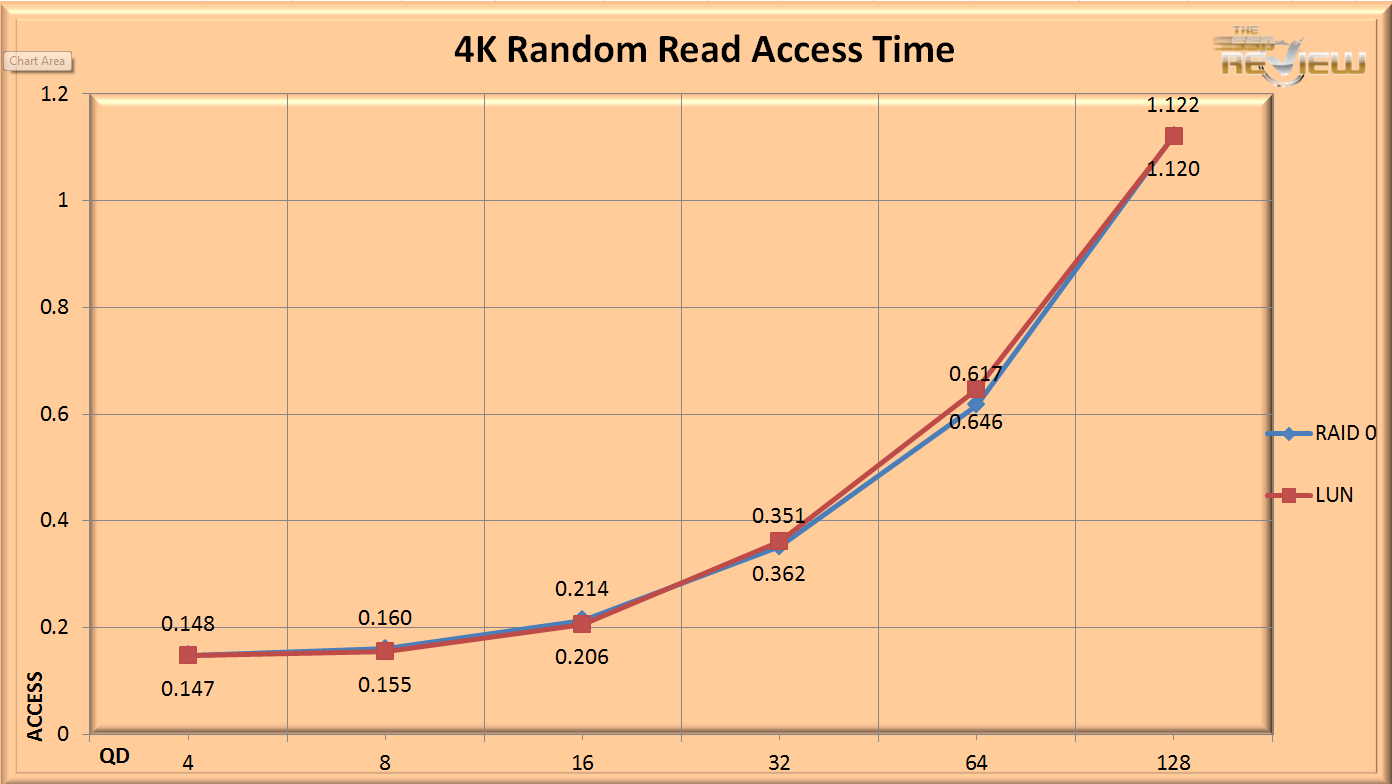
The 4k Random Read results also come in every close together with both configurations topping out at 114,000 IOPS at QD128. This is indicative that there is not as much overhead for the RAID calculations with two device as with four. There is much more variability between the RAID results with the four drive 800GB configuration that with the 2 drive 400GB configuration.
We do begin to see some difference in the results with the 128K sequential read testing. The 2 LUN configuration comes in with a maximum speed of 977 MB/s, and the RAID 0 is quite a bit lower with 872MB/s. 
400 GB RANDOM WRITE MEASUREMENTS
We begin delving into the difference between Steady State (SS), and 20% over provisioned (OP) execution for this battery of tests. The Steady State testing is conducted at 100% fill capacity, and utilizes full span writes. This is truly the torture test and gives an accurate picture of the SSD under the most demanding circumstances. Being a worst-case scenario, Steady State should be received as such.
The 20% OP testing consists of 20% of the drive being left unformatted. The formatted region is filled to capacity, and written to full span. This provides results consistent with an optional performance boost for users.
The 400GB variant performs with much less variability, especially in the RAID results. The overprovisioned RAID 0 tops out at QD32 with 42,322 IOPS, and the LUN SS results top out with 47,762 IOPS at a QD of 32 as well.
The 128K sequential results show both configurations in steady state peaking at QD32, with 170MB/s for both configurations. In particular the RAID 0 Overprovisioned results seem to be the sweet spot for the 400GB capacity device.
 The SSD Review The Worlds Dedicated SSD Education and Review Resource |
The SSD Review The Worlds Dedicated SSD Education and Review Resource | 
Simply Outstanding Review Paul!
Thanks, this one was my pleasure for sure. The 910 is one of the best SSDs that i have been lucky enough to test. Really shes a beast, just an awesome performer 🙂
When is this hitting the market? I can’t find it anywhere…
This looks like a dream product for VMware folks. Would it be possible to have PCI SSD reviews indicate whether the vendor supports multi-slot usage of the product?
This is going to ROCK with nexenta or any other ZFS product. 2 of those with 4 mirrored drives across those 2 cards…. cant wait enough to test it behind SVC as tier0
I just purchased the 800 GB 910 recently. I wish I would have read this article first because Intel’s documentation is abysmal on two important points (1) you cannot boot from the device, and (2) it appears as 4 devices to the system.
My application is a workstation and I would have liked to be able to boot the O/S from a single 800 GB drive in order to keep things simple. I would have preferred they implemented a hardware RAID controller.
Currently I have it configured in RAID 0 from Windows 7 and the first thing I did was put the paging file there (192 GB) which helps the overall system performance. Also, I have my RAM Disk backing store there so rebooting or shutting down the system is much faster now.
I am interested in tiered storage solutions – can anyone provide a references for something that might work?
Hey guys, what about security? Is there any way to have two of those cards mirrored? In case this card is used to store data files for e.g. an OLTP database it might dramatically increase database performance, but it NEEDS to be 100% bulletproof and data secure! Any ideas?
Yep, since it appears as 2 logical drives to the OS, you can do RAID 1 with the 400 GB (2 logical) and even RAID 5/6 with the 800 GB version (4 logical drives).
El mundo incrible